Granny Chapter Two is out now. Granny fans can download Granny Chapter Two for PC and Laptop. This game can run smoothly on Windows and Mac-powered computers.
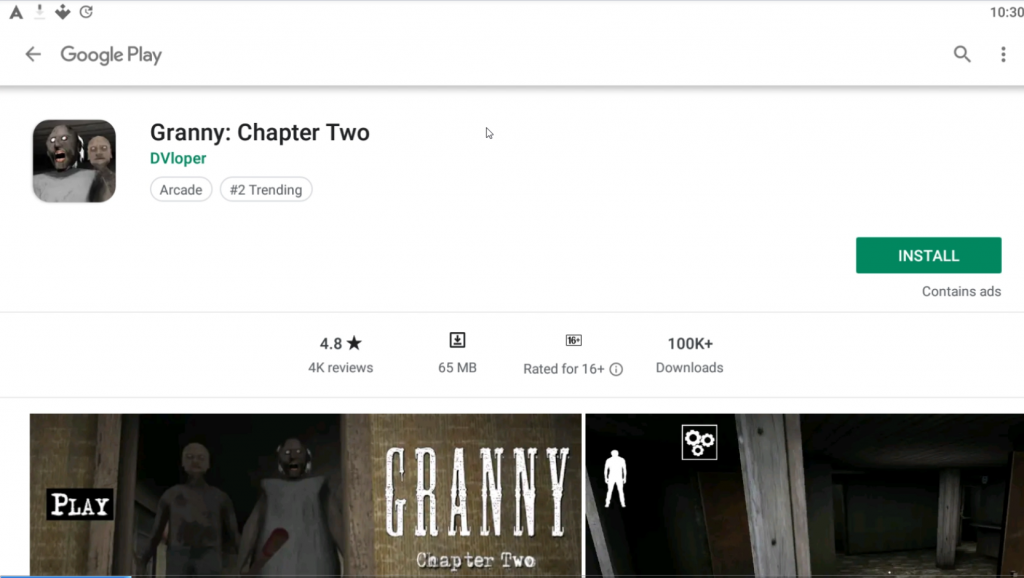
Granny Chapter Two
Before you download the Granny Chapter Two for PC, let me give you a brief idea of what this game is about.
Granny Chapter Two is the sequel of Granny. The new game follows in the footsteps of its prequel. The concept is the same. There are a few new features in the UI of the game, however, a major part remains the same.

In Granny Chapter Two, the Granny and Grandpa are going to entrap the players/grandchild in their house. The house is completely locked down. It’s supposed to be a terrifying experience since this is kind of a haunted house.
The goal of the players is to escape. They can escape by finding the door and by beating all the zombies including Granny and Grandpa. The catch here is that the Grandpa has some hearing problems. He cannot keep listening all the time. On the other side, the Granny stays alert 24/7. Any single movement of yours will result in making Granny following your way.

You’ve to draw a plan to escape while maintaining a pin-drop silence. In case Granny comes your way and you need to hide immediately, you can hide under a bed or hide inside a cupboard.
You will find a lot of boxes on the floor. Break those boxes and you will find some tools to defend yourself. Remember that you have only 5 days to get out of this house. If you don’t successfully get out, the game will be over and you will end up loosing.
Granny Chapter Two also comes for free. The game is already out on the Play Store. As usual, this is an Android/iPhone-only game. If you wish to play it on a computer, you will have to use a different route. As you go down this post, you will find the steps to get Granny Chapter Two for PC.
Granny Chapter Two for PC
- Install the BlueStacks Android emulator on your computer.
- Open the emulator and log in using your Google Account.
- Now open the Play Store in the emulator.
- In the Play Store, type “Granny Chapter Two” and find it.
- As you find the game, install it.
- Now open the game and start playing it.
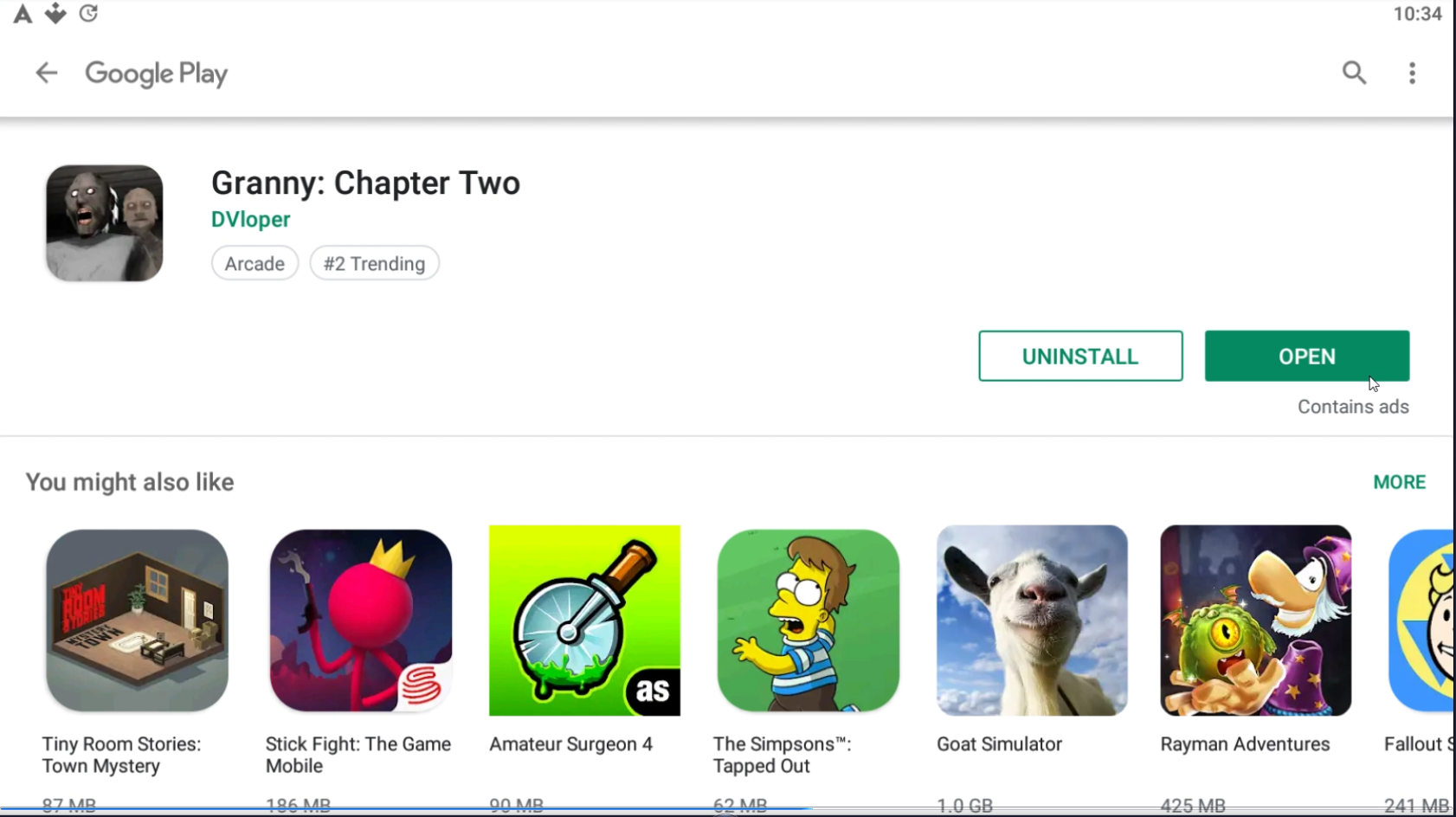

Alternatively, if the game is not appearing in the Play Store, you can open the internet browser in the BlueStacks and find “Granny Chapter Two Play Store” on Google. Now open the Play Store link which will be the very first one. You can install the game now from the Play Store.
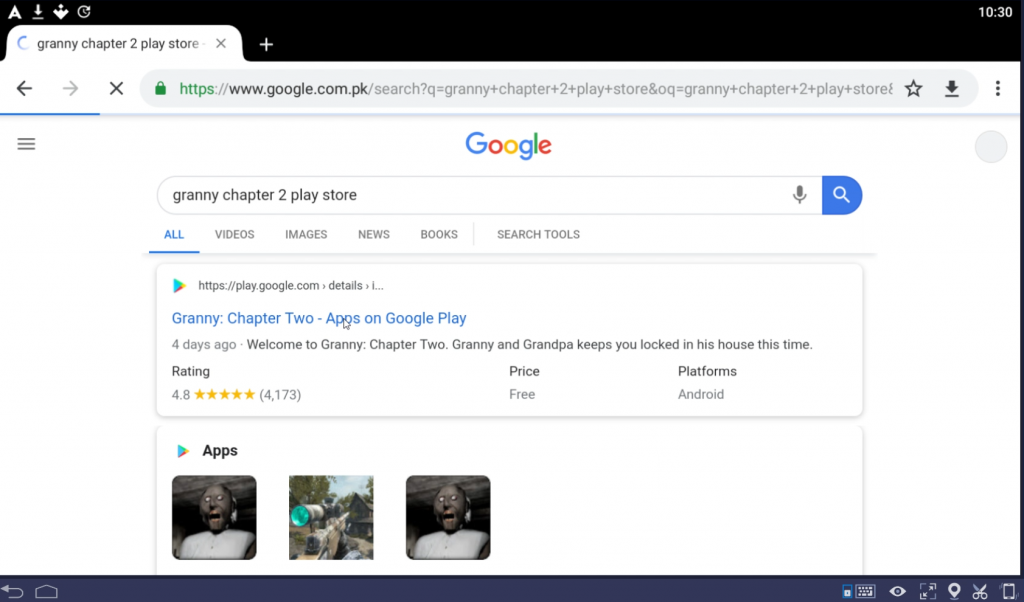
You can find the Granny Chapter Two APK for Android here.
That’s all. If you have any questions and queries, feel free to reach out to us. I will try my best to get back to you as soon as possible.













