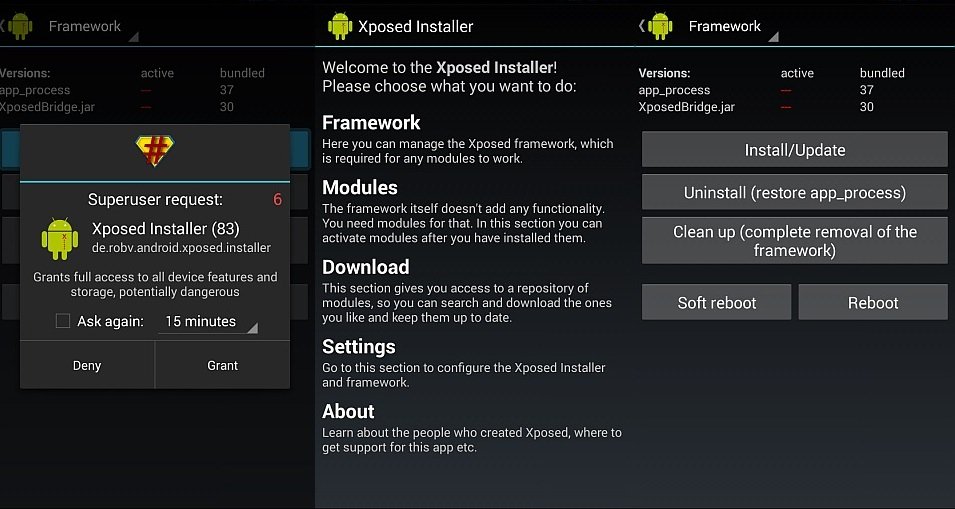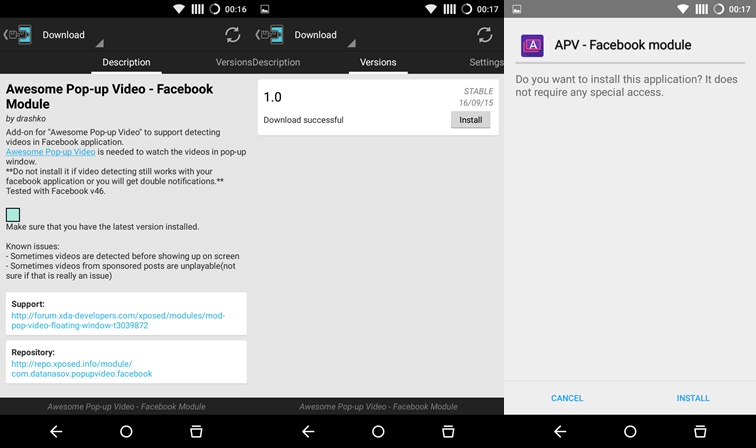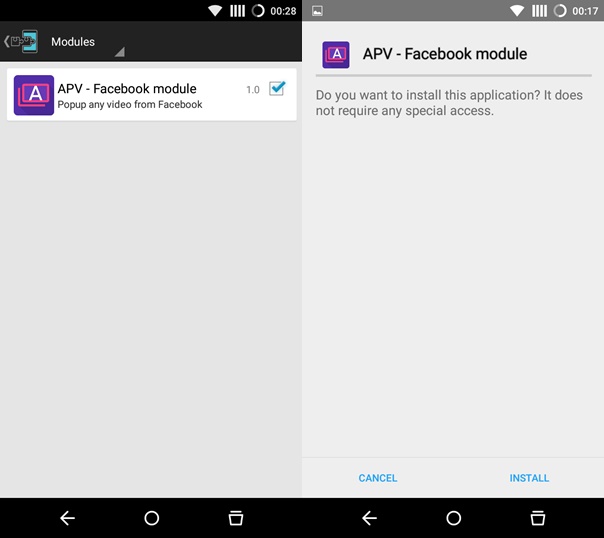Xposed Framework for Android: One of the greatest traits of owning an Android is its extensive customization capabilities which put other mobile operating systems to shame. Google has brought a lot of changes to Android over the years and we can customize widgets, keyboards, home launchers and many other components of the operating system. But unless you root your device, you’re pretty much just touching the top layer of the awesomeness. Rooting an Android device unleashes the hidden potential of the device and allows a hell lot of customizations.
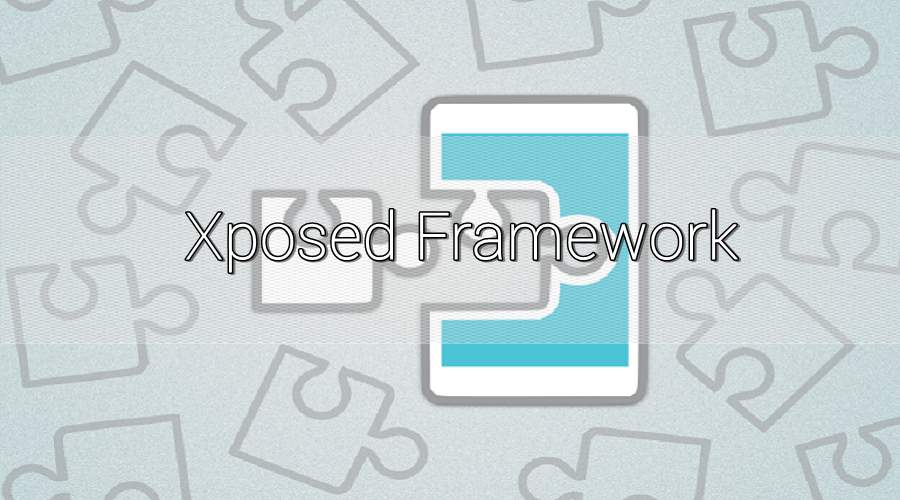
Contents
Xposed Framework for Android:
Many developers are taking the advantage of rooted devices and making cool apps which require root permissions on your device. With these apps, you can fiddle with the system files and services, so literally, you’re controlling the entire operating system at your will.
You can also find many device-specific mods and tweaks which improve the performance of the device and also makes your device unique with a lot of interface modifications. However, these things are a bit risky as it involves unlocking the bootloader, installing various mods which may brick your device occasionally.
Luckily, we have a powerful alternative which doesn’t require knowledge of custom Android development or editing system code.
About Xposed Framework:
Xposed Framework is a fabled Android development created by rovo89 which can change the behavior of the system and apps without touching the APKs or the code behind it. That’s great because it means that modules can work for different versions and even ROMs without any changes. Moreover, it’s pretty easy to undo the changes as all changes are done in the memory, you just need to deactivate the particular Xposed module and reboot to get your original system back. Xposed works with devices running Android 4.0.3 or later with root permissions enabled. So, let’s see how to install the Xposed framework and modules on your Android device.
How to Install Xposed Framework for Android:
Download the latest Xposed framework installer app, and install it on your device. Launch the Xposed Installer app from your app drawer once it’s installed. Now tap on the Framework section, then tap the ‘Install/Update’ button.
It will take some time for the framework to install, so don’t worry if the app stuck here for a while. Grant the SuperSU permission when prompted and you’re done with the framework installation. Now, you need to reboot the device for the changes to take place.
- For Xposed Framework installation on Lollipop devices, follow this link.
- For Xposed Framework installation on Marshmallow devices, follow this link.
So, now you have successfully installed the Xposed Framework but this doesn’t change anything in your device. You will need to install some Xposed modules to bring mods and changes to your device. Now, we will see how to install Xposed modules on your device and use them.
How to Install and Enable Xposed Modules
Xposed modules bring the functionality to your device with the help of the Xposed framework. You can download them right from the Xposed installer app or from other sources as well. To install the Xposed module from Xposed installer app, click on the download section and choose from numerous modules. Select the module and then click on the download button to download and install the app.
Now, you’ll need to enable the installed module. Once the module is installed, you’ll get a notification to enable the module. Just click on it to land in the Modules section of the Xposed installer, now check the module you want to enable and reboot the device to complete the process.
Finally, after the reboot, just tap on the installed Xposed module to land in that particular module’s settings. Configure it as per your requirement and enjoy the power of Xposed Framework for Android.
That’s it, folks. Let us know if you need to know anything more about the Xposed Framework for Android.