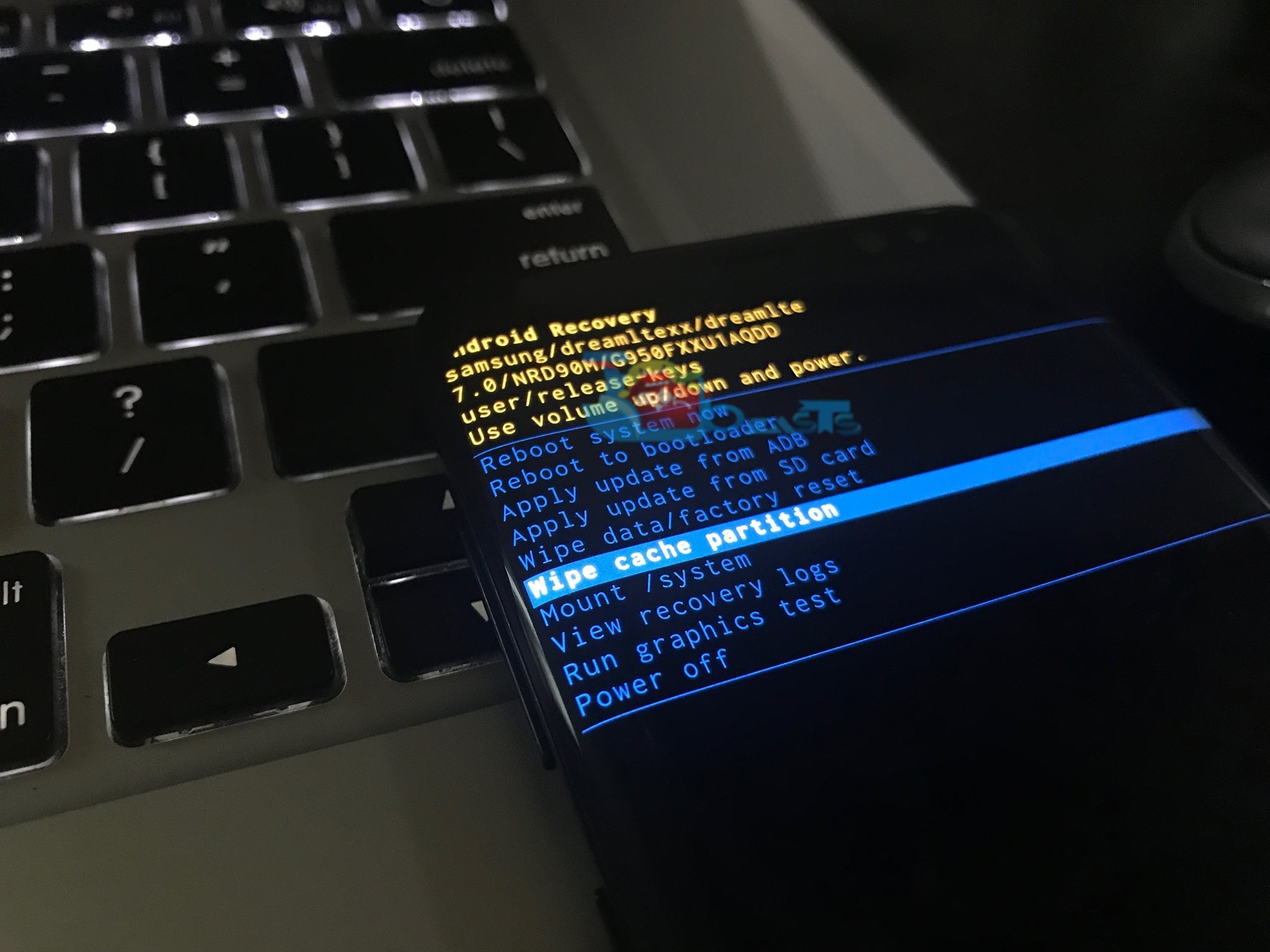Wiping cache of your Galaxy S8 or S8 Plus will come in handy when your smartphone starts lagging all of a sudden. In case your phone’s performance has slowed down significantly or it’s just acting dizzy without a reason, then having the cache partition cleared can do wonders at times. Cache partition can also give a boost to the battery life of your new Galaxy S8 and the S8 Plus. Apart from these perks, if a few applications are crashing on your smartphone, then having the cache partition wiped might be the best solution to go with.
It’s fairly easy to wipe the cache partition of Galaxy S8 and S8 Plus. Wiping cache will not wipe the factory data or touch any other component of your device. It’s a very safe option to go with. If your new Galaxy S8 or S8 Plus has already started having some issues, then here is the method to wipe cache partition of Galaxy S8 and S8 Plus.
Wipe cache partition of Galaxy S8 and S8 Plus
- Boot your Galaxy S8 or the S8 Plus into recovery mode. To do so, turn off your phone completely first. Now turn it on by pressing and holding Volume Up + Bixby + Power key. As soon as the screen turns on, let the Power key go. Your phone will boot into recovery in a few seconds.
- Now in the recovery screen, scroll down using Volume Down key and highlight the “wipe cache partition” option.
- As the wipe cache partition option gets highlighted, press the Power key to make a selection.
- In the next screen, press Volume Down to highlight “Yes” and then press the Power key to make the selection.
- This will clear the cache partition of your phone. Reboot it now to see the improvement. That’s all.
To learn more about the Galaxy S8 and S8 Plus, check out the S8 tutorials section on our site.