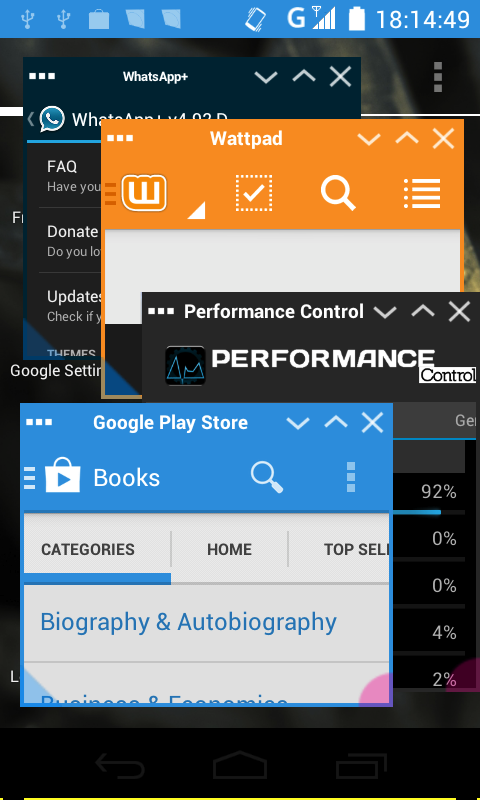You must have heard about Multi-Window concept in Samsung Devices, where you can open Two Applications at the same time. Well developers of Paranoid ROM took it to another level, they created Floating Window, where you can open as much applications as you want and they all will be open like a pop-up like Facebook Messenger. You can operate the whole app via that pop-up and even use another application while one is running or you can set it up, so that the application in background will pause if the above one is running.
But how you can get it on your Android device, Since the release of Xposed Framework, users who were afraid of installing Custom ROMs on their device can install Custom Mods without any need of a Custom ROM and the same is happening here. Halo ))) is available on Google Play Store which will give you the power to open apps in pop-ups and XHaloFloatingWindow allows you to open apps in different windows which will float on your Home Screen or App Drawer and let you control them as you like. XHaloFloatingWindow can be installed on any Android device running Android 4.0 or High.
Halo ))) basically Is Not HALO Itself. This is a simple convenience function for those who want to launch any app in floating mode on the Paranoid Android rom. It might not be what you’re looking for. On the Other side, XHloFloatingWindow will prove the following features:
- Floating Windows from Paranoid Android
- Customizable Transparency, Size and Gravity for Halo Windows.
- Some System Options like enabling back bottom-app pause
- Resizable/Movable Windows Option
Contents
Downloads Required:
You can Download Halo ))) from Google Play Store and install it and use it like normal app.
To use XHaloFloatingWindow you need to install Xposed Framework on your device, Follow:
Xposed Framework, A Unique Way To Customize Your Android Device
How To Install XHaloFloatingWindow Module On your Device.
- Open Xposed Module.
- Search for XHaloFloatingWindow .
- Download It and then Activate it.
- Restart your device to take effects.
- After the Reboot, Open XHaloFloatingWindow Module to start Customizing.