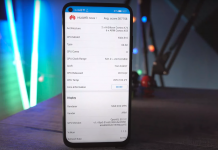Have got your credit card linked with your Google Play Store and worried about your kid spending your hard-earned bucks on games? Well, there’s a way to control it. The IAPs, known as In-App Purchases can be easily turned off. Google provides this option in the Google Play Store. Turning off the option restricts the purchases by a PIN code. In case you wish to make a purchase, you have to enter a specific PIN code and only then it will allow you to make the purchase. Setting up a PIN on the purchases does not only lock the IAPs, it also works for the premium applications and games in the Google Play Store. This is a great option for the people who allow their kids to play with their devices.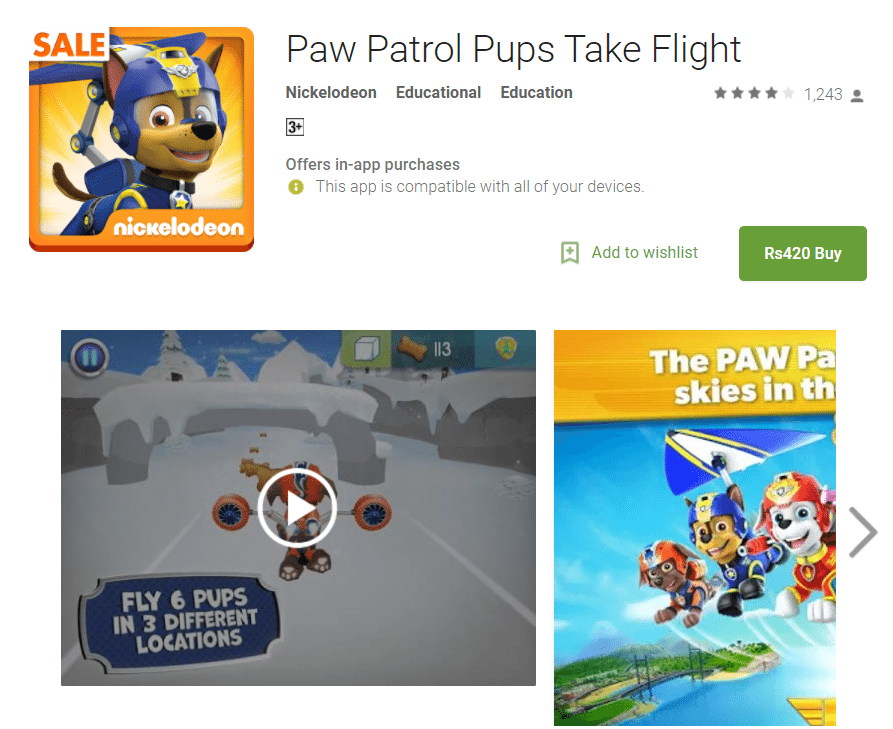
Here are a few steps showing how you can take care of the In-App Purchases. Follow the guide below to turn off Google Play Store In App Purchases or IAPs.
Turn off Google Play Store In-App Purchases (IAPs)
- Open Google Play Store on your Android phone or tablet.
- Tap the menu button appearing on the top-left in the Play store.
- Now tap Settings.
- Find the option “Require authentication for purchases“.
- Tap the button and select what applications you want to enable it. You can check “For all purchases through Google Play on this device” as this is the safest option to go with.
- Once you select the option, you need not worry anymore. That’s all.