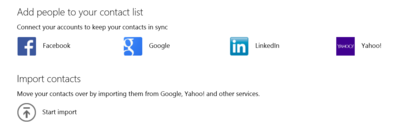Gmail is no doubt the best mail operating hub and used by billions of people. But I find Gmail is bit lazy so I though to move to outlook and the big headache was to the contacts because i am using Gmail from last 9 years. So i started to search the easiest way to transfer my all Gmail contacts to outlook and after few hours i got succeed transferring my contacts. In the following guide i’ll tell you how to transfer your Gmail Contacts to Outlook.com.
How to transfer your Gmail Contacts to Outlook.com
- log into your Google contacts page.
- Click on more button and select Export.
- Now choose all of your contacts and Choose Google CSV format click on Export.
- Save the file on your desktop so you can easily locate it.
- Now login on Outlook.com People hub.
- Click on the click drop-down arrow in the top left and select People.
- Click on the smart arrow under Import Contacts.
- Choose Google from the options.
- Now click on Browse and locate the file that you’ve exported in 3rd step.
- Click on Import. [ Make sure your uploading the right file ].
- When the list process is complete outlook will ask that it is correct.
- Now click the import button and your contacts will be shown on Outlook.com.