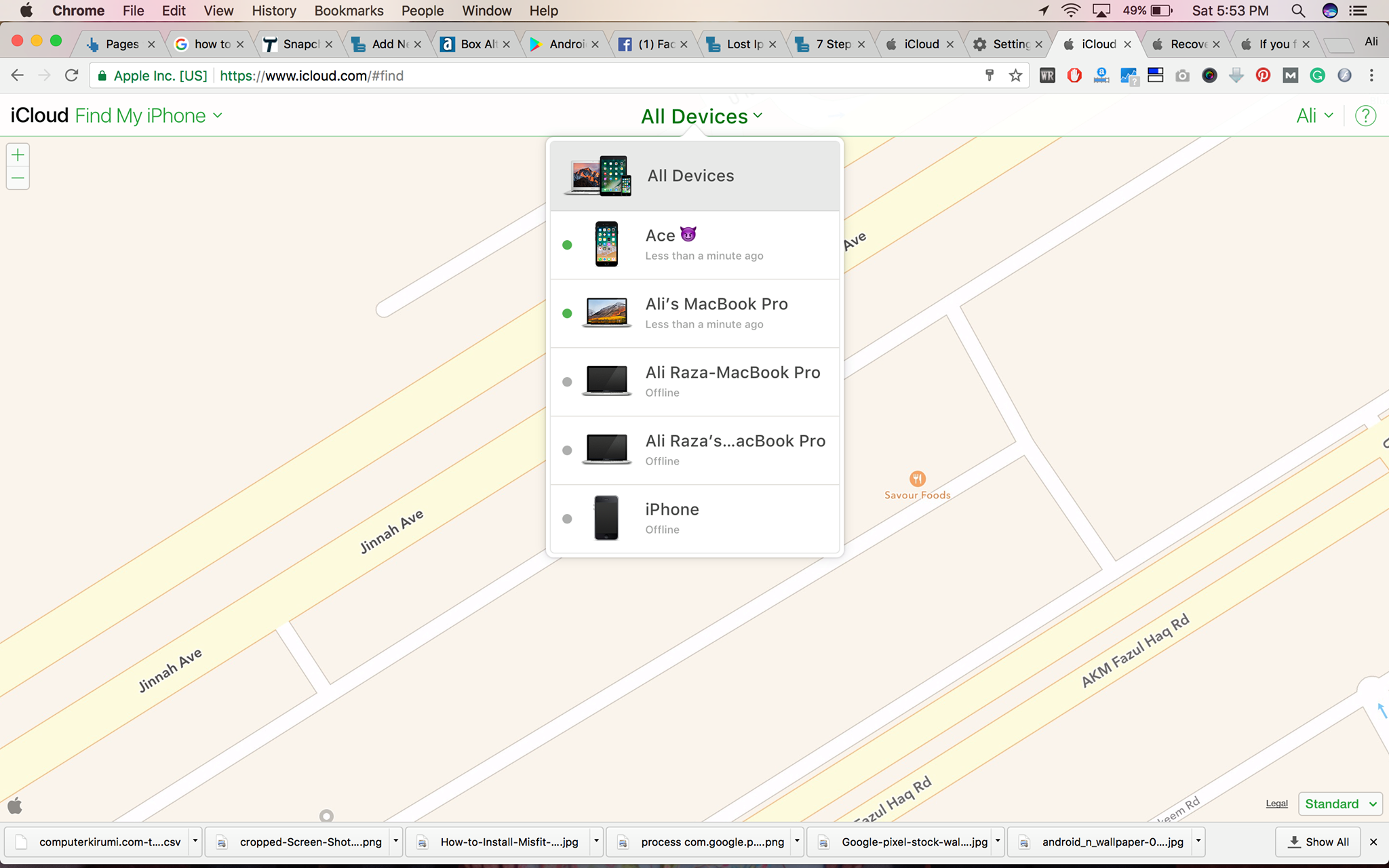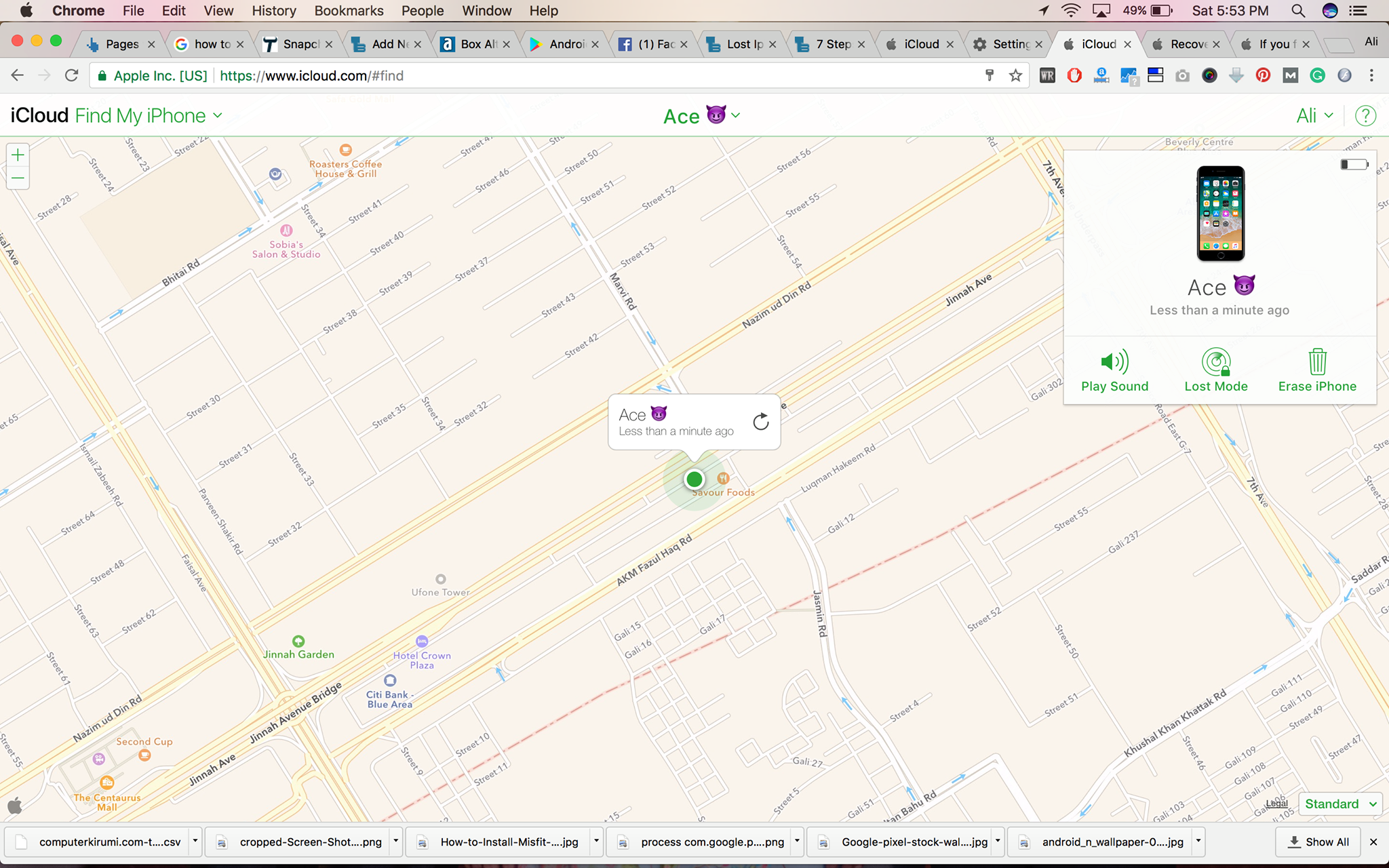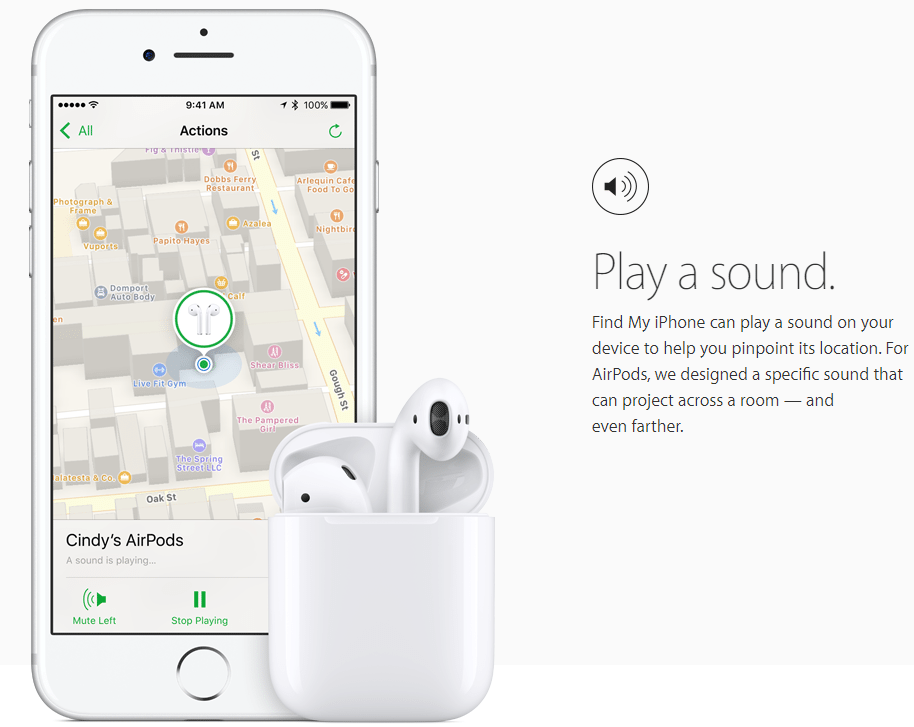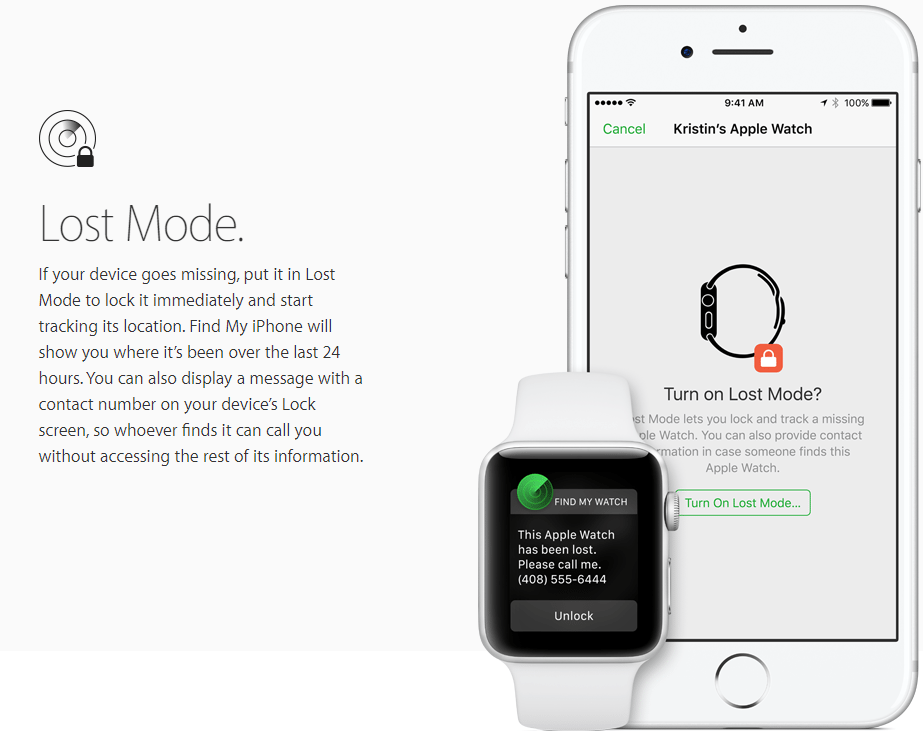A few weeks back, Apple held its exclusive event where it unveiled its iPhone trio. iPhone 8 Plus was among the phones that came out that night. The iPhone 8 Plus carries some minor improvements over the iPhone 7 Plus. Users can find the new A11 Bionic chip in the iPhone 8 Plus. Also, there is a pair of improved cameras at the back of the iPhone 8 Plus. iPhone 8 Plus has a 5.5-inch 1080P display.
iPhone 8 Plus has a 3 GB RAM with 64 and 256 GB internal storage options. This phone is powered by the fast Qi Wireless charging as well. iPhone 8 Plus runs on iOS 11 out of the box. If you have upgraded from your previous iPhone to the brand new iPhone 8 Plus, we would like to congratulate you.
If you have already lost your new iPhone 8 Plus or it has been stolen, then we would like to help you to track it down. Now that this unfortunate event has happened, all we can do is to try to locate lost iPhone 8 Plus using a few safety features that are available.
Tracking iPhone via iCloud
When you set up your brand new iPhone handset, it asks you to sign in using your Apple and iCloud account. iCloud is there for a reason. It does not only backup your important data, it also works for the safety of your device. iCloud is linked with a feature called Find My iPhone.
This service is activated as soon as you sign in using the iCloud account. As long as you do not turn off Find My iPhone intentionally, it’s going to stay on and it’s going to work. If you didn’t touch this feature on your lost iPhone 8 Plus, there are bright chances that you can still find it and get it back into your hands.
To track your lost iPhone 8 Plus now, you can sign into Apple iCloud’s web portal and view your phone on the map. Apart from trying to find your phone, you can also remotely wipe it and refrain your data from falling into wrong hands. Another condition for this method to work is that your mobile data was activated at the time of losing your iPhone 8 Plus.
If your iPhone 8 Plus was protected by some sort of lock, the phone holder will not be able to turn off mobile data which also puts you on a safe end. Let’s hope for the best now and start the hunt for your unlucky iPhone 8 Plus.
Locate Lost iPhone 8 Plus with iCloud and Find My iPhone
- Open the iCloud Find page on your computer.
- Login into the iCloud page using the same iCloud account that you were using on your lost iPhone 8 Plus.
- You will see a number of tiles on the screen. Click on “Find iPhone” option.
- It will now take you to a map where it will be showing all of your devices.
- Now click on “All Devices” button appearing in the centre and select the device that is lost.
- As you select the lost iPhone 8 Plus, a menu with options will appear showing Play Sound, Lost Mode & Erase options.
- You can now choose whether you want to play a sound on your phone to check if it’s nearby.
- The Lost Mode will display a message on your phone displaying your number telling the new holder of the phone to contact you.
- The Erase option is going to completely wipe your phone.
Please be reminded that wiping your iPhone or turning off Find My iPhone is not going to be possible for the one who has the phone now because it requires entering your iCloud account credentials.
That’s how you can find the traces of your lost iPhone. I hope you found this tutorial helpful. In case you are stuck with something, feel free to contact us using the comments section below.