With Skype Qik, Microsoft-owned Skype seems to be taking communication to a new level. One of its-own-kind, this application has some features that you might have never seen any such application before. Skype Qik allows you to pick up some contacts of yours and create a quick group on this applications and go online with them in a group chat, whether it’s a video chat or a conversation. Just in case you’re not ready for a quick response, you can pre-record Qik Fliks and share em’ with your friends right away. Skype Qik seems to have some ideas grabbed from snapchat, the application automatically deletes your messages from the conversation after two weaks, moreover, you can delete your message by selecting it and it will vanish from the conversation as well.
Skype Qik focuses more on videos, rather then photos and text messages. The app requires no login ID and password, all you need is a working internet connection and you need to have some friends up to go live with in a group. Skype Qik seems to be working pretty nice and in a very short span the app has become a great choice for thousands of users. Although you can install this application for free from the Google Play Store, but just in case you fail to find it in the Play Store or the app isn’t available in your region yet, you might have to use an APK file to install it in your phone. Before you start looking for it, we’ve already done this job and pulled out Skype Qik: Group Video Chat 1.2.0.3772-release APK for you. Let’s go through the app description by the developer now and then head towards the download and install guide.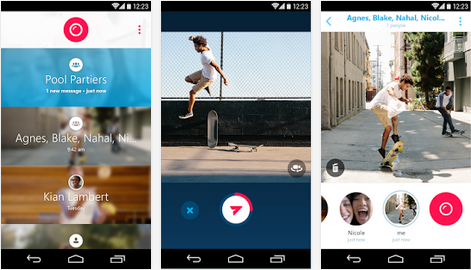
• Create groups in a flash: grab a bunch of friends from your phone’s address book and start a private chat.
• Pre-record and send video clips (Qik Fliks): can’t respond right away? Thumbs-ups, smileys and more, starring you.
• Erase your message and it disappears from the conversation.**
• Keep it fresh—messages are automatically erased from Qik after two weeks.
• Start a conversation any time—no login, usernames, or passwords needed.
Skype Qik: Group Video Chat 1.2.0.3772-release APK
- Download Skype Qik 1.2.0.3772 APK.
- Copy the downloaded APK file to your phone.
- On your Android device, go to settings > security > unknown sources > allow.
- Now locate the APK file on your phone and tap it to start installation.
- Complete the installation, once done, start the application from the app drawer.
- Follow the on-screen instructions and have fun on Skype Qik!












