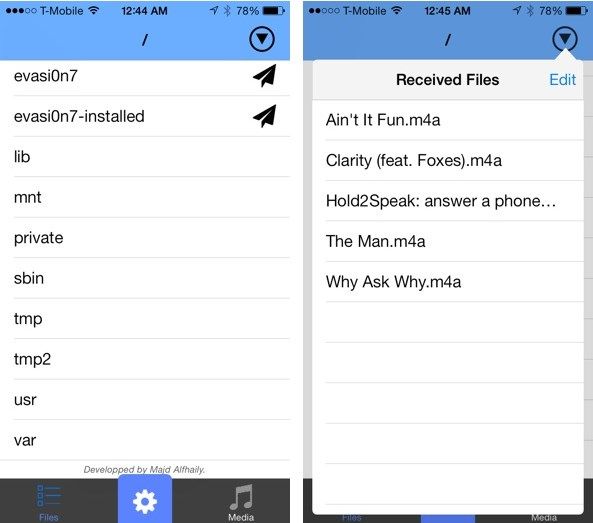AirDrop is one of the best features introduced in iOS 7, however as Apple placed limitation on sharing, so do they have done the same on limiting of AirDrop too. AirDrop allows you to share some of the files using iFile, and that is the problem not everything can be shared using AirDrop. But since the world of Jailbreak is giving a lot of new things, they realized to increase the limitation of AirDrop too, with a Tweak called AnyDrop 2.
Now using AnyDrop 2, you can share Music App Library, Video App Libray and Photo App Library. It even has a hidden feature called YouTube Drop which allows you to download and share Youtube videos, and much more. AnyDrop 2 is a great Jailbreak tweak if you want to use AirDrop for an even great experience. Without further ado, let’s see how we can install and use it.
Jailbreak your iOS Device.
Since the following tutorial needs an iOS device which is Jailbroken, you need to Jailbreak your device. If your device is still in its normal condition. Follow our Jailbreak Section to find out how to Jailbreak your device.
Download AnyDrop 2:
- Open Cydia.
- Search for AnyDrop 2.
- Tap AnyDrop 2 once the search is over.
- Purchase the app and wait for the Install button to appear
- Tap Install on the top right corner.
- Tap Confirm.
- Restart your Device.
How To Use AnyDrop 2:
- There is no need to configure this app, just launch the app drawer.
- You will see a lot of folders, and the Play button will show you the Received files.
- You also see a Media tab at the bottom, allowing you to easily access all the media.
- All the data must be in the Phone to share not on your iCloud account.
- AnyDrop 2 can be used on a Non-Jailbroken devices too, but you can only send and receive the Media files, however in a Jailbroked device, you can easily send and receive, Deb files and install them using iFile.