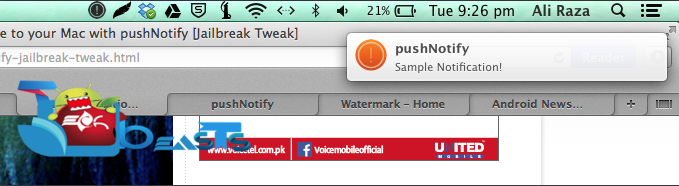It’s very annoying when we are working in office and at the same time we get notification on iPhone, we have to take it out from pocket and check. Most of the people usually put their phones in their pocket while working at the office and as for me I have to set it on vibration mode and so do the others, because of this we miss some of our important notification. Well not anymore because today I got my hands on a jailbreak tweak named ” PushNotify “.
PushNotify is basically Jailbreak tweak that helps us to connect and send iPhone notification to Mac. So we won’t miss a single notification. I have prepared a step by step guide on how you can Send notifications from iPhone to your Mac.
Guide:
- First go to Cydia and install PushNotify.
- After install PushNotify goto http://pushnotify.freemanrepo.me and install PushNotify app for Mac.
- On your iPhone goto setting open PushNotify setting and select reconfigure.
- Now open PushNotify on your Mac and scan, you’ll see your iPhone name in the list and select it.
- Now your device is connect with Mac through PushNotify.
To check that you connection is working, go to setting on your iPhone -> PushNotify -> Select Test Banner -> Tap. You’ll see a notification on your Mac as a sample notification.
There more option to customize the PushNotify app like ‘Suppress option’ will not show the notification on your iOS device but it will be shown on your computer. Device Name option will include current device’s name in the banner on your Mac. You can use Disable for Apps to disable forwarding for certain apps as well. Choose the App you want to see notification on Mac. Even you can add custom banner for your Mac.
If you face any issue do tell me in comments.