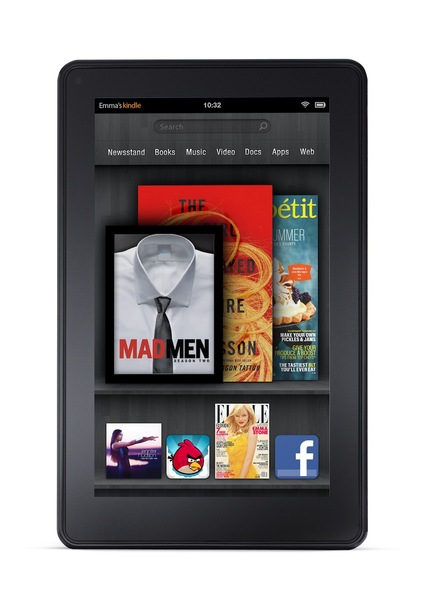Today I’ll tell you, how to Soft & Hard Reset Kindle Fire. This is must thing to do while you are using any smartphone or tablet, a soft reset helps you fix bugs that are causing lags issues and more. A soft reset will only restart your device without doing anything to your data. On the other hand, if you hard reset your Kindle Fire then you’ll lose all your data and your device will be back in factory state.
Contents
How To Soft & Hard Reset Kindle Fire:
Soft Reset
5th Generation Models (HD8 & HD10)
- Press and hold the “Volume Down” and “Power” buttons together for 10 seconds and when your device turns off, let go. Now wait for 4-5 minutes and after that turn on your device.
1st – 4th Generation Models (HD & HDX)
- Press and hold the and “Power” button for 10 to 20 seconds, as you do with all of your devices to turn off.
Hard Reset
Now before moving on let me tell you one thing, a hard reset will take your device back to its factory settings, all of your data will be lost. Make sure your device is charged least a 30%.
3rd – 5th Generation Models:
- Open Settings on your device.
- Select Device Options.
- Tap on Reset to Factory Defaults.
- Now tap on Reset.
1st & 2nd Generation Models:
- Tap on settings gear.
- Tap on More.
- Select Device from the list.
- Tap on Reset to Factory Defaults.
- Select Erase everything.