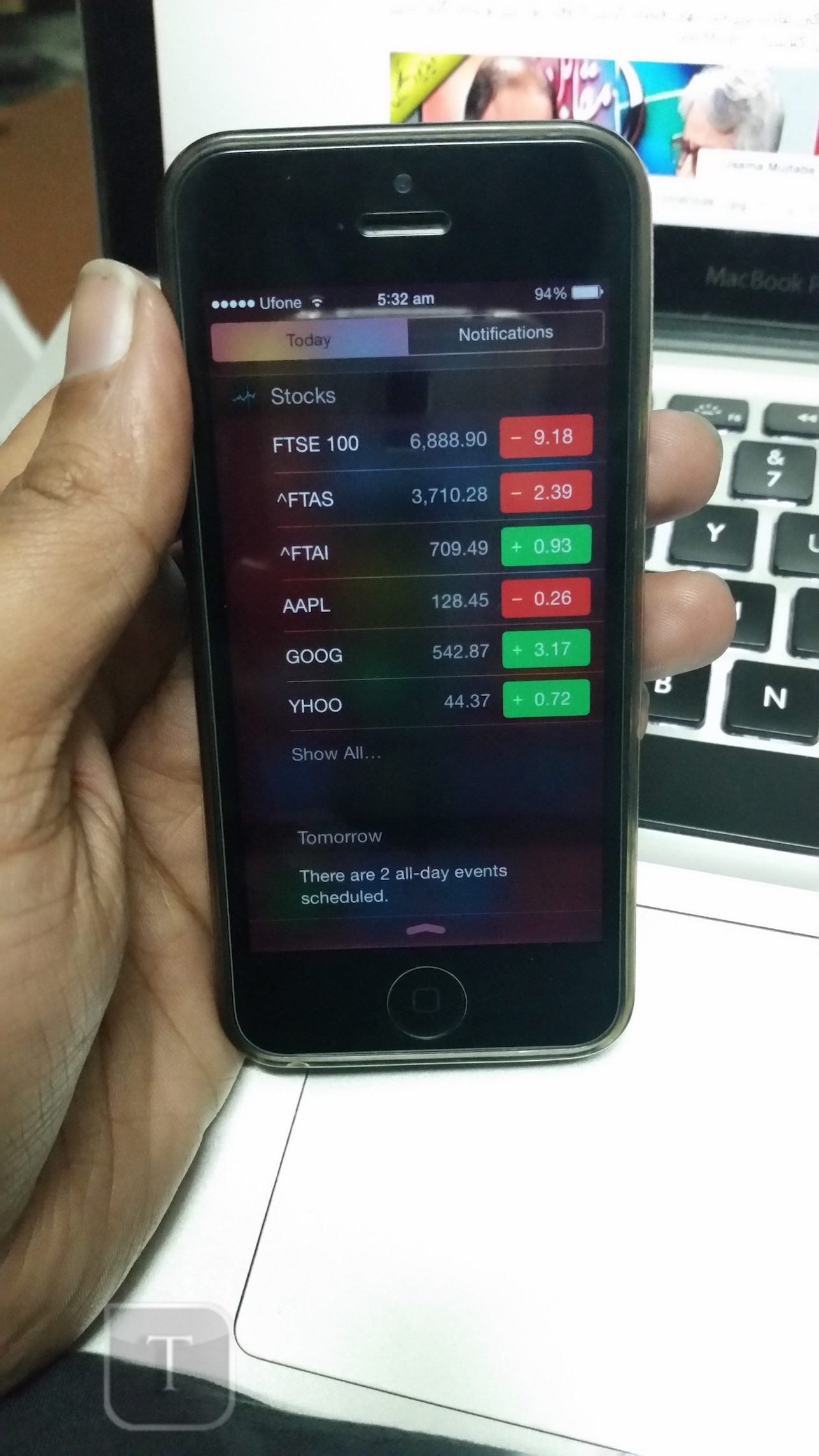Here’s how you can remove weather and stocks from the iOS 8/7 notification center. Weather and stocks are automatically placed in iOS notification center, not many users found this good. There is no doubt that weather and stocks are there for none reason, it helps us to get the weather reports also people who are in stock business get the latest updates but the position of these apps don’t make a good impression.
In the following guide we’ll tell you how you can remove weather and stocks from notification center in iOS 8 and 7. Though its quite simple but not every one knows how to remove weather and stocks from notification center.
Contents
How to Remove Weather and Stocks from the iOS 8 – 7 Notification Center:
Step#1: Open Notification Center by swipe down from the top of the screen.
Step#2: Tap on Today.
Step#3: Now scroll down at the bottom of the page, Tap on Edit.
Step#4: Remove the widgets by tapping on red button->Tap on remove.
Step#5: Tap on Done.
Method #2: iOS 7:
Step#1: Open Settings on your iPhone.
Step#2: Tap on Notification from the list.
Step#3: Now Tap on app to turn off their notifications.
Step#4: Tap on Done..
All Done.