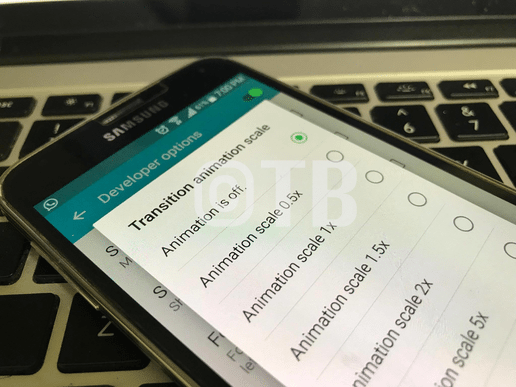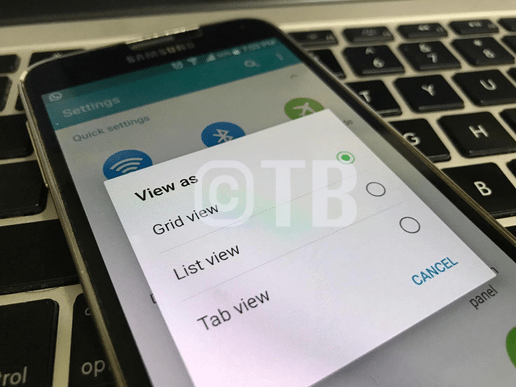Here’s How you can Remove bloatware from Samsung Galaxy S5. Make your Galaxy S5 more awesome than ever.
Samsung Galaxy S5 was the biggest example of Samsung being Samsung, When it comes to hardware Samsung has always beaten everyone but in software department Samsung Sucks. We have never seen Samsung giving the best when they are working on software. Now those who own a Samsung Galaxy S5 and they are bored with all the stupid graphics and themes. I have made a post, that will help you To Remove Samsung Bloatware From Your Galaxy S5.
Contents
Remove bloatware from Samsung Galaxy S5:
Replace TouchWiz:
Start with the main thing, you need to replace the TouchWiz. The worst thing that makes Galaxy S5 look like a dumb phone is the TouchWiz. You can choose from the followings, now replace the Wallpapers, try something minimal or exciting as you like. If you don’t want to change Wallpapers after few days then try Muzei.
Muzei is a free app for Wallpapers and the best thing about Muzei is that it automatically cycle between awesome wallpapers.
Change Lock screen:
Stock Lock screen of Galaxy S5 is dull, in order to make your custom lock screen and set your notifications the way you want. Try the following apps. Get rid of stock and boring TouchWiz lock screen.
I would suggest Go Locker, this app will make your screen lock look alike iOS device. It gives you the option to set different styles of notifications. Trust me your Galaxy S5 will be alive again.
Turn Off Animations:
TouchWiz has some useless animation which makes the device go slack, sometimes you feel your device is limping. The best thing you can do to turn Off Animations is to Go to Settings-> About Phone -> Enable Developer Options -> One Step back -> Developer Options-> Transition Animation Scale and turn it off.
Disable S Voice:
S Voice is a piece of Shit never liked it, If you really want to use voice assistance then go with Google App. Incapacitate S Voice using the instructions below.
Long Press your home button and S Voice will pop-up. Tap on 3 dots located on the top right side of the screen. Select Settings and Un-check Open via the home key.
Customize Toggles:
Use your Two fingers and swipe down from the status bar, You’ll tons of toggles options that you haven’t used or you don’t even know that your device has this features. I would suggest you, remove the ones you don’t use. Follow the instructions underneath.
In order to remove some toggle, Use your Two fingers and swipe down from the status bar, Tap on Pen icon-> Drag and drop to add and remove the toggles you want.
Change the Settings Menu Look:
Stock Setting Menu has nothing to like about, it’s confusing and sometimes you cannot find the setting you were looking for. The best thing you can do is change the view. Heed the instructions beneath.
Open Settings-> Tap on 3 Dots -> Select View -> Check Grid View.
Disable the Flipboard:
Flipboard is a built-in magazine for no reason, I have never opened or read anything from it. When you swipe left on screen it will pop-ups, add by mistake I have opened it many times. Let’s disable it using the instructions below.
Long Press on your Home Screen -> Select Home Screen Settings -> Un-check the Flipboard Briefing.
That’s all for now. This is how you can make your Samsung Galaxy S5 loveable, by doing all this I am inevitable that your device will come back to life.