Here is how you can Recover Deleted Spotify Playlists. If you have taken a lot of time to create and form your Playlists, you might know the pain when you are unable to access them. While it is never easy to recover a playlist after accidentally deleting it, Spotify gives you the liberty to Recover Deleted Spotify Playlists. These are the Playlists that you go through on daily basis while driving to work, relaxing at home or at other events. And Spotify truly understands your concern if you have lost your favorite Playlist. Spotify comes with a recovery tool that can help you Recover Deleted Spotify Playlists.
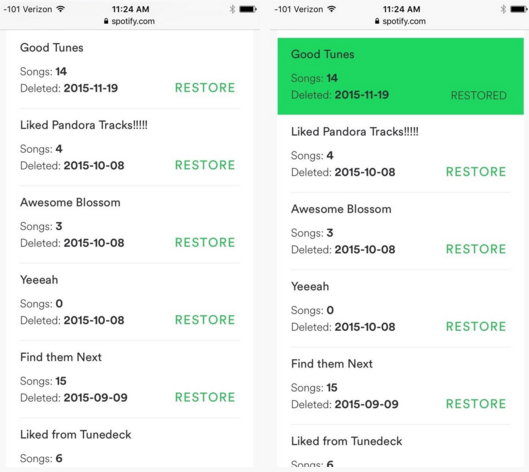
How to Recover Deleted Spotify Playlists:
In order to Recover Deleted Spotify Playlists, first of all sign into your Spotify account from either your Laptop or Mobile Device browser. You will not be able to Recover Deleted Spotify Playlists directly from the app.
Step1: Once you have signed into your Spotify account, go to ‘Account Overview’ and select ‘Recover Playlists’ from the drop down options.
Step2: A list of Playlist will appear. Select the Playlist that you want to recover and click on ‘Restore’.
Step3: To listen to the recovered playlist on your Spotify App, you will need to exit the app and log in again.
Step4: Now, the app will be refreshed and you will be able to see the recovered playlist at the bottom of the playlists.
That’s all. Now you have recovered Deleted Spotify Playlists and you can now enjoy listening to your favorite tracks again.











