Real Racing 3 by EA games is by far the best Racing game available on Android. The game provides quite realistic experience, graphics are that good to make you addictive. Plenty of cars to choose from, lots of tracks and lots of events to join in. You can go online on the Multiplayer mode and compete your friends, opponents from other regions and a lot more is there to enjoy. The awesome thing is, this game is available for free, all you need is an Android device that supports the game, and has enough memory to download the 1 GB data of the game and you can spend hours of game play without getting tired.
Recently I installed Real Racing 3 on my Windows 8 PC and found it running very well, and thought why not to share it on my site. So, just in case you want to play the game on your Desktop or in case you don’t have an Android device, you’re surely on the right spot. I’ve explained the method to install Real Racing 3 on your Windows PC, works well on Windows XP/Vista/7/8/8.1 and also works well on MAC as mentioned. You just need to follow the instructions properly.
How to Run Real Racing 3 on Windows PC or MAC:
To run the game on your PC, you need to install an Android Emulator. We recommend BlueStacks.
- Download and Install BlueStacks and set it up. Follow the full guide here.
- Download Real Racing Latest APK.
- Double click the downloaded APK file.
- BlueStacks will begin to install it and let you know as soon as it’s done.
- Open BlueStacks and click on “All Apps”.
- Click on Real Racing 3 Icon – start the game, at the first run it will begin to download the game’s data that is of almost 1 GB.
- Depending on your internet speed the game data will be downloaded, took 15 minutes here.
- After installing the data, run the game from BlueStacks in the same way.
- Use Keyboard Arrow Keys and Space to control your game.
- Enjoy!
Here are some screenshots:

That’s All! To run more apps on your Windows PC or MAC, check out our Android Apps for PC garage.



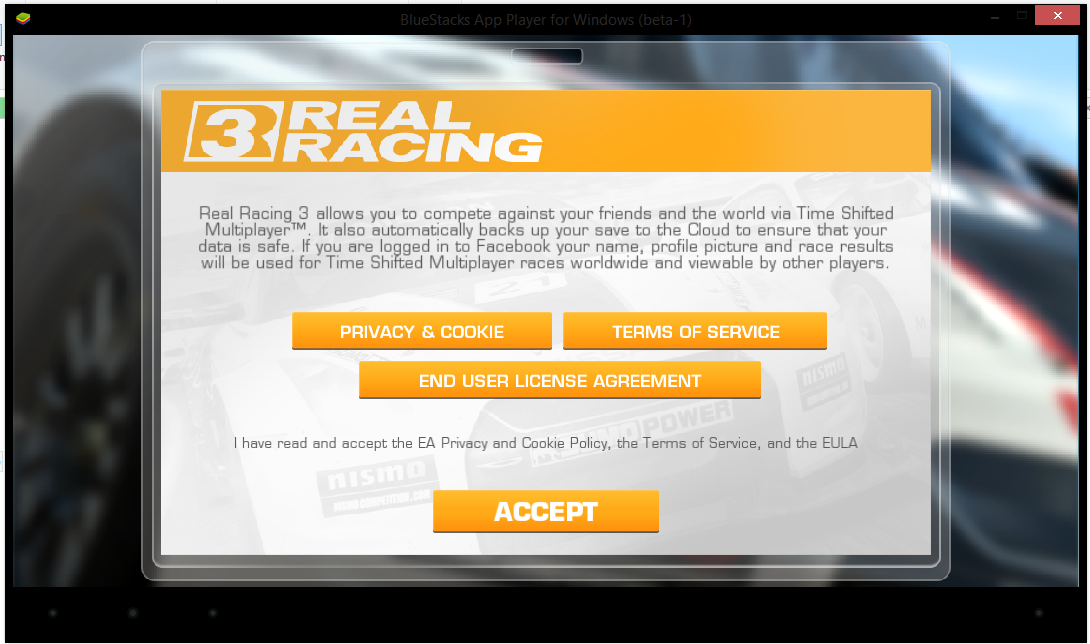

















I have already installed Real Racing 3 on my bluestacks.. But when I clicked on the icon, it just went black, then it went back to the main page of bluestacks.. How do I solve this?
I’m having a problem… everything works fine, but I can’t play in manual throttle settings. I have to click the screen to accelerate and the UP button doesn’t work. Can you please tell me the button mapping for acceleration? I’m currently using auto-acceleration mode, although I prefer to press the throttle manually.
cant open file in Bluestack on mac