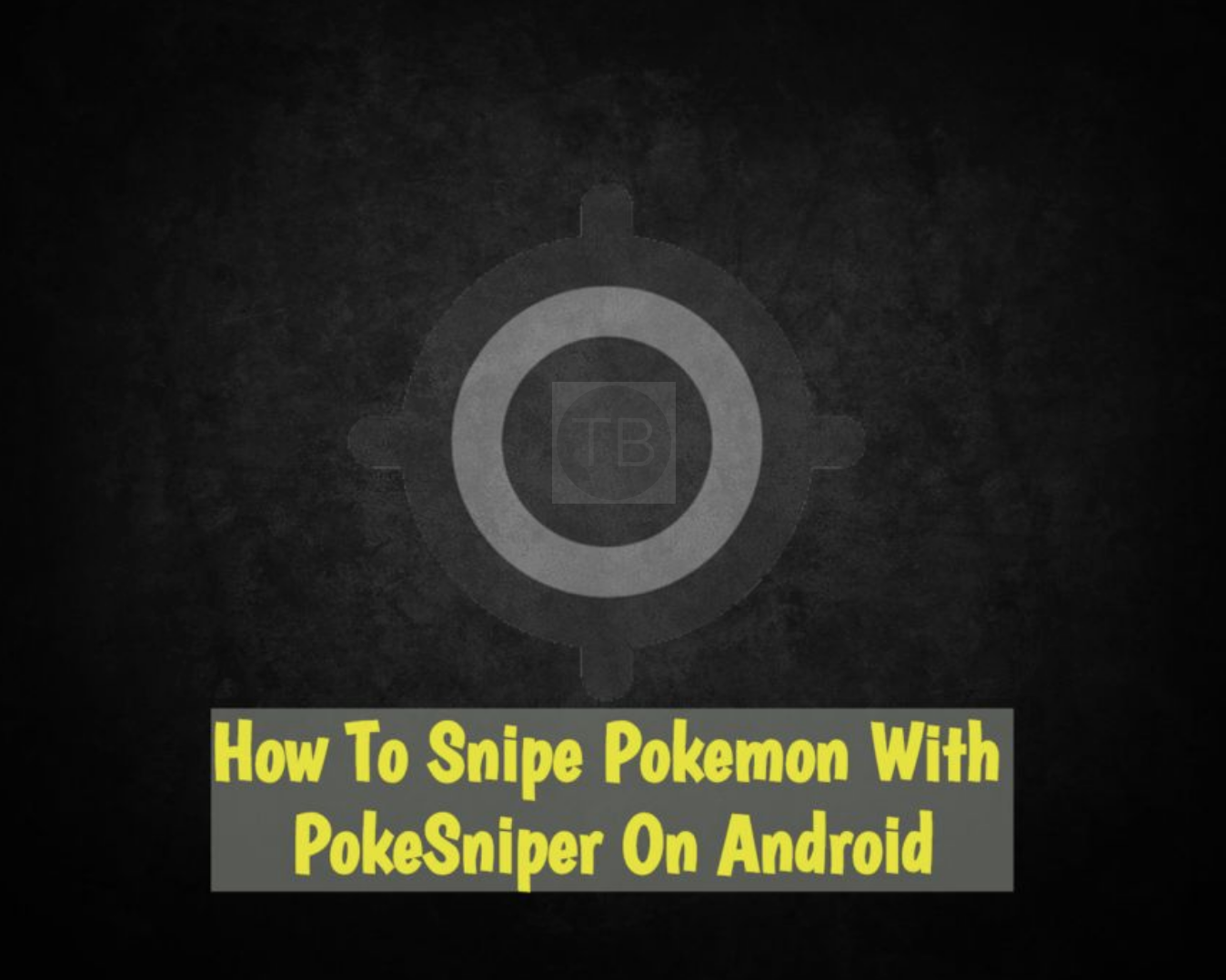Every Pokemon Go players want to sit at home and play Pokemon GO and catch all the legendary Pokémon without sauntering around hunting for them on the streets. Well, I always love to help my users, Today I am back with another edition of Pokemon GO hack. This Hack is same like all others, but you’ll get more extended feature rather than others. This new app is called PokeSniper and you don’t have to walk, hunt, search and saunter around. Moreover, In this post, I’ll tell you how you can use PokeSniper On Android in-depth tutorial.
Contents
What Is PokeSniper:
Before we move on let me give you an overview of PokeSniper. This app is designed for smartphones, the best thing about PokeSniper is that you won’t get a soft ban while using PokeSniper. Moreover, this app is best to for those who love to catch targeted Pokemon, you can catch unlimited Pokemon without moving.
Let’s go in-depth, in order to catch the targeted Pokemon using PokeSniper you need coordinates (latitude, longitude). Now you’ll be wondering how can you get the coordinates right? Well, you can easily get the coordinates (latitude, longitude) from Pokemon sniping sites. Enter the details and name of the Pokemon and tap OK. PokeSniper will snipe the Pokemon and automatically add it to your Pokebag.
PokeSniper also allows you to use more than one Pokemon Go account. Moreover, you can easily transfer Pokemon between the accounts you have added. Let’s get started, Learn How To Snipe Pokemon With PokeSniper On Android.
Read more:
[*]: Download Pokemon Go++ 1.61.2 / 0.91.1 Hacked IPA On iPhone Without Jailbreak >
Download and Install PokeSniper on Android:
Frist, let’s tell you how you can download and Install PokeSniper on Android devices. After that, we’ll explain how you can use PokeSniper and configure it.
Download PokeSniper:
You can directly download PokeSniper APK from the following links.
Install PokeSniper on Android device:
- First, you need to go to the settings -> security -> unknown source -> enable.
- Download the PokeSniper APK from the links given above.
- Head over to your download folder and tap on the Pokemon Sniper APK.
- Follow the on-screen instructions and it will some time to install.
How to Setup and Use PokeSniper on Android:
- Open the PokeSniper app once installed and you’ll get a screen where you’ll see a screen saying ” No Account “. In order to start using PokeSniper, you need to add your Pokemon Go account.
- Tap on the Menu and button located in the top-left corner. Tap on the “Accounts”.
- You’ll be in accounts sections, Tap on the “ADD NEW ACCOUNT” button.
- Fill in Pokémon GO/Pokemon Trainer Club account details.
Now let’s tell you how to add coordinate. Heed the instructions below in order to set coordinates in PokeSniper.
How To Find Correct Home Coordinates?
This is the most important part while using PokeSniper, you need to find correct coordinates in order to get what you want. Follow the instructions.
- Open browser on your Android device, type http://latlong.net and hit enter.
- Type the address in the place box where you have used the Pokemon GO last time. Tap on the find button.
- Give it a second and you’ll see the “Latitude” and “Longitude” boxes will fill up with the numbers.
- Copy the numbers and open up PokeSniper, add the latitude and longitude like [Example: 40.665892, -53.981324]. Tap on Save.
- Now you can see your Pokemon GO account in the PokeSniper app. Tap on the back key to navigate to the home screen.
- Tap on the menu button and select “Hunt Coordinates”.
- You’ll get 3 options in the coordinate section.
- PokeZZ.
- PokeDexs.
- My Pogo Snipers.
- All of these support auto sniping. Just tap on anyone and it will the Website of the service. Once the site loads up, you’ll see a list of Pokemon with all of their details. Moreover, you can find your favorite one by tapping on the search button.
- If you find the Pokemon you were looking for you want to Snipe, simply tap on the “Poke Sniper” option.
- You’ll be redirected back to the PokeSniper app and all the required details will be filled automatically.
- Tap on the “SNIPE THOSE BITCHES!” button. That’s it.
- Pokesniper will now catch the Pokemon you wanted so bad and it will be added to your PokeBag.
That’s all. This is how you can Snipe Pokemon With PokeSniper On Android. Please tell us your experience in the comments sections below.