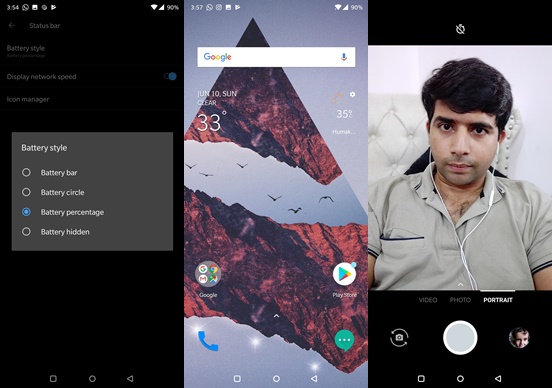OnePlus just released a new update for the OnePlus 6. The new update carries the version number 5.1.6. OxygenOS 5.1.6 brings major improvements and some new features. Where the update fixes a number of bugs, it makes the OnePlus 6 totally awesome as well. 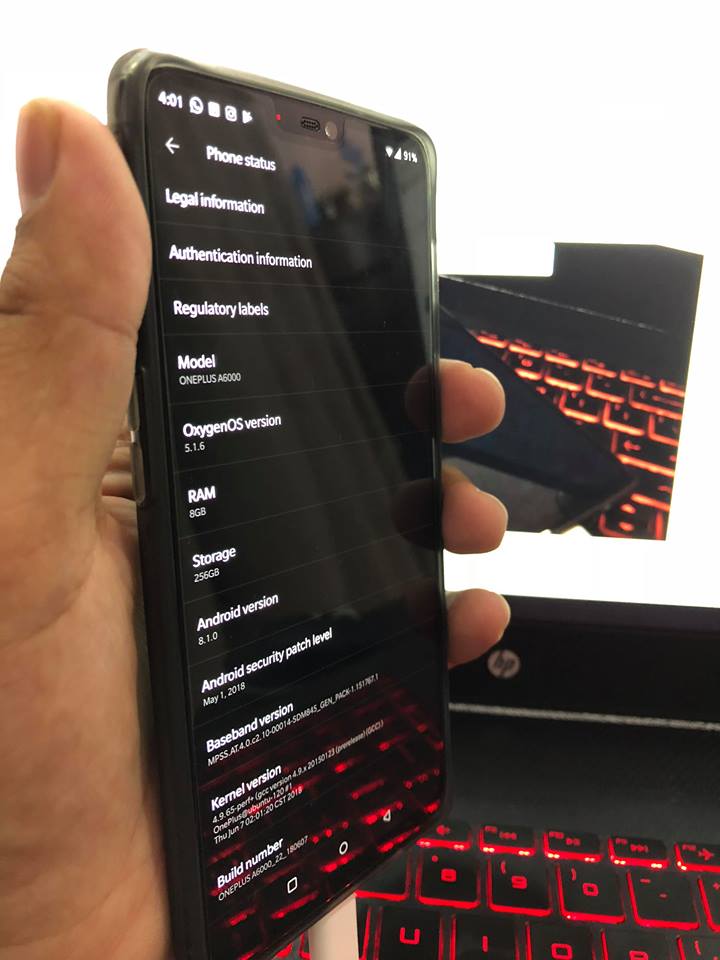
OxygenOS 5.1.6 fixes the stability issue for the dual SIM cards on the phone. It also enables the Idea VoLTE services for the users in India. The Portrait Mode for the front camera has been added and it works incredibly well. OnePlus has added the preview for Light Bokeh effect in the Portrait Mode of the primary camera of the phone. The update has also enhanced the call quality.
The feature that I personally wanted is also here. Now you can display the battery percentage directly in the status bar. Earlier, the battery percentage appeared in the notification panel. The smart answer for Bluetooth has been added too. Users can now schedule the Do Not Disturb mode which wasn’t possible earlier. OnePlus has optimized many other features of the phone.
OnePlus has rolled out the update through OTA and it’s also available on the official website. If you haven’t already got this update through OTA, you can download it manually and install it. Installing the OxygenOS 5.1.6 manually is totally safe. It will not wipe your phone or cause any other harm. You can use the local upgrade system of the OnePlus 6 to upgrade from OxygenOS 5.1.5 to OxygenOS 5.1.6.
Download OxygenOS 5.1.6 for OnePlus 6 now and learn how to install it on your phone right away.
Download OxygenOS 5.1.6 for OnePlus 6 [How to install]
- OxygenOS 5.1.6.zip file for OnePlus 6 – Download
- Copy the downloaded file to your phone’s internal storage. Make sure that the file is on the root.
- Now on your phone, go to Settings > System Updates > Press the gear icon > Local upgrade.
- Tap the OnePlus6Oxygen_22_OTA.zip file here and install it.
- Your phone will take a few minutes to install the update.
- Once done, check out the new features. That’s all.