You may have heard people talking about and unlocked device and a locked device, that can be split into two contexts. A locked device maybe the one having a locked SIM card restriction, that is put by some carriers to prevent the users from using any other SIM card on their device, while the other context refers to the unlocked bootloader. As off now, our concern is the locked / unlocked bootloader.
The restriction on the bootloader is implemented by the cellphone manufacturers to refrain their users from installing custom recoveries or root their devices in order to keep the status of their phone as close as possible to official and provide the best security of the device. But there is no end to the Android development, and as long as there are awesome developers, chances are. you won’t be able to stop yourself from going beyond the boundaries and enjoy tweaking your phone to the deepest extent, but to do all this you will probably need an unlocked bootloader, without having it unlocked you won’t be able to load a custom recovery that is one of very basic thing, that paves a way for you to tweak your device.
Sony and HTC are the ones found putting restriction on their devices’s bootloaders most of the times, while Samsung’s Galaxy devices come with an unlocked bootloader. Samsung’s carrier branded devices may have a locked bootloader otherwise rest are unlocked. Nexus device also come with a locked bootloader, but those devices are the easiest to unlock and there is a list of methods to do so. Although Sony and HTC, both provide a way to unlock the bootloader on their official sites, but the method may take a few minutes and may require you to understand the things first. So, in the case a much easy tool was needed for this purpose.
To make the things easier for you, KingoApp has come up with a One-Click tool. The tool is quite simple, although it is self explanatory, but we’ve explained the steps to unlock your phone’s bootloader in detail below. This tool is compatible with almost all devices of Sony and HTC as per said by the developers.
Let’s have a look on the features of this tool first:
- Safe and Easy to Use.
- Unlocking + Re-Locking capabilities.
- Based on the official way to unlock the bootloader.
- Supports most HTC and Sony devices.
- Automatically retrieves the OEM Unlock Key and performs other required tasks.
Although the tool is safe, but we still highly insist on using this tool at your own risk. Also, don’t forget to backup all your important media content, contacts, call logs and important text messages as upon unlocking the bootloader your phone will be completely wiped.
How to Use One-Click Bootloader Unlock Tool:
- Download and install the Bootloader Unlock/Lock Tool for your device: Download for Sony | Download for HTC.
- Open the Bootloader Unlock Tool.
- Enable USB debugging mode on your phone, to do so open settings > developer options > Enable USB debugging mode. In case you are on Android 4.2.2 and can’t find the Developer Options in settings, tap About Device in settings and tap “Build Number” for 7 times to get the Developer Options enabled in settings.
- Make sure that you’ve a working internet connection. Also make sure that you’ve installed the USB drivers for your device.
- Launch the Bootloader Unlock Tool now.
- Connect your phone to your PC.
- Wait for the Unlock button to get green, as soon as it gets green click it.
- Follow the On-Screen instructions now, and get it unlocked.
Voilaa! That’s All! Pretty much easy, right?. You can load any custom recovery now, flash custom ROMs and do a lot more on your Sony or HTC device. In case you got any queries or face any difficulties regarding this post, please feel free to stop by the comment box and drop us your message. We will get back to you as soon as possible.


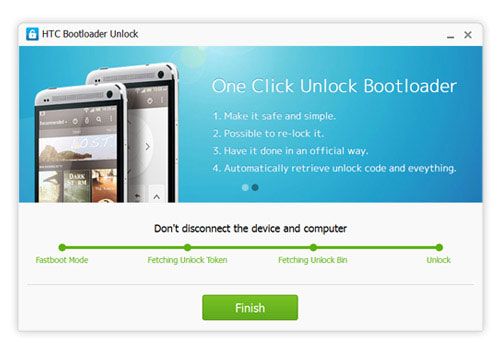













i have a rooted xperia z with locked bootloader , can i use this method to unlock the bootloader?
@khasimakram:disqus give it a try, It may unlock, in case it doesn’t then try this method: https://techbeasts.com/2013/12/18/how-to-unlock-bootloader-of-sony-xperia-devices-guide/
it takes how many hours for fetching unlock code!?
the bootloader is stock on fetching unlock data how many hours do i take to finish?
@shemarrieoxo:disqus depends on your vendor. It doesn’t take more than a minute for the company to send you the unlock code.
it said unlock fail :
Sir in sony unlock bootloader there is no option to lock while in HTC unlock bootloader there is lock option. So can I lock my sony xperia bootloader with HTC tool?
@disqus_paZIcD1P0N:disqus No you cannot lock using HTC’s option. You only use Sony’s for Sony.
when i trying to unlock the bootloader at the end i am facing a failed error.
i also try to unlock with flashtool but also get an error.
i want to unlock my bootloader and after that want to root kitkat version
What should i do?
@mohitpahariya:disqus please check that if unlocking the bootloader is allowed on your device or not.
I checked it twice bro bootloader status is allowed yes… Now what should i do????
@mohitpahariya:disqus give a try to the official bootloader unlock method instead of this one. That should probably work if you follow the guidelines carefully if the bootloader unlocking is allowed.
u have locked fastboot -.-
i tried the tool but at second stage [FETCHING UNLOCK DATA] it stopped. i waited to 30 mins but nothing happened.
should i wait for some more time??
SONY XPERIA S
@itechbug:disqus try using this guide https://techbeasts.com/2013/12/18/how-to-unlock-bootloader-of-sony-xperia-devices-guide/
i tried the kingo sony bootloader unlock but at second stage [FETCHING UNLOCK DATA] it stopped. i waited to 2hr but nothing happened.
should i disconnect my device or wait for some time??
SONY XPERIA NEO V
@disqus_vIgAqq7UE2:disqus use this: https://techbeasts.com/2013/12/18/how-to-unlock-bootloader-of-sony-xperia-devices-guide/
how to relock boot loder
I have use one click bootloader unlock. when my phone setting mass storage mode then 2nd stage stopped, i am waiting 2 hour, and my setting media transfer mode then they show faild.
@disqus_bx9FKrMLqC:disqus Try using the official bootloader unlock methods, this tool seems to be outdated as it isn’t working for many users now.
Dear, tell me,which official bootloader unlock method.
Dear,tell me, which official unlock bootloader methods.
raghuvir
For Sony, follow this guide: https://techbeasts.com/2013/12/18/how-to-unlock-bootloader-of-sony-xperia-devices-guide/
For HTC, follow this guide:https://techbeasts.com/2013/09/29/unlock-bootloader-of-htc-smartphones/
how to relock sony boot loader
@disqus_p0q8n0c0uc:disqus you can only do that if you have backed up TRM keys. Restoring them re-locks bootloader.
@usamamujtaba:disqus
where can i find the TRM keys?
how can i use them to re-locking bootloader?
please help me out bro i lost my cam clarity for unlocking bootloader.. ;(
@adittyareddy:disqus there are different tools / different methods to backup TRM keys on your device. I haven’t posted a method for that on my site yet, you may try googling and you will find some help for sure.
Simply restoring the TRM keys re-locks the bootloader.
but for sony there is only “UNLOCK” option
@atul_kushwaha:disqus do you mean there is no re-lock option you’re seeing?
Yeah , there isn’t re-lock option, only unlock.
it’s DRM keys not TRM. Digital rights management
@disqus_d98Ir4w3Bf:disqus thank you for pointing out. the typo has been corrected now.
the app can’t detect my xperia sp !!!!!!!!
@muhamadmido:disqus Try the universal method, the official method provided by Sony to unlock the bootloader. You can find the guide on our site.
Can this easily relock back bootloader fron unlock? I haven’t put custom roms and rooting yet.
@ryaniskandarahmadjaya:disqus What device are you using?
Sony Xperia Z2 , Model number is D6503 and running on Kitkat firmware.
@ryaniskandarahmadjaya:disqus I won’t recommend using this method. What you can do is, you can root your phone using Towelroot, and then back up DRM keys. After that if you unlock your bootloader, you can restore the DRM keys and lock it back again. Best of luck 🙂
why my phone sticks in the fetching unlock data?
Enter a code and in my xperia lt30p I get out Bootloader Unlock Allowed:NO Can I use your method even with that message?
???’
thanks, my problem solved by this tool
Hi Sir, How can I relock bootloader of sony xz premium G8142