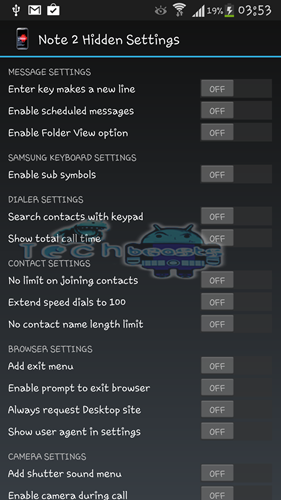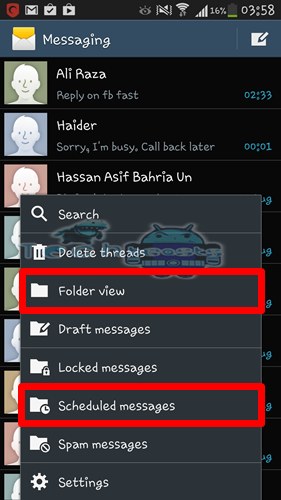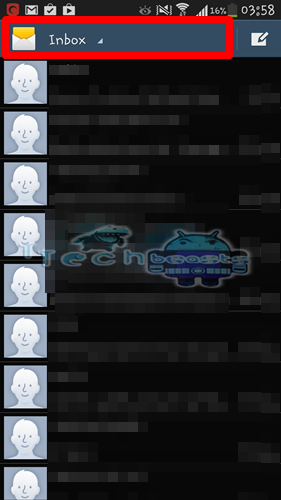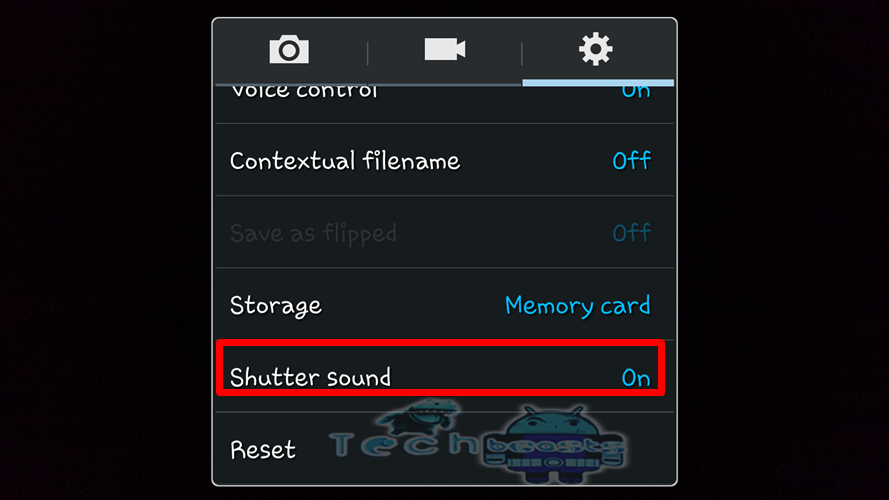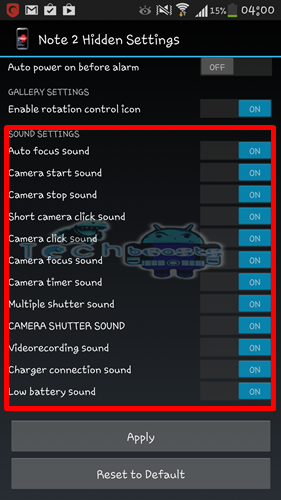Note 2 Hidden Settings App: Having a rooted phone adds charm to your phone especially when you can make changes to the OS’s settings which are apparently locked by the manufacturers. If you’re having a rooted Galaxy Note 2, Galaxy S4 or Galaxy Note 1, we have found an awesome app for you today named ”Note 2 Hidden Settings”. The app is available in the Play Store but works only on a rooted phone having a stock ROM installed.
The app allows the users to make changes to the Hidden Settings on the phone i.e adding toggles for Camera Shutter Sound, Scheduled Messaging, Rotation Control in Gallery, allows you to enable infinite scrolling and much more.
Let’s have a look how it works on the Galaxy S4, should work on other devices in the same way, but following screenshots are specifically for Galaxy S4.
Note 2 Hidden Settings [App]:
Following are the hidden settings that you can change in your rooted phone.

- One of the awesome features I tried, first of all, is Enabling the Folder View option.
- Enable this option, as soon as you enable it and apply changes the app will require a reboot.
- After reboot open messaging, press the options key and you will find a ”Folder View” option in the options as shown.
- Tap the Folder View and you can find the Folders at the top.
- Tap the Folder and you can select any folder as you wish like Sentbox, Outbox, Draftbox for your ease of access.
- The app also allows you to make changes to the system sounds. These sounds cannot be turned off normally and you have to silent your phone completely in order to get rid of these.
- perhaps the app allows you to turn off those specific sounds without putting your phone on silent mode.
There are so many other options in the app as well, initially, I tried only these few. Download the app and enjoy having extra access on your phone 🙂 and what’s more awesome when the app is completely free!
Grab it now, download here.