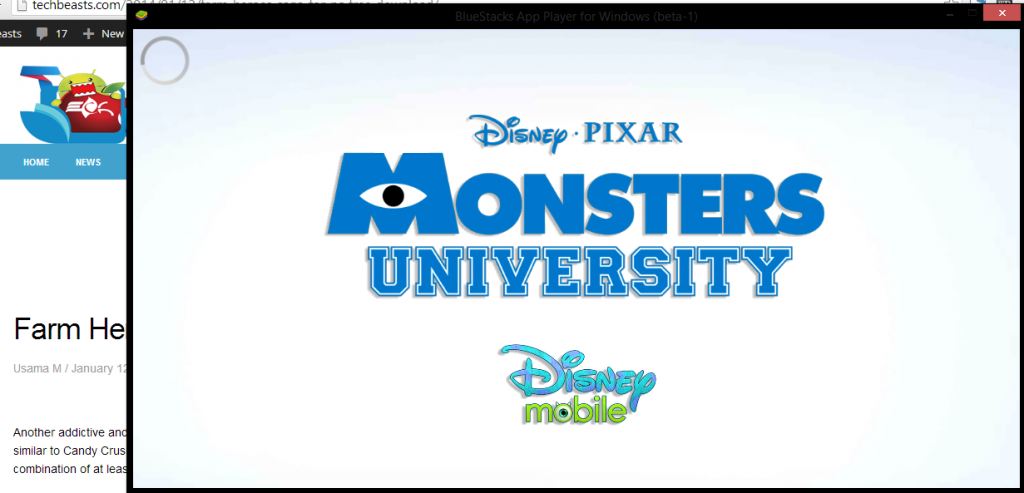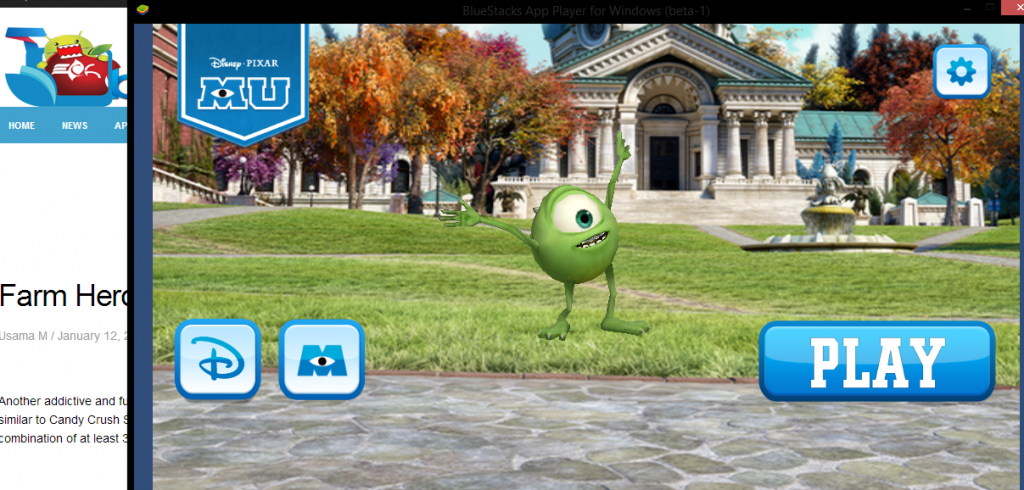One of the very best and free games to play around with stunning HD graphics. Catch Archie and scare the pig as he is running away and you’re going to catch him, once caught, get him under and complete the run to finish the level. Monster’s U: Catch Archie is another masterpiece by the world famous Disney, another movie dubbed into a game. The game comes with a number of levels that you may unlock and go through.
So, are you willing to play this game and you don’t have an Android smartphone? Well, you may not need a phone anymore to play this game as we are going to have a look a method that will let you play Monster’s U: Catch Archie on your Windows PC or MAC. The process involves using an Android emulator and is pretty much easy. You got to move a little ahead with us and get installed on your Desktop PC having Windows XP/7/8/8.1 or an Apple MAC.
Before we head towards the installation method, let’s have a look on the game description:
Also Check: Farm Heroes Saga for PC
Description
WELCOME TO MONSTERS UNIVERSITY!Celebrate the launch of Disney•Pixar’s film “Monsters University” with this monstrous app! Join Monsters University freshman Mike Wazowski on his first day of college, and catch Archie the Scare Pig! Get a hold of the squealing mascot of Monsters University’s rival school, Fear Tech, in this FREE, thrilling mini game based on the film.
· Run as Mike, and find a way to grab Archie the Scare Pig and tire him out!
· Chase after Archie in 10 exciting stages!
· Swipe to jump, slide, and dodge obstacles; the campus is full of surprises!
- You need an Android emulator to run this game on your Windows PC or MAC. We recommend using Bluestacks. Use our guide to install it on your PC.
- After downloading and installing Bluestacks, Download Monster U: Catch Archie APK from here.
- Open the downloaded APK file now, and let Bluestacks install it.
- Open BlueStacks now > All Apps > Monsters U: Catch Archie.
- The game will start now, follow the on screen instructions.
- Follow the initial screen, you’ll be able to play it.
- Move/Swap your monster by dragging with your mouse’s right click.
- Enjoy endless fun.