In a fast-paced world of technology, it is very much important to keep a check on all of your gadgets. Handheld devices like Tablets and Smartphones have become a basic necessity of life. These devices carry our personal data, our every-day task’s information and everything that we need to communication with our friends and family. Android and iOS platforms have changed the way we use our smartphones. Phones can perform the tasks of a computer nowadays. If your Android or iOS powered smartphone contains the information that you never ever want to get your eyes off from, it is suggested to keep an application like Spyzie to monitor your phone.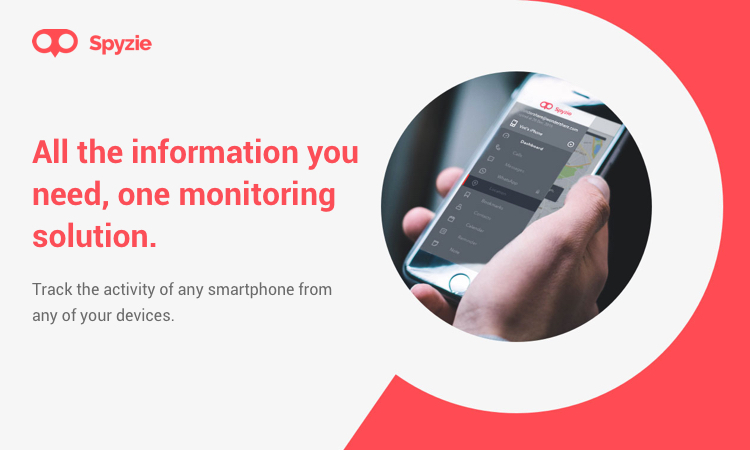
If the question is already coming up in your mind that how to spy Android phone or an iOS phone, then let’s clear that up first. Spyzie is a web-based solution. Its application is installed on your Android or iOS smartphone. Once you have Spyzie app installed on your phone, you can create a free account and login into both the Android/iOS application and the web-based portal. Once in working, Spyzie will perform the job that it’s destined to. It can keep an eye on your Call logs, Text Messages, GPS location of your phone, your internet browser’s history. All the bookmarks that are being saved to your device, your photos, calendar and the activities of all the applications being installed or in running on the phone. The best part about this application is, you don’t need to root your phone. It works without root permissions. Spyzie’s freeware gives you the facility to check out how it works and if it appeals you, you can go for a premium version of this application.
Spyzie‘s utility comes in handy in the cases when you have lost your Android smartphone. You can quickly login into its web portal and get the location of your phone. It is also useful when you are using your computer and picking up your phone is not easy again and again. The Spyzie panel opened on your computer will show you all the recent calls, recent text messages and any other recent activity happening on the phone. I personally found this the most useful feature of the Spyzie application.
With the photos feature in the app, you can view all of your photos on a bigger screen. You can even manage the photos. In case you want to remove some photos or copy them from one location to another, Spyzie will let you do that easily. You can also run a slideshow of the pictures stored on your smartphone. The browser history feature shows your recently accessed URLs. You can simply tap on those URLs and open them on your computer right away.
To sum it up, we can say that Spyzie is not just a monitoring solution for your smartphone, but it simply shifts your whole smartphone to your computer. While you are using Spyzie, you don’t need to watch your phone again and again for new notifications. This is how it proves out to be an application with pure ease-of-access for smartphone users.

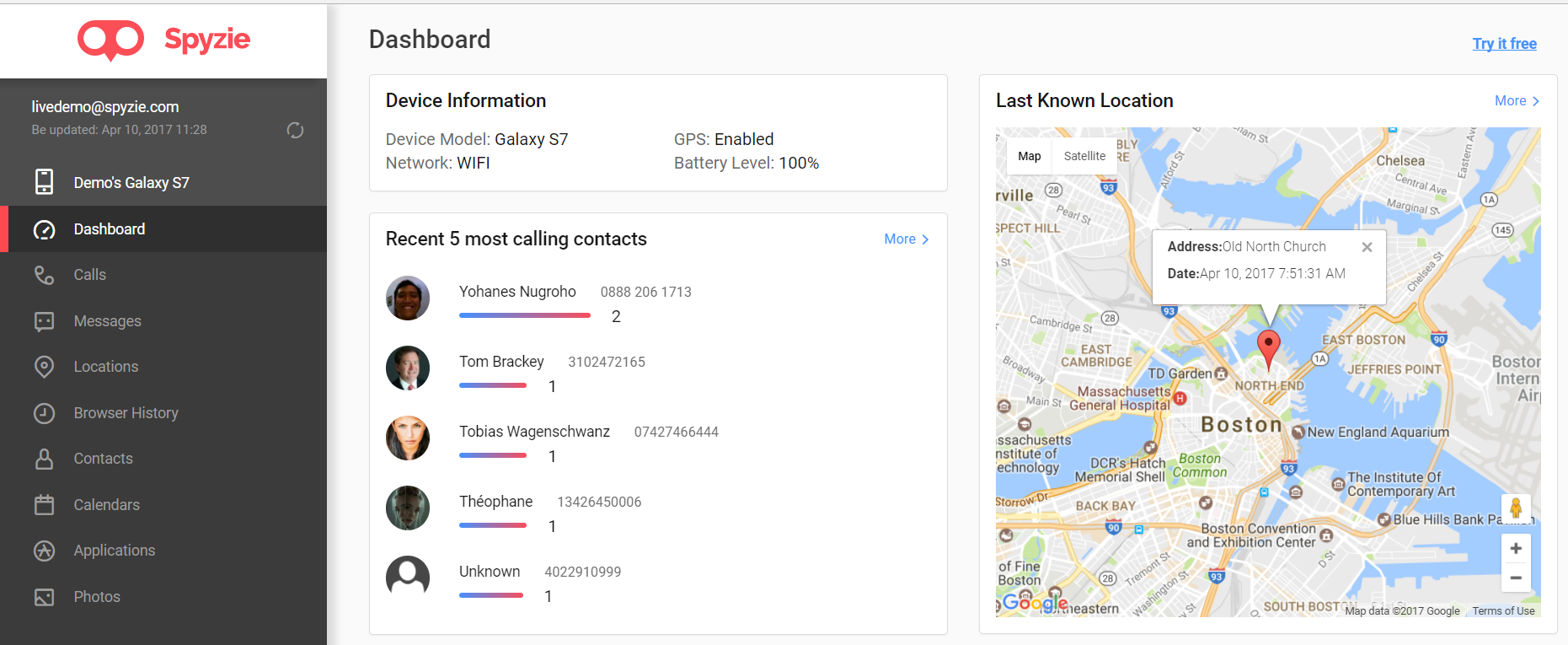


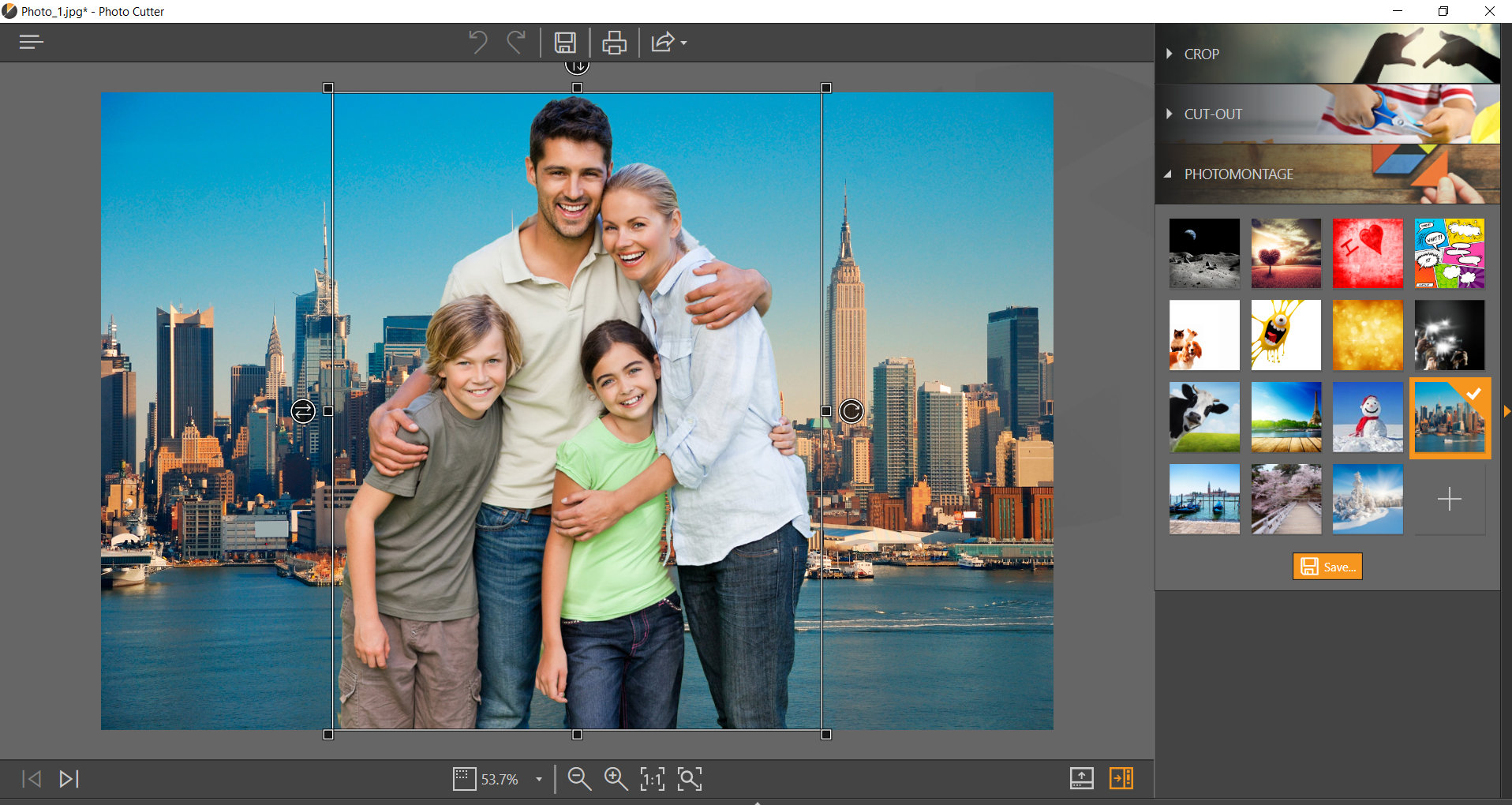










Great article!