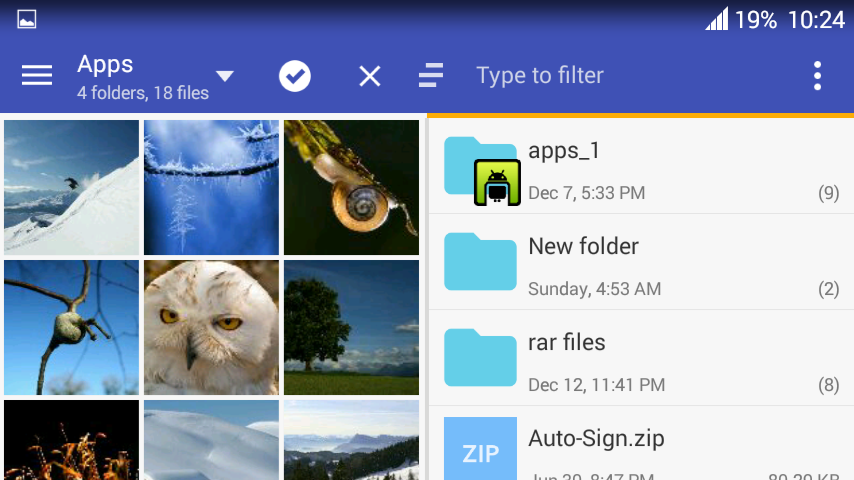Despite the fact that every OEM is providing a pre-installed File Manager of their own, but that Manger is sometimes not enough. However, a typical Android user doesn’t want to live with such simple things, they need more and more in everything. I was a huge fan of ES File Explorer, and I still am. The best part about it is the connection with the PC, where one can easily transfer files from Shared Folders without any problem at all. However, one should always try new things to learn what is better in them and besides if your Android device is not full of apps, that won’t do any good at all.
We just cam across MiXplorer, gave it a try and loved it! One of the best things we loved in this manager is the Easy interface for the beginners. It allows you to do a lot more than any regular manger. 17 of Cloud services can be accessed with this one App. You don’t need any other Root explorer to make amendments in any rooted device. After installing this, its text editor is more thnn enough to make such changes. MiXplorer is not available on Play Store, and most of the users don’t follow Play Store much. We have an Apk file, along with the Installation tutorial, for you. Scroll Down and find out yourself.
Download and Install MiXplorer Apk:
- Download MiXplorer
- Connect your phone to your laptop or PC now.
- Copy the APK file to your phone’s SD card.
- Disconnect your phone.
- Locate the MiXplorer file on your phone now and tap to install it.
- If prompted to select installer, then select “Package Installer”.
- Allow “Unknown Sources” from Settings > Security if prompted.
- Proceed with the installation and complete it.
- That’s all!