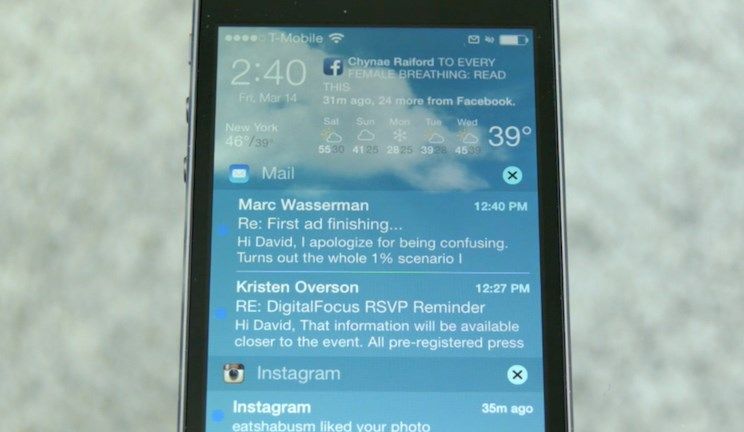There was an app called IntelliscreenX, that was way to popular in iOS 6 and all those who updated their iOS version to iOS 7 or bought the iOS 7 device after iOS 6 they must have known about it and they must have realized how important and awesome that app was. What this app generally do is that it gives you more functions on your iOS lockscreen/Control Center than a normal one. If your device is Jailbroken then get ready to install this app on your device.
This tweak that allows you to replace your lockscreen and you control center with a more function option that has feeds from your different social networks, email or RSS, has come to iOS 7. Along with them you can also add some other ticker-like features and a new app switcher and some other bonus features. Without further ado, let’s get to the installation process and then how to use it.
Jailbreak your iOS Device.
Since the following tutorial needs an iOS device which is Jailbroken, you need to Jailbreak your device. If yourdevice is still in its normal condition. Follow our Jailbreak Section to find out how to Jailbreak your device
Download IntelliscreenX:
- Open Cydia.
- Search for IntelliscreenX.
- Tap IntelliscreenX once the search is over.
- Tap installin the top right corner.
- Tap Confirm.
- Restart your device
How To Use IntelliscreenX
- Navigate To Settings.
- Tap IntelliscreenX
- Add your Social Feeds you want to display or edit them so they can’t be displayed.
- Change the other options as you pleased
- Enjoy