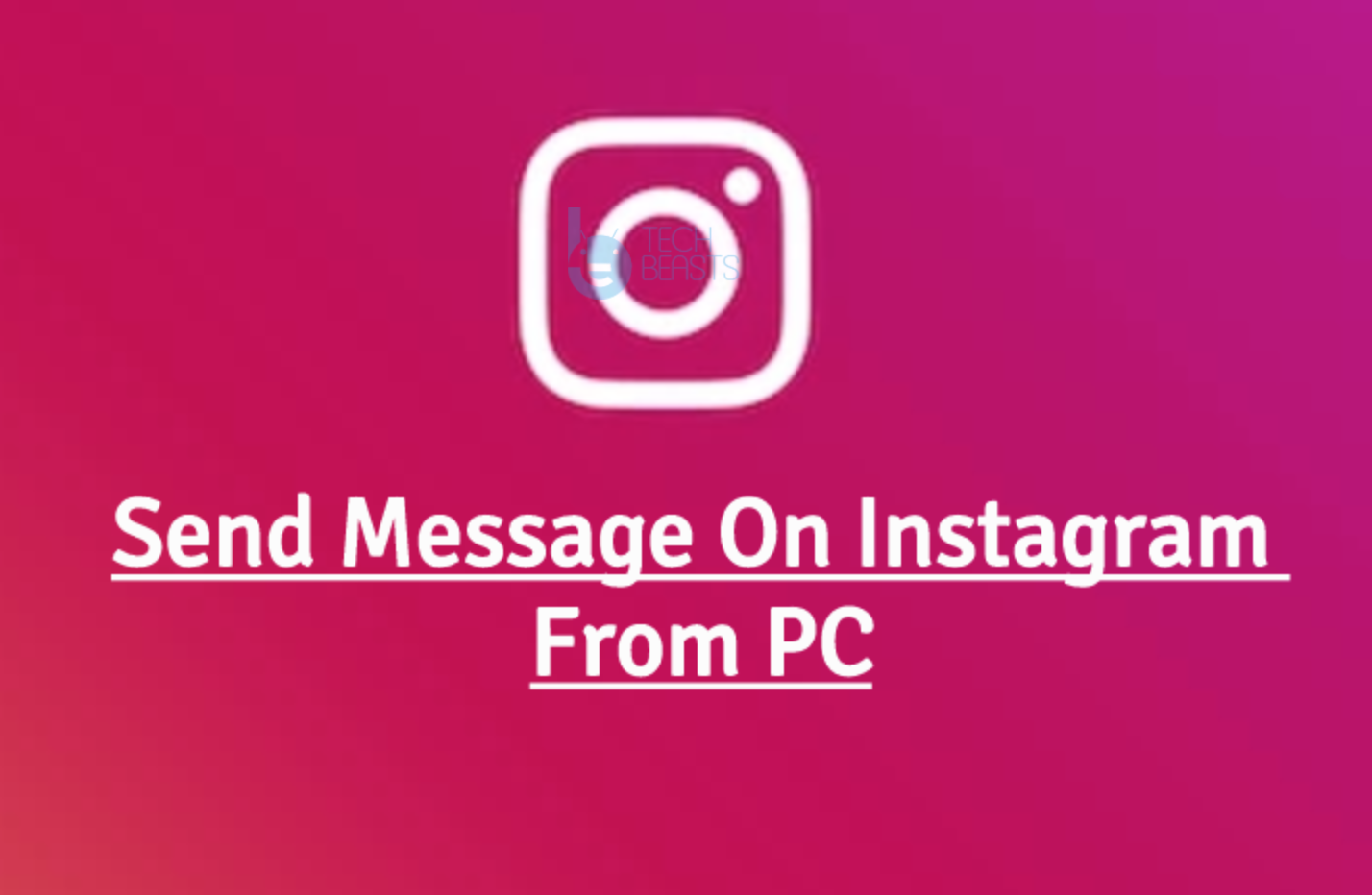Just a day ago I got hands on my Galaxy S8 unit. The devices are absolutely stunning. Samsung has managed to come up with a rockstar and I’m sure it’s gonna recover all the damages that the Galaxy Note 7 brought for the South Korean giant.
Galaxy S8 is a sleek, easy to carry and a very handy smartphone. I disliked the fact that Samsung has moved the fingerprint scanner from the front to the back right beside the Camera sensor. It’s quite uncomfortable to take your index finger to the fingerprint scanner and unlock the phone.
While checking out what’s new on the phone, I realized that tapping the fingerprint scanner was waking up the phone and also unlocking it. Upon trying to do it again and again, I figured out that the phone wakes up and unlocks itself when you tap the fingerprint scanner with your verified finger for about 1-3 seconds. This seems to be a great utility. Now you don’t have to wake up the phone and then tap the fingerprint scanner. You can straight away tap the fingerprint scanner for a little longer and it will do the job for you. This should be the same for Samsung Galaxy S8 Plus.
I’m not sure whether this same thing was possible on the previous Galaxy flagship smartphones. If you are also the first timer to this feature, spread the word and drop your reviews in the comments section below.