Android 5.0 Lollipop is coming next month for many devices, but stocks app apk are available for download. Android 5.0 Keyboard got a new design, Material look and new themes. When I was trying to install it on my Galaxy Note 3, I was facing an issue after installing the apk file I cannot edit lib.so file. So I started searching a simple apk, good news is that I found one and you don’t need Root. You can download Lollipop Keyboard Apk Download for ALL PHONES.
Important Things Before Installation:
1). Device running 4.0 ICS and up.
2). No Root Required.
3). No need to uninstall other Google Keyboards.
Download and Install Lollipop Keyboard Apk:
Step 1: Download Lollipop Keyboard Apk
Step 2: Connect your phone to your laptop or PC now.
Step 3:Copy the APK file to your phone’s SD card.
Step 4: Disconnect your phone.
Step 5: Locate the Lollipop Keyboard file on your phone now and tap to install it.
Step 6: If prompted to select installer, then select “Package Installer”.
Step 7: Allow “Unknown Sources” from Settings > Security if prompted.
Step 8: Proceed with the installation and complete it.
That’s all!
Following are the other Android 5.0 Apps with Material Design download links.
- Google Messenger 1.0.041 Apk.
- Download Android 5.0 Play Store Apk.
- Download Android 5.0 Play Services Apk.
- Download Android 5.0 Camera apk.

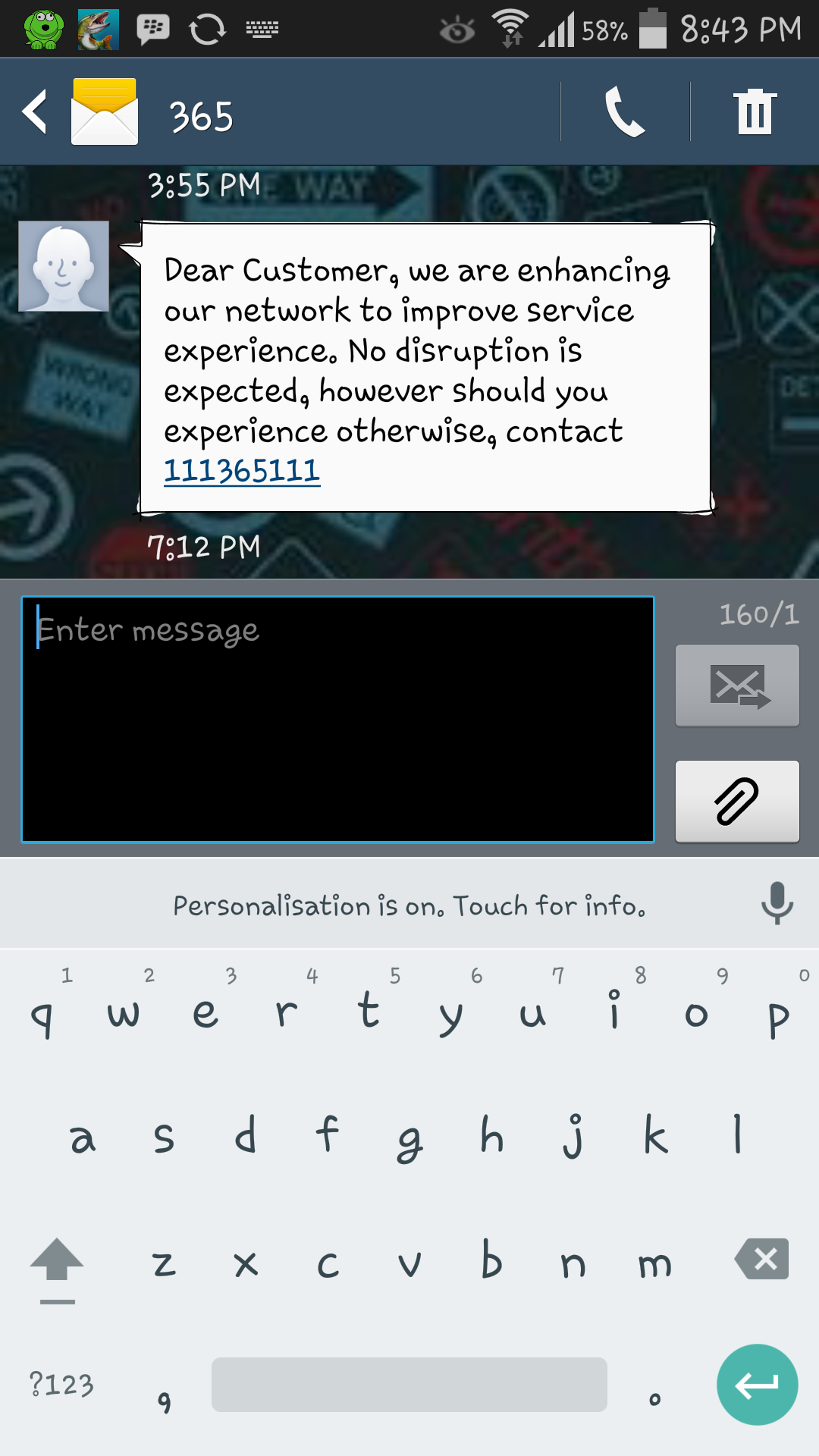












With this installed, can other keyboards be uninstalled in order to free up space?
@if83:disqus you will need root access to uninstall system keyboard.