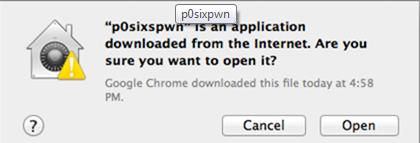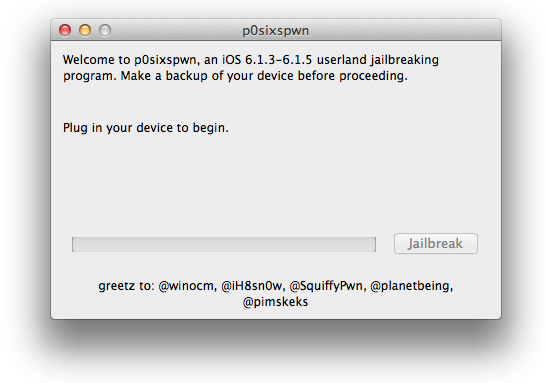It is probably fair to say that Past two weeks were pretty busy for Jailbreak community. With the release of new iOS 7 most of the users upgraded their devices to iOS 7, while those who purchase iPad Mini 2 and iPhone 5s, were already using iOS7, the Evad3rs Jailbreak tutorial suddenly jumped from iOs 6.1.x to iOS, skipping iOS 6.1.3, 6.1.4, 6.1.5. That means those who didn’t upgraded their devices to iOS 7 can’t able to use Evad3rs Jailbreak version, but still they have to Jailbreak their device somehow.
Due to this exact reason, release of P0sixspwn is important, P0sixspwn supports all the iOS devices including the likes of iPhone 5 and all others running iOS 6.1.3, 6.1.4, 6.1.5, it’s Untethered too. Now, who wants to Plug Their device with PC, every time they restart their device. P0sixspwn is currently available for Mac only, Windows version will be released soon, we have put a little guide to show you how to jailbreak your device, it is quite easy.
The good thing is that nothing will be restored with this thing, everything will remain the same, except your device will be Jailbroken, no risk of loosing your data, no need to re-install your stuff, sounds good doesn’t it.
How To Jailbreak iOS 6.1.3, 6.1.4, 6.1.5.
Download P0sixspwn for your Mac, Windows Version is on the way and the process will be the same as Mac.
Extract the Download, If you See “P0sixspwn can’t be opened because it is from an unidentified developer” on OS X, simply right click the App icon and Click Open. Click on Open again if you see “p0sixspwn is an application downloaded from the Internet.Are you sure you want to open it?“.
Turn Off the Passcode lock on your device, Settings –> General –> Passcode Lock –> Off. Now Plug your device with PC.
On the Open P0sixspwn, Click Jailbreak and Follow the On-Screen instructions.
Don’t worry if you see your iOS device getting restart a few times while the process is running, do not try to do anything, just sit back and watch the magic.
After A Reboot or Two, it will be done automatically and you are all set to go. Your iOS Device is Jailbroken now.