The all time popular Xposed Framework is now available for Android Marshmallow 6.0. You can now add extra features and functions to your Android Marshmallow 6.0 device. In the following post, you will find a step-by-step method to install Xposed Framework to run all Xposed Modules on your Android Marshmallow 6.0 device.
Before we head towards the installation guide, let’s have an overview of Xposed Framework. If you’re one of the users who do not like to flash custom ROMs or who is lazy enough to do some efforts and tweak the device by means of a custom ROM and you still want to modify your device, Xposed is probably for you. Xposed Framework adds extra features and functions to your device. Basically, Xposed Framework modifies your system and brings a number of handy features that you would love having on your device. Xposed is a much better choice as compared to a custom ROM. When you flash a custom ROM, it changes the whole system of your device. To recover your device you’ve to flash a stock ROM. There’s a number of useful custom ROMs available around, but not all the users have that kind of experties to handle a custom ROM. This is where Xposed plays its role. Xposed comes in the form of a flashable zip, and to handle Xposed Modules you simply need to install its APK file. Xposed tweaks your existing system and adds your desired features that you can select from the list of available Modules in Xposed application. You can modify your stock ROM the way you want. Using Xposed your device will stay on a stock-modified ROM rather then a full custom ROM. Just in case you don’t like Xposed’s existence in your Android smartphone or tablet, you can simply uninstall it and that’s all. 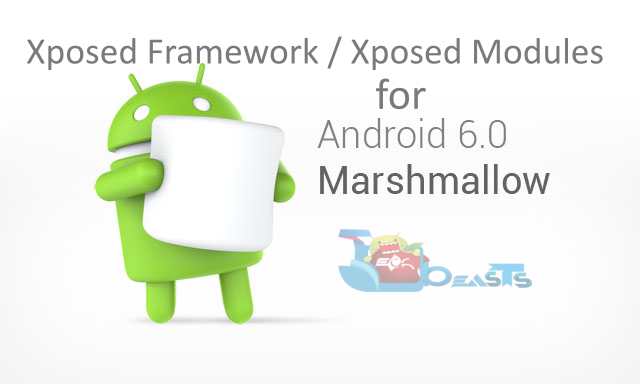
Earlier, Xposed Module was available for previous versions of Android (Android 4.0.3+). It took quite a while for developers to enable Xposed to work with Android Lollipop. Now that Marshmallow is out, all the users were keeping their eyes on Xposed Framework to be available for this firmware. Thanks to Rovo89, Xposed developer who has just added support for Android Marshmallow 6.0 in Xposed Framework and cheered all of us up. Let’s get back to work now.
Just in case you’re wondering what Modules you will be able to use on your Marshmallow device, here’s a list of working Xposed Modules for Marshmallow.
Burnt Toast
CrappaLinks
Play Store Changelog
XXSID Indicator
Greenify
Amplify
YouTube adaway
Xposed GEL Settings (beta)
Cool tool
NotifyClean
Min min guard
BootManager
ReceiverStop
EnhancedToast
Force immersive mode
Swype Tweaks
Swipeback 2
Spotify skip
Lollistat
Flat Style Keyboard
Force Fast Scroll
Flat style colored bars
Materialised xposed (working for some)
App settings
Lockscreen music art remover
NetStrenght
LWInRecents
Screen Filter
BubbleUPNP’s Audio cast
Snapcolors 3.4.12Partially working:
Gravity box (very limited)
XBridge
Boot manager (working for some)
How to install Xposed Framework on Android Marshmallow 6.0
- Your Android Marshmallow device must be rooted and also have a custom recovery (CWM or TWRP) installed on it.
- Download Xposed-sdk.zip file according to your device’s CPU architecture.
- for ARM devices: xposed-v77-sdk23-arm.zip
- for ARM 64 devices: xposed-v77-sdk23-arm64.zip
- for x86 devices: xposed-v77-sdk23-x86.zip
- You can use an application like “Hardware Info” to check out your smartphone’s CPU architecture.
- Also download Xposed Installer APK file: XposedInstaller_3.0_alpha4.apk
- Now copy both .zip and XposedInstaller APK files to your phone’s internal or external storage.
- Now boot your phone into recovery mode. The button combination to boot into recovery mode varies from device to device, but if you have ADB and Fastboot drivers installed on your PC you can boot into recovery mode using the following command: adb reboot recovery
- Once you’re in recovery, select Install or Install Zip depending on your recovery.
- Locate the xposed-sdk.zip file that you just copied.
- Select the file and flash it following the on-screen instructions.
- Once you’re done flashing, reboot your device.
- Now locate the XposedInstaller APK file using a file manager like ES File Explorer or Astro File Manager.
- Install the XposedInstaller APK.
- You will have Xposed Installer in app drawer now.
- Open Xposed Installer now and apply your favourite tweaks from the list of available and working Modules.
- That’s all.
Let us know what modules are you going to apply on your Marshmallow powered device. In case you’re stuck with something, feel free to reach us out through the comment box below. Best of luck 🙂












