Here’s how to install Wookie Lite Build on Kodi 17.1-17.2-17.3 Krypton, if you are running Kodi 16.1 Jarvis you can see this link. We’ve prepared a step by step guide with screenshots to help you out with the installation of Wookie Lite Build Kodi Krypton.
Keep that in mind if you want to get the full potential of Kodi services then we suggest you should use VPN because most of the Kodi builds are made for specific countries. VPN will help you to get all the content from all the builds and add-ons.
Install Wookie Lite Build Kodi 17.1 Krypton:
- Click on the gear icon.
- Click on the File Manager.
- Click on Add Sources.
- Click on None.
- Type in URL: http://wookiespmc.com/wiz, Click on Done.
- Now Enter the name Wookie in the name field.
- From the main menu click on Add-ons.
- Click on the package installer located on the top left corner.
- Select Install from Zip.
- Select Wookie.
- Select me- succumb To the Wookie.zip.
- You have to wait for few seconds for the Wookie Add-on Enabled will show up. Once it’s done head back to Add-ons.
- Click on Programs add-ons-> click Wookie.
- You’ll see Wookie Configuration wizard, Click on Install.
- Click on Community Builds.
- Select Mega’s Wookie Build – Krypton and Click on Install.
Downloading will start, Once it’s done. You have to Restart Kodi.
That’s It. This is how you can install Wookie Lite Build Kodi 17.1-17.3 Krypton. If you think it’s not helpful for you please do take a look below at the video tutorial.
See More:
- Best Kodi Builds: Top 5 Kodi Builds for Krypton and Jarvis 2017
- How To Install Any Kodi Add-ons.
- KODI 17 -17.3 Krypton Setup and Exodus Install
- Top Best Streams to Watch Kodi UFC PPV HD


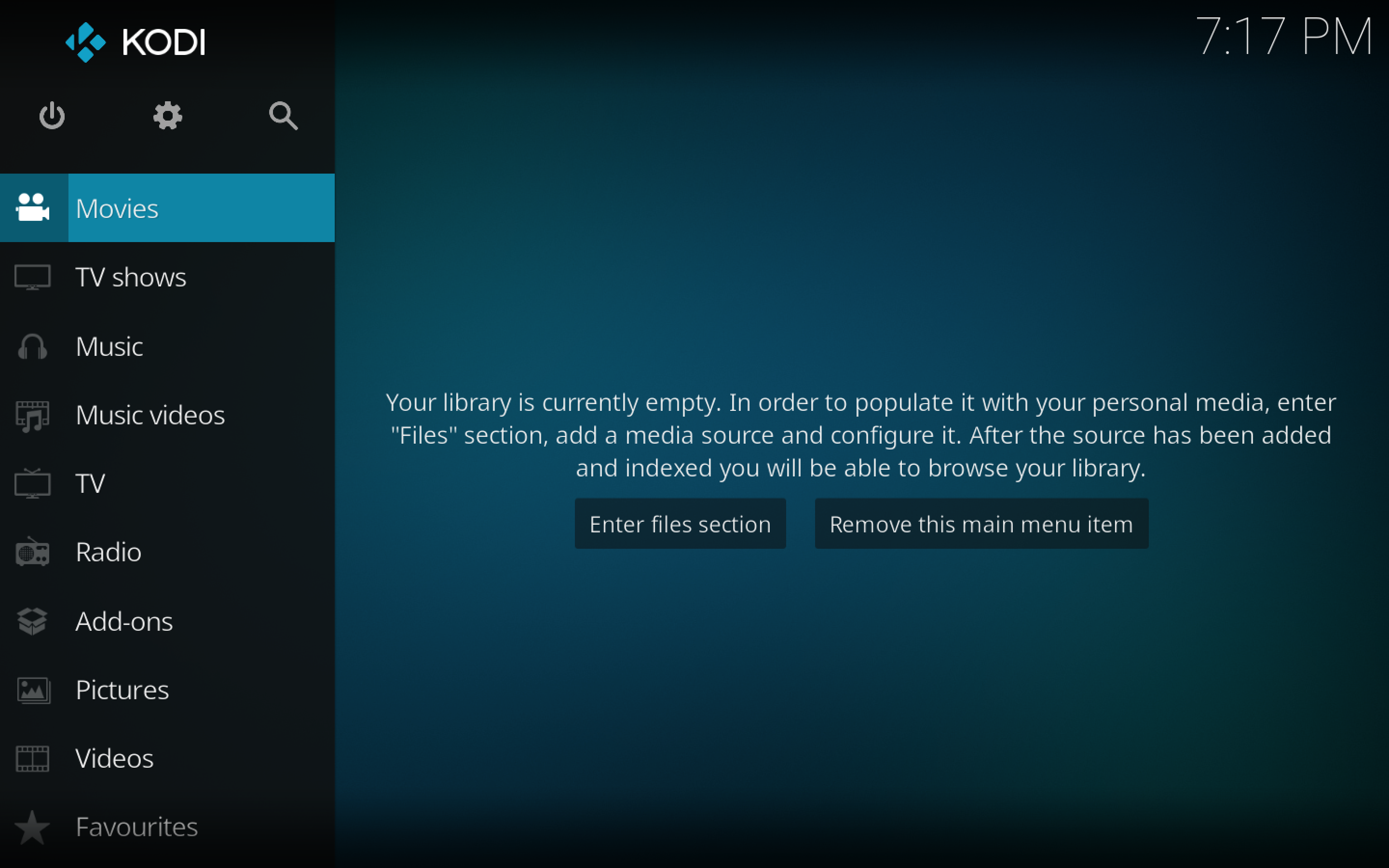
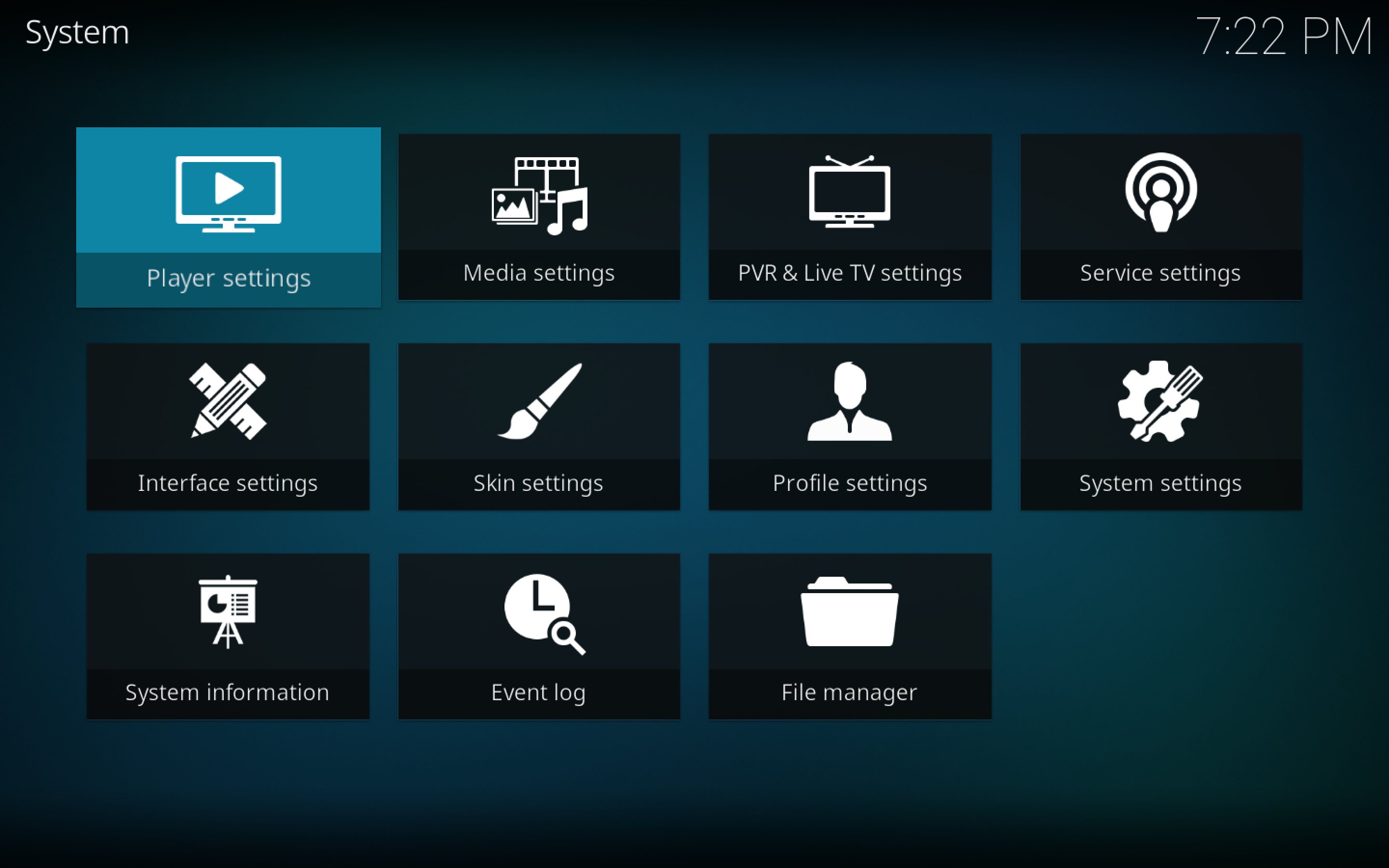
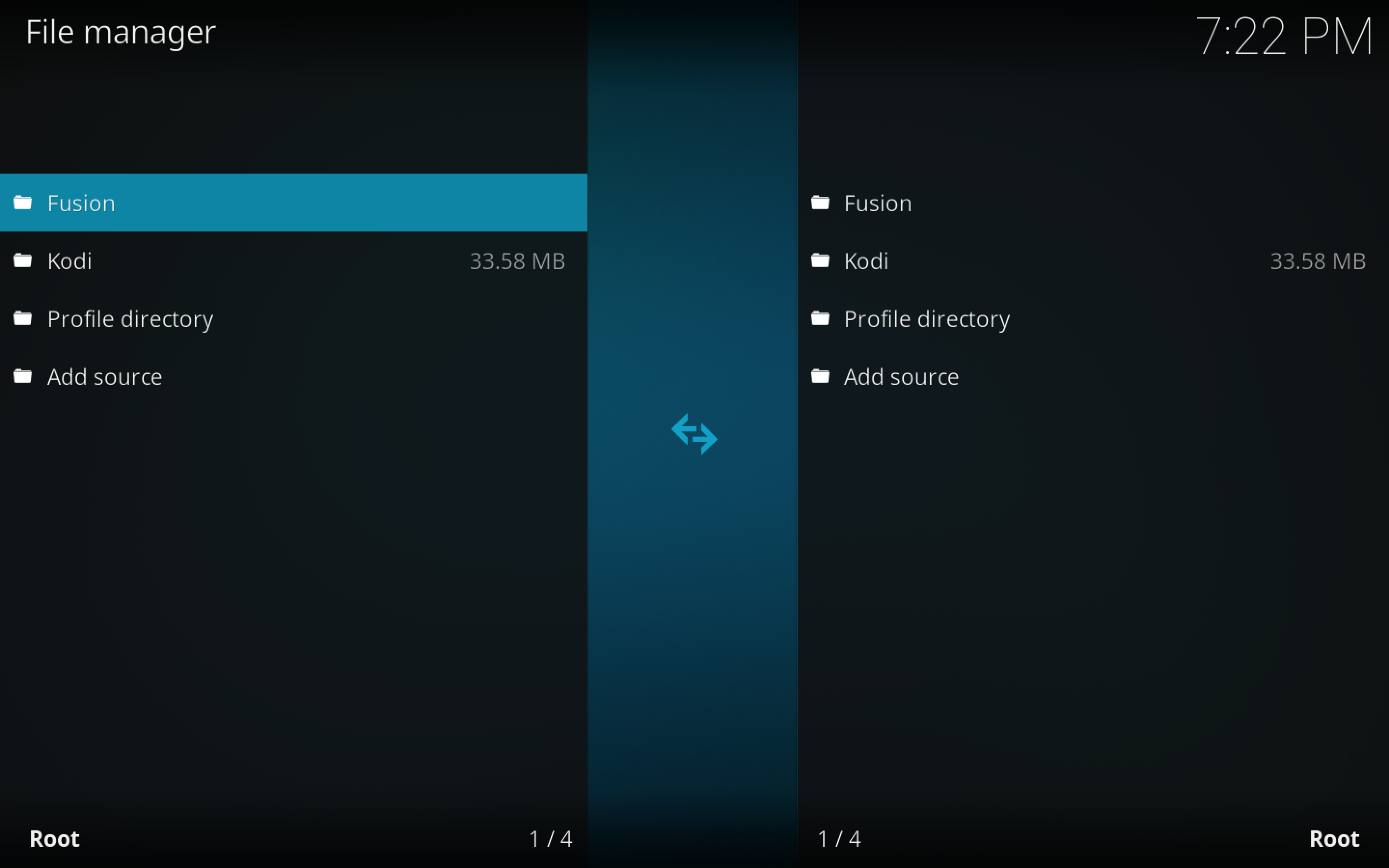












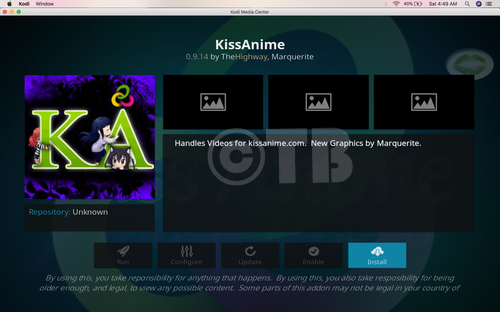












The Wookie Wizard does not seem to be working. I’ve tried several times over the last week. Does anyone know why?