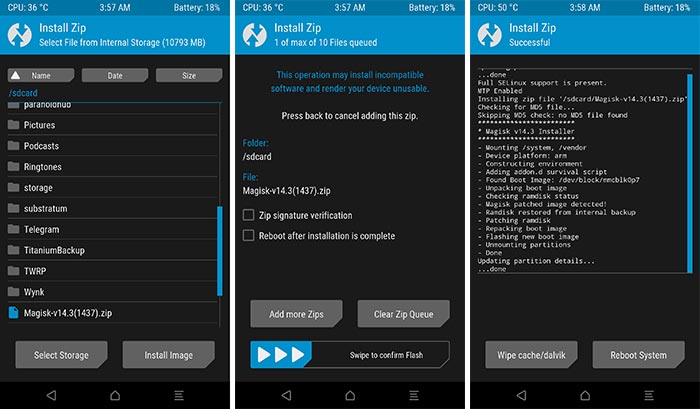Good news for the Redmi Y1 and Y1 Lite users. You can now install a TWRP custom recovery on your phone. Installing TWRP custom recovery means you can start modifying your phone the way you want. A custom recovery will let you flash a tool like SuperSU or Magisk in order to root the phone. Once rooted, you can take modification to a whole new level. TWRP and Root access are essential if you are an Android enthusiast who loves to add new features to a phone. The low-end Y1 and Y1 Light can be loaded with a number of features that can ease off your everyday smartphone usage. Let’s learn a little bit about the Xiaomi Redmi Y1 and Y1 Lite before jumping up towards the guide.
Xiaomi Redmi Y1
Also known as the Redmi Note 5A, Xiaomi Redmi Y1 was released back in November. This phone is wrapped up in a plastic body. Since this is a low-end smartphone, you are not going to find a fancy build on the outside. The phone comes with a 5.5-inch 720 x 1280 pixels screen. Xiaomi has used Snapdragon 435 CPU to power up this phone. There is Adreno 505 GPU accompanying the SD 435 in this phone. The Redmi Y1 has two RAM and storage variants. There is a variant with 4GB RAM and 64GB internal storage and there is one with 3GB RAM and 32GB internal storage. At the back, this phone has a 13MP shooter. On the front, it has a 16MP shooter. It has a 3080 mAh battery under the hood. The Redmi Y1/Y1 Lite runs on Android 7.1.2 Nougat out of the box. This phone costs around $170.
Xiaomi Redmi Y1 Lite
Xiaomi Redmi Y1 Lite is a cheaper version of the Y1. This phone also has a 5.5-inch display with 720 x 1280 pixels resolution. The Redmi Y1 Lite is powered by Snapdragon 425 CPU and Adreno 308 GPU. It has a 2GB RAM and 16GB internal storage. The Redmi Y1 Lite is a house to a 13MP primary shooter and a 5MP secondary shooter for selfie enthusiasts. The battery capacity is the same as that of the Y1. Redmi Y1 Lite runs on Android 7.0 Nougat out of the box. This phone costs around $110 – $120 at the moment.
Now that all of you have had a good recap of the phones, we can get back to what we were here for. In this guide, we will take a look at a tutorial to install TWRP recovery and root Xiaomi Redmi Y1 and Y1 Lite. The first part of the guide will teach you how you can prepare for flashing the TWRP recovery. The second part will teach you how to flash TWRP recovery and the last part will teach you how to root the Redmi Y1 and Y1 Lite using SuperSU or Magisk. Let’s start now.
Install TWRP and Root Xiaomi Redmi Y1 and Y1 Lite
Requirements
- This guide is only for the Xiaomi Redmi Y1/Y1 Lite. Do not try this on any other phone.
- Charge your phone good enough so that it doesn’t go dead during the installation process.
- Backup your call logs, contacts and SMS messages. Also backup your media content. This is important since unlocking the bootloader will completely wipe your phone.
- Enable OEM Unlocking and USB Debugging mode on your Redmi Y1/Y1 Lite.
- Use the OEM data cable to connect your phone to your PC.
- Unlock your Xiaomi Redmi Y1/Y1 Lite’s bootloader using this guide.
- Follow this guide carefully.
Beware!
Note: These are highly custom processes and are not recommended by device manufacturers. Rooting or flashing custom recovery also voids the warranty of your phone. In case of a mishap, TechBeasts or the recovery developers may not be held responsible. Make sure that you are doing this at your own risk.
Required downloads and installations
- Download and install Minimal ADB and Fastboot drivers on your computer.
- Download and install Xiaomi USB drivers on your computer.
- Download TWRP Recovery file for Xiaomi Redmi Y1 or Xiaomi Redmi Y1 Lite. Rename this file to recovery.img and copy it to C:\Program Files (x86)\Minimal ADB and Fastboot folder.
- Download SuperSU.zip or Magisk file and copy it to your phone’s internal or external storage.
- Download lazyflasher-no-verity-opt-encrypt.zip and copy it to your phone’s internal or external storage as well.
Install TWRP on Xiaomi Redmi Y1 and Y1 Lite
- Connect your Xiaomi Redmi Y1/Y1 Lite to your computer now.
- Go to the folder C:\Program Files (x86)\Minimal ADB and Fastboot and then launch the MAF32.exe file.
- Now in the command window, enter the following commands one by one.
- adb devices
- If this command returns a list of attached devices with a code, that means your phone’s connect has been established.
- adb reboot bootloader
- This command will reboot your phone into the bootloader mode.
- fastboot devices
- This command will confirm the connection in bootloader mode.
- fastboot flash recovery recovery.img
- This will flash the TWRP recovery.img file that you renamed to recovery.img
- fastboot reboot recovery
- This will reboot your phone into the newly installed TWRP.
- adb devices
Rooting the Xiaomi Redmi Y1 and Y1 Lite
- Now disconnect your phone from your PC.
- In the TWRP recovery, tap Install > Install Image > Locate Lazyflasher > Select this file > Swipe screen to flash.
- After flashing this file, get back to the main menu in TWRP.
- Tap Install > Locate and select SuperSU.zip or Magisk file > Swipe screen to flash.
- Flashing SuperSU will root your phone. You can reboot the system now.
- That’s all.