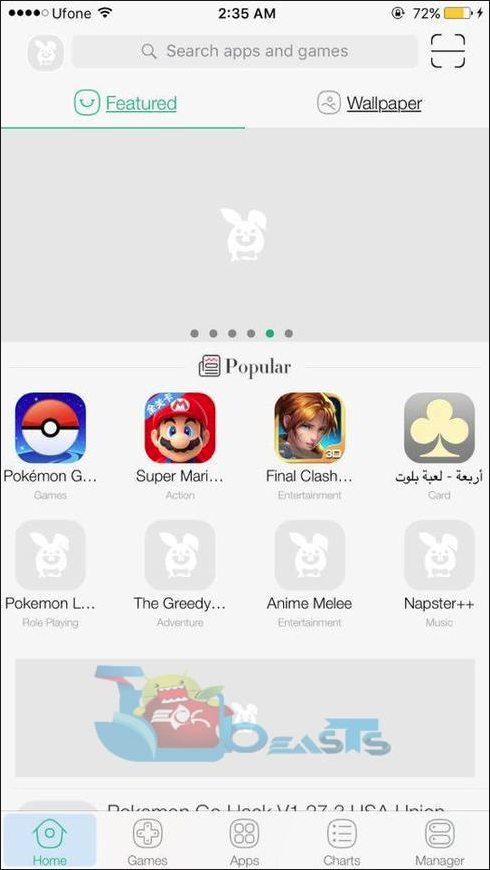If you want to install TuTuApp Helper On iOS 10 without a computer or without Jailbreak then you have come to right place. In this Post, I’ll tell you Install TuTuApp Helper On iOS 10 Without Jailbreak.
When using iPhone the top excitement is Jailbreak, after doing that you can gain access to world apps and tweaks which are not available on App Store. In other words, you can install third-party apps using few tools, Today we’ll tell you how to get a range of content and ‘hacked’ app experiences. An app called TuTuApp Helper/ TuTuApp, this app is not available on App Store but we’ll tell you how you can install TuTuApp Helper On iOS 10 Without Jailbreak and also you don’t need a computer.
Read more:
- Install and Download MovieBox For iOS 10 / 10.2.1 / 10.3 Without Jailbreak
- Jailbreak iOS 10 / 10.1.1 With Mach_Portal + Yalu
Install TuTuApp Helper On iOS 10 Without Jailbreak [ No Computer Required ]
Follow all the steps as stated below in the guide, but before moving on you make sure you have an active WiFi-3G connection.
- Open Safari on your iPhone/iPad. Type the following address ( tutuapp.vip. ).
- When the site loads up, you’ll see two tabs. VIP and Regular, Tap on Regular Free.
- On the next page, you’ll see a large Download Now button. You’ll be prompted by a pop-up, Tap on Install.
- Now the app will be downloaded as like normal apps, but when you try to open it you’ll get an error as shown in the following photo.
- To fix this error open Settings->General->Device Management or General > Profile(s)->Winner Media Co., Ltd->Trust ” Winner Media Co., Ltd “. A Pop-up will show up, Tap Trust.
- Head back to home screen, Tap on TuTuApp Helper App and now you’re able to use it.