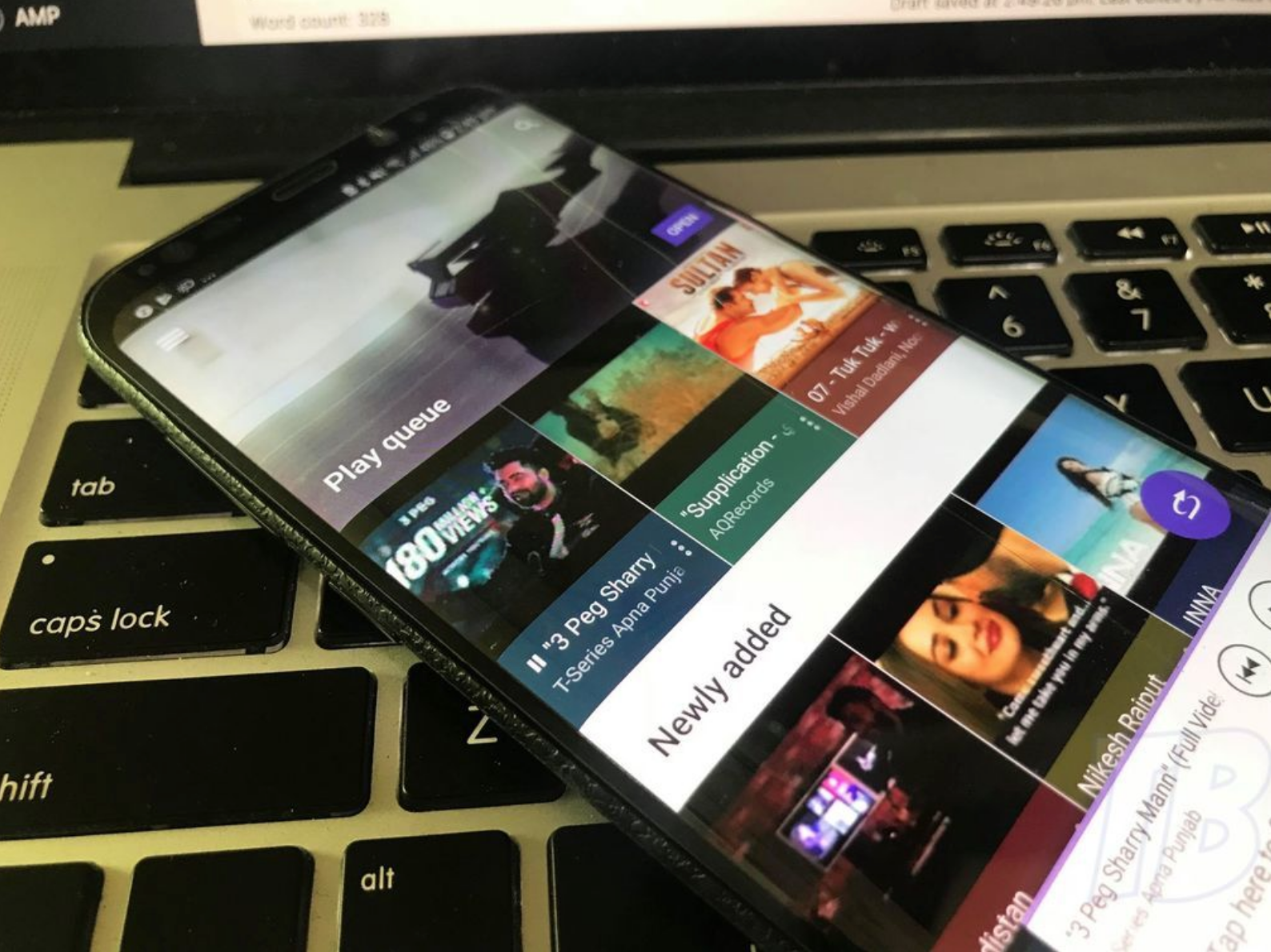Here’s how you can Install Stock Sony Xperia Apps on Any Android Device. Enjoy the Xperia Music Player, Albums, Video Player etc.
If you are a fan of Sony Xperia series and now you have switched to another brand. But still, you miss Sony Stock apps and want to install them on your current Android device. Now you can, Thanks to XDA developers [ omikron20 ] we can Install the all of these apps without rooting our device. Moreover, you can follow the thread and whenever a new update is rolled out for the apps, you’ll get the updated APK there.
Read more: How to Unlock Bootloader of Sony Xperia Devices [Guide] – * Updated*
Back in the time, When we want to install the Sony Xperia Stocks, we have to root our device. Not anymore, omikron20 has ported out all of Sony stock apps. All you have to do is download the APK and install it as you normally do. Since you are not rooting your device or flashing anything. You might lose few things such as no Audio Settings for the Music app. Album app might fail to read images from your external storage.
Let’s get started, below are the links to all the Sony Stock Apps APK’s. Just download and Install them on any Android device. Samsung, Huawei and MIUI users won’t be having a smooth drive while using these apps.
Read more: How To Download Sony Xperia Official Firmware And Create FTF File
Contents
Stock Sony Xperia Apps on Any Android Device:
First, let me tell you how you can Install Stock Sony Xperia Apps APK on Android. You can use this method for all the Apps.
How to Install Stock Sony Xperia Apps on Any Android Device [ APK]:
- Download APK.
- Copy the downloaded APK file to your phone.
- On your phone, go to Settings > Security > Unknown Sources > Tap radio button to allow.
- Now using a File Manager, locate and open Sony Stock App APK.
- Proceed with the on-screen instructions to finish Sony Stock App APK installation.
- Once done, launch the app from the app drawer.
Download Sony Music App:
Sony Xperia Album:
Video:
Home:
Keyboard:
Widget:
Calendar:
Weather App:
Movie Creator:
Clock App:
Email App:
Photo Editor:
Live Wallpaper “Loop”:
Source: XDA