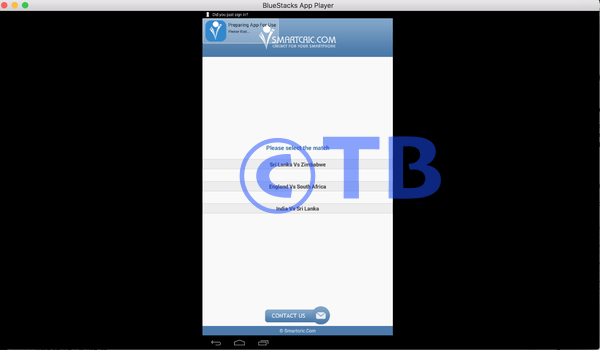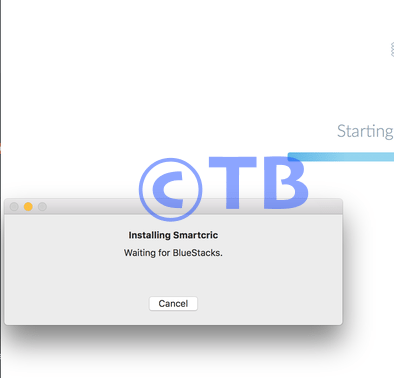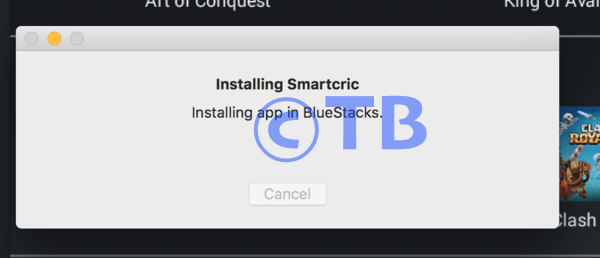In this Post, I’ll tell you how you can Install Smartcric for PC, Smartcric is a free streaming app for Android on which you can watch all the cricket matches online. But unfortunately, this app has taken down because of Google Play policies, but you can still download Smartcric on your PC and also you can download Smartcric on Android by downloading Smartcric APK from the following link.
Install Smartcric for PC:
- First, you need to download Smartcric APK from here.
- Once the file is downloaded, right click on APK file and open it with BlueStacks.
- Now you’ve to wait till BlueStacks loads up.
- It will take few seconds, once the app is installed you’ll see a pop-up saying Smartcric is installed.
- Click on all Apps and here you’ll see Smartcric icon, click on it.
- Smartcric is installed successfully, you can start watching the latest cricket matches free.
Download Smartcric APK:
You can download the latest Smartcric APK from the following link, Also I have posted the method to install Smartcric on Android.
Method:
- Copy the downloaded APK file to your smartphone or tablet.
- Now on your Android smartphone or tablet, go to Settings > Security > check “allow unknown sources”.
- Now using a file explorer locate Smartcric APK that you just copied on your phone.
- Tap the APK file and follow the on-screen instructions to install it now.
- Once installed, open the application through app drawer.