Paranoid Android was out of the custom ROM development scene for a long while. It has just made its way back. Paranoid Android based on the Android 7.1.2 Nougat has been released for the OnePlus 3T. The ROM is just as good as it was in the good old days. Paranoid Android for OnePlus 3T is a very stable custom ROM. It is also one of most popular custom ROMs that you will find for the OnePlus 3T.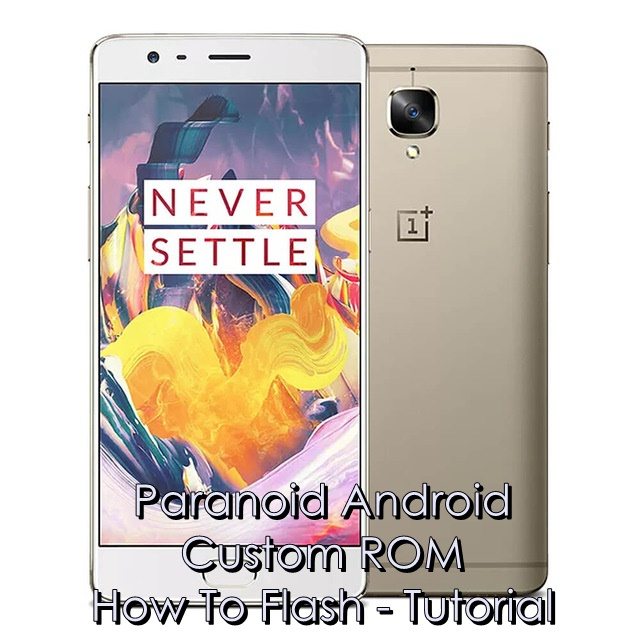
Paranoid Android, while it was absent from the league of custom ROMs, has been improved a lot. The ROM has got new UI enhancements. Paranoid Android developers have collaborated with other talented people to further improve their operating system. The ROM now loads beautiful wallpapers from Hampus Olsson. The new Pie feature introduced by team Paranoid Android adds more gesture controls to the screen of your phone. There is a brand new color engine in this ROM. This color engine can intelligently change the colors of the theme running on your OnePlus 3T. There is a pocket lock incorporated in this ROM. This lock disables the inputs when your phone is in your pocket. An accidental touch feature is also onboard. This feature disables hardware keys while you are playing a game and the touch-screen is in use. This is of-course not it. There are many other features that you can discover upon installing this ROM on your phone.
If you are here on this page, we are going to assume that you have made up your mind and you want to install Paranoid Android custom ROM on your OnePlus 3T. We will now take you through a step-by-step guide to install Paranoid Android OnePlus 3T Custom ROM using the TWRP custom recovery.
Preparation
- This ROM is only for the OnePlus 3T. Do not try this on any other phone.
- Charge your phone good enough so that it lasts during the installation process.
- Backup your important contacts, call logs and text messages. Also, create a Nandroid and EFS backup. This is highly recommended because we will be factory resetting the phone during the flashing process.
- Install TWRP Recovery on your OnePlus 3T: How To Install TWRP Recovery and Root OnePlus 3T
- Get an external SD card or a USB OTG to make the installation easy for yourself.
- Follow this guide carefully.
Note: This is a custom ROM and the process that leads to the execution of this ROM on your OP3/3T is also custom. Such procedure are not recommended by the device manufacturers. If something goes wrong, TechBeasts or the ROM developer or the device manufacturers may not be held responsible. Make sure that you understand all the risks involved and you are doing this at your own risk.
Install OnePlus 3T Phoenix AEX Custom ROM
- Download pa_oneplus3-7.2.1-RELEASE-20170720-signed.zip file. Copy the downloaded ROM file to your phone’s external SD card or the USB OTG.
- Download Gapps Mini or Micro ARM64 for Android 7.1 Nougat and copy them to the external storage as well.
- Boot your OnePlus 3T into TWRP recovery. To do so, power down your OnePlus 3T. Now turn it on by pressing and holding Volume Down + Power Key. As soon as the phone boots up, leave the keys and let it boot into TWRP.
- Once you are in the TWRP recovery, tap Wipe > Advanced Wipe > Select all partitions except internal storage > Repair or change file system > EXT4. Change the file system one by one if you are unable to change them altogether.
- Now get back to the main menu in TWRP recovery and tap Install > Locate and select pa_oneplus3-7.2.1-RELEASE-20170720-signed.zip > Swipe screen to flash.
- After flashing the ROM, get back to the main menu in TWRP and similarly, flash the Gapps file.
- Once done, reboot your phone into the system.
- First boot can take up to 10 minutes. Let the phone prepare the new system. You will have the new Freedom OS ROM up and running on your phone now. That’s all.
To root the phone, you can download the latest SuperSU.zip file and flash it just as you flashed the ROM and Gapps.zip files.













