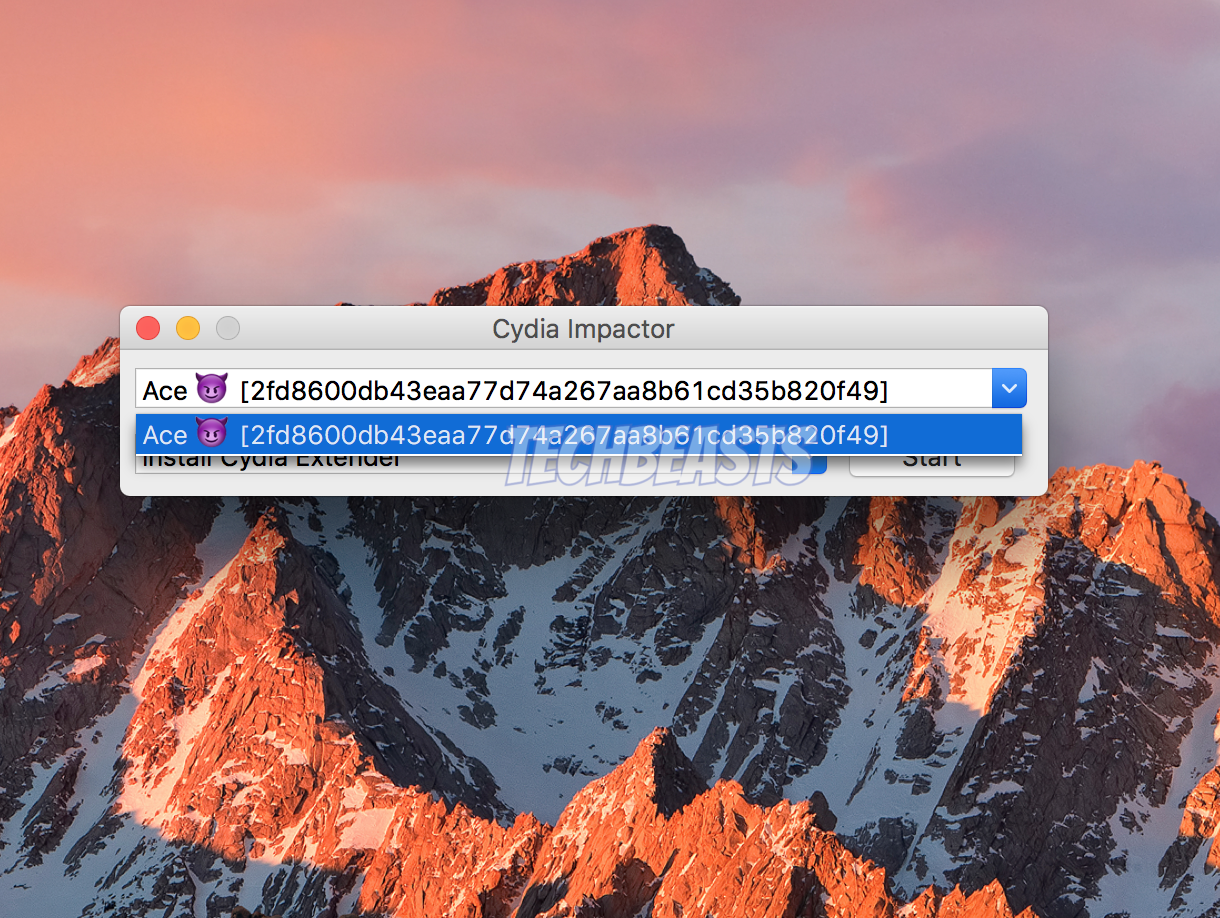If you are looking a way to install MovieBox++ On iOS 10 Without Jailbreak then you have come to right place. Follow the instruction below.
Once there was a time when movie streaming apps were available on App store, but unfortunately, all of these apps are removed from the App store. If you remember or a fan on MovieBox app then you’ll love MovieBox++ for sure. As we all know all the Apps comes with a ++ sign they have more function than stocks apps. Let’s start the process to download MovieBox++ On iOS 10.
Install MovieBox++ On iOS 10 Without Jailbreak:
You need to download the following files.
- Once you’ve downloaded both files, connect your iOS device to PC/Mac.
- Launch Cydia Impactor on your PC/Mac. Select your connected device.
- Now Drag and drop MovieBox++ IPA file on Cydia Impactor.
- The installation process will start but before that, you’ve to enter your Apple ID credentials to sign it with Apple server.
- Wait for the installation process to get completed, Once you are through with the installation you’ll see MovieBox++ on your iOS device.
- Now you can head back to your home screen and open MovieBox++. Enjoy the freedom, But check the next step.
- Before moving on you need to do one thing more, since this app is not installed from App Store that means this app is not in trusted app list. Go To Settings > General > Profile and Trust the new profile in this section.
- Launch the MovieBox++ and Enjoy online movies free.
Read more:
- Install Instagram++ On iOS 10 Without Jailbreak.
- Download YouTube Videos on iPhone/Save to Camera Roll.
- How To * Install Kodi 17.1 on iPhone or iPad on iOS 10 – iOS 10.2 [ Without Jailbreak ].
This will be all, If you have any Question related to this guide please use our Contact US page and also you can ask me in comments.