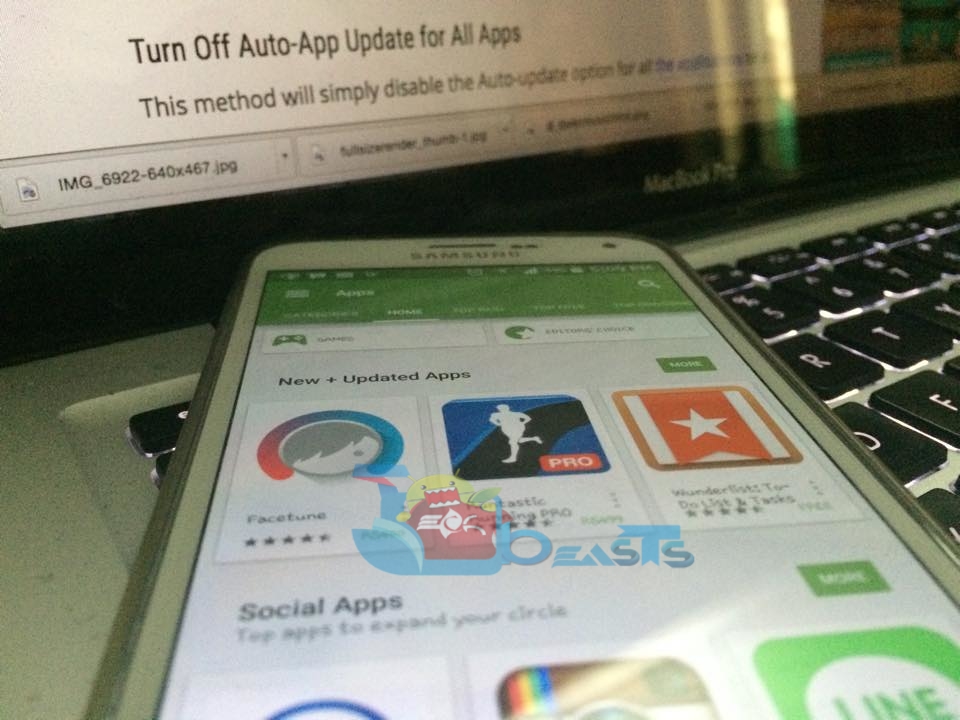Android is probably the best choice when it comes to installing an enormous library of applications which are available on the Google Play Store nowadays. However, some applications like Music Streaming services such as Spotify or Hulu are only region-specific applications, meaning that you won’t be able to use them in your native place by default.
Here is a workaround on how to install incompatible or region-restricted apps on Android. We have gathered two of the best applications which can enable you to download region-specific applications or incompatible applications from your Google Play Store.
Install Region-Specific Apps:
Here, we are going to use a VPN service called TunnelBear, which is a great application available on the Google Play Store for free. Download that, are refer to our guide below.
1. Launch the application, and create an account for your use.
2. Just use the switch to turn on the service, and tap anywhere on the globe or map you see on the
screen and the bear will hop into that tunnel, enabling you to overpower your smartphone.
3. If you get a confirmation request, accept it.
4. Connecting to a VPN service might take a little bit of time, and we insist you do not press back at any cost. Once done, you can easily use the Google Play Store to download the applications which were once unavailable in your region.
Install Incompatible Apps:
Market Helper is a great application which practically helps you install an application which is incompatible for you Android device.
1. Download Market Helper, and launch it.
2. Now you will be able to see four main menus, each having a lot of options to choose from. The menus respectively are ‘Device Type’, ‘Device Model’, ‘Location’, and ‘Carrier’. These will be auto-filled to match your actual device’s readings. What you are going to do is simply change these settings to result in the Google Play Store to think your device as some other one.
3. Select a Device type, a device model, a suitable region, and at last a carrier.
4. Tap activate at the bottom, and if the root window pops up, tap to access it. This might take some time, but it is worth the wait.
5. You can now launch Google Play Store, to see that your device is now supported with a ton of different apps now.
Thank us later in the comments section below! You can now enjoy any application you want from the Google Play Store!