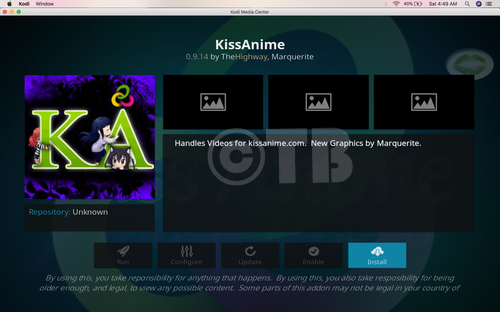Hello Everyone, Today I’ll tell you how you can install cCloud TV Add-on Kodi 17.3 Krypton. cCloud TV is in the Top Live TV Kodi Add-ons, and good thing is that it’s still online. You can install it through Super Repo and by downloading cCloud TV Repo file directly on your PC. cCloud TV provides you hundreds of TV channels live from US and UK, also you can watch some international channels. Let’s start the method to Install cCloud TV Add-on Kodi.
Contents
cCloud TV Add-on Kodi ScreenShots:
*Kodi Tips*:
- Now keep that in mind if you need a proper coverage of Kodi then we would suggest you install the best and low-cost VPN. IPVanish is specially designed for Kodi and it has multiple high-speed servers with no throttling or logs.
- Learn how to enable Unknown Sources in Kodi. Click Here.
How to Install cCloud TV Kodi Addon:
In order to Install cCloud TV Kodi Add-on, you need to install Super Repo and if you don’t want to then follow the steps below.
Directly from GitHub:
Open your browser and type. ( https://flb.st/GmCpX4 ) or Click Here. Download the Latest version of cCloud TV.
- Launch Kodi, Click on Add-ons.
- Click on the Package Installer icon.
- Click on Install from Zip File.
- Click on Desktop or where you have downloaded the cCloud TV Zip File.
- Click on Plugin.video.ccloudtv-1.5.5.zip.
- Wait for few seconds and you’ll see a pop-up ” cCloud TV Add-on Installed “. Head back to Add-ons->Video Add-ons -> cCloud TV.
Install cCloud TV Add-on Kodi SuperRepo:
First, you need to Install Super Repo on Kodi. [ Click Here ].
- Click on Add-ons.
- Click on Package Installer icon.
- Click Install from Repository.
- Click on SuperRepo All [ Krypton ][v7].
- Click on Video Add-ons.
- Click on Install.
Read more:
- Top Live TV Addons for Kodi 2017 – Watch Live TV on Kodi
- Install Goodfellas 2.0 Addon Kodi 17.3 Krypton
- How To Install USTVNow Addon Kodi 17.3 Krypton
- Castaway Kodi Addon – How to Install Castaway
- Install Dexter IPTV Kodi Add-on – Krypton 17.3 – Jarvis

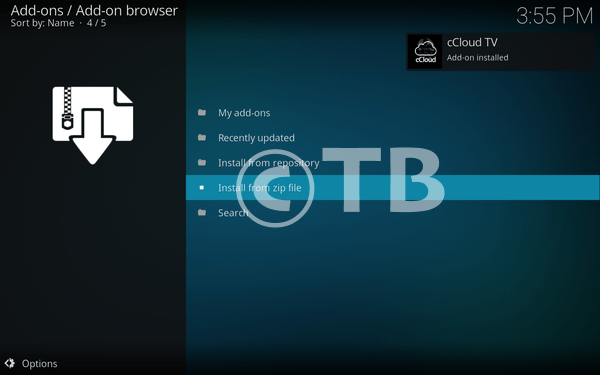




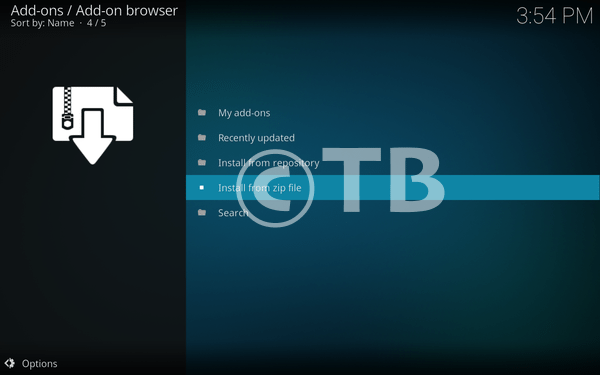


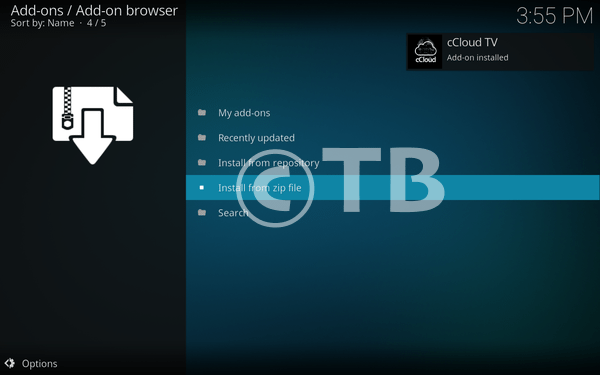
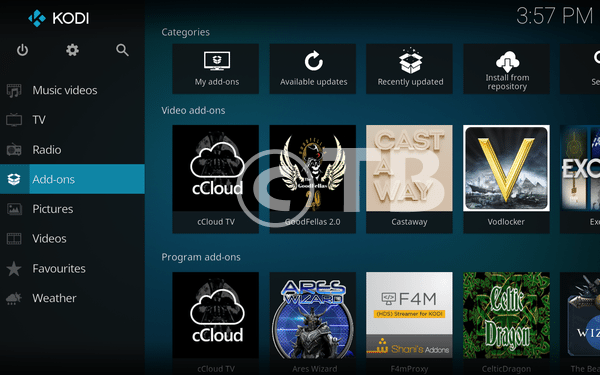
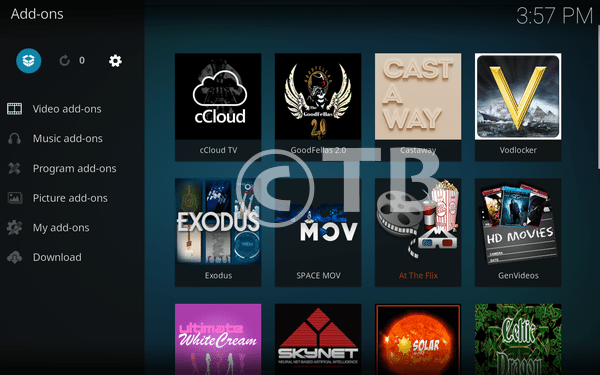



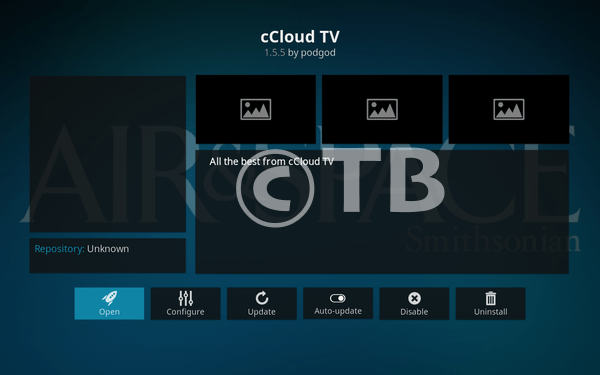
![Install Alvin Kodi Add-on: [ Exodus Fork ] Install Alvin Kodi Add-on](https://techbeasts.com/wp-content/uploads/2018/07/Alvin-Kodi20.png)