Huawei Ascend P6 is upgradable to Android 4.4.2 KitKat officially, but some of the Android enthusiasts might not be ok with the Official version of Android running on their device and may want to cross the barbed wires by installing a custom operating system on the aforementioned device. When it comes to the custom operating systems, it may cause a lot of confusion as there is a ponderous list of cool and greatly modified versions of Android, but what sits atop is CyanogenMod, that has actually paved way for all the other custom Android operating systems. CyanogenMod 11 based Android 4.4.2 KitKat is available for Huawei Ascend P6 now, users may install it and taste the KitKat unofficially. Although the firmware is in pre-alpha development stage, but still it’s a good chance to checkout the CM 11 running on Huawei Ascend P6.

Pre-Installation Instructions:
- This guide is only for Huawei Ascend P6. Do not try this on any other device, please check your device’s model number in Settings > General > About Device.
- Your phone’s battery must be charged at least over 60%. This is highly recommended in order to prevent any power issues during the flashing process.
- Make sure that you backup your important media content, Contacts, Call Logs & Messages. This is highly recommended just in case something goes wrong and you need to reset your phone.
- This is a custom ROM and is in pre-alpha stage as mentioned above. It may not be kept for everday use, only Android power users may install this ROM.
- Create a Nandorid Backup of your current ROM before you begin. This is highly recommended in case you want to revert back to the previous working state of your phone in case of any mishap.
- If your device is rooted, use Titanium Backup to backup all of your important apps with data.
- Alright! Go ahead, follow this guide to the letter.
How to Install CM 11 Android 4.4.2 KitKat on Huawei Ascend P6:
- Your device must have KitKat based TWRP 2.7 Recovery installed.
- Once installed TWRP Recovery, download CyanogenMod 11.zip file.
- Download Gapps.zip for CM 11 ROM.
- Copy both the downloaded .zip files to your phone’s SD card.
- Now boot into TWRP Recovery on your phone. To do so, turn off your device completely. Now turn it on, as soon as you see the Red LED, press Volume Up or Down key a few times and it should take you to the TWRP Recovery interface.
- In TWRP, tap “Install > locate the CyanogenMod 11.zip file > Install it”.
- Once the installation is completed, once again tap “Install > locate the Gapps.zip file > Install it”.
- After installing both the .zip files, reboot your device.
- You should see the CyanogenMod 11 logo on your device’s screen now.
- First boot may take up to 10 minutes, if it’s taking long, boot into TWRP and wipe cache and dalvik cache using the wipe option in recovery and reboot.
- That’s all. Enjoy CyanogenMod 11 on your Huawei Ascend P6.


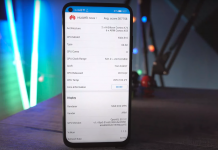
![Download Google Play Store APK [21.1.27] [ Huawei Phones ] Download Google Play Store](https://techbeasts.com/wp-content/uploads/2020/06/Google-Play-Store-APK--218x150.png)










Any idea on when a stable CM11 platform will be availalbe for the P6 ?
@millanrajasooriar:disqus no idea as yet, but as soon as it lands in I’ll make sure that i Post it here.
Salam… Usama i am using p6…i am on stock rom. With stock android recovry I want to install custom rom on my p6 but i don’t have adb fast boot and twrp plz send me any link where i can see step by step how to install recovry… And do i need to unlock boot loader plz guid me i am on stock rom emotions ui 1.6 rom 4.2.2
4.4.2 KitKat root:
-just click green things 🙂 i dont understand chinese too but i manage to root…. and tested on malwarebytes and eset nod32 (both pro versions)
Tested on Huawei p6-u06.
here is the link of donwload.
https://mega.co.nz/#!7NQRgSQK
for decryption key contact me on:
skype: bubobih
fb: https://www.facebook.com/mamcina
My deviced failed to install the Gapps files… how can i fix that?