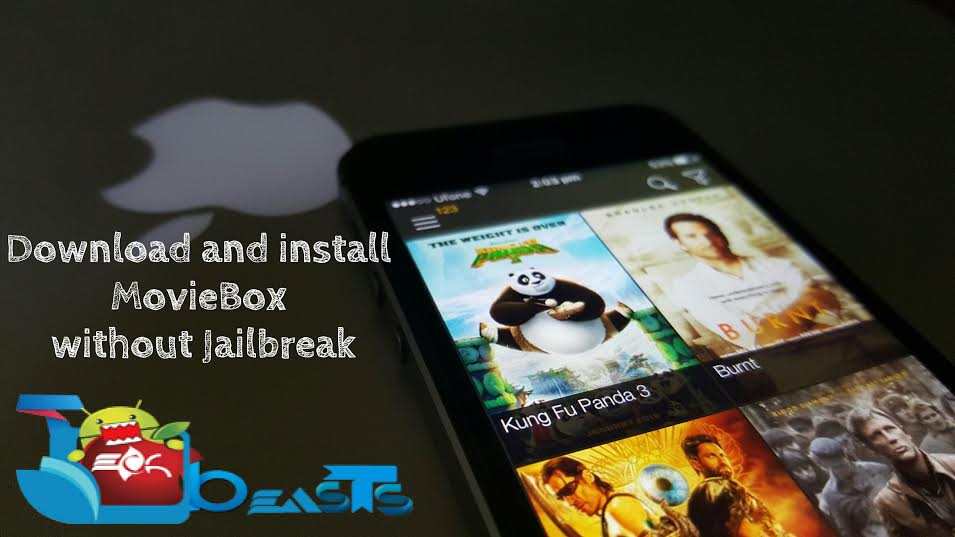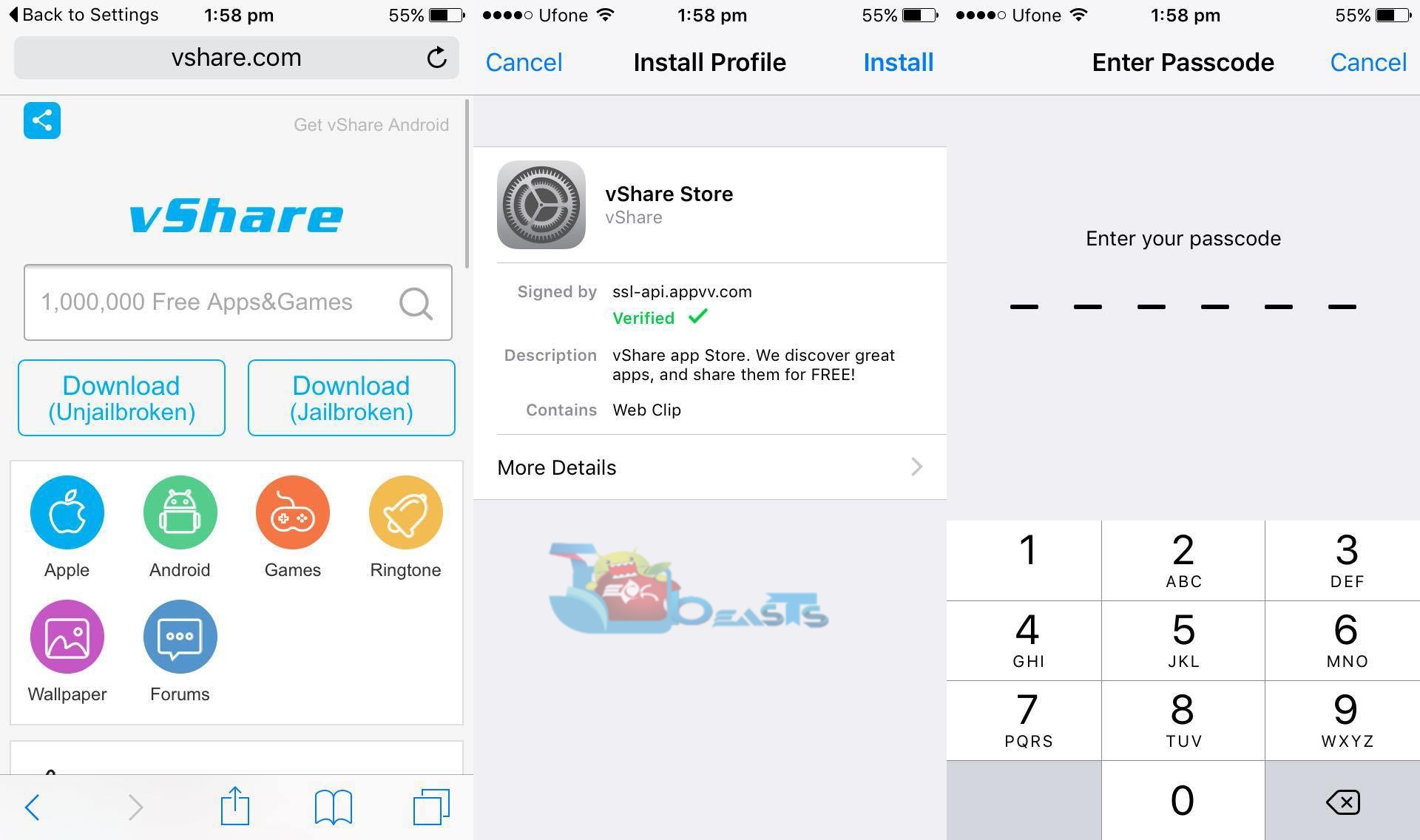Following are the instruction for how to download and install MovieBox for iOS 9 / 9.1 / 9.2.1/ 9.3.2 Without Jailbreak.
There was a time when Jailbreak was must in order to install third-party apps and tweaks on iPhone, but as technology is growing every day now we don’t go in a complex process in order to install third-party apps on iOS devices. As we all know that MovieBox is a perfect app when it comes to watch movies online for free, back in days we have to install MovieBox using Jailbreak but now we don’t need to Jailbreak our device to install such apps. In the following guide I’ll tell you how to download and install MovieBox For iOS 9 / 9.1 / 9.2.1/ 9.3.2 Without Jailbreak.
Also See: How to Install vShare on iOS 8-9,9.1 without Jailbreak
Install and Download MovieBox For iOS 9 / 9.1 / 9.2.1/ 9.3.2 Without Jailbreak:
Step1: Open Safari on your iPhone->open this url ( http://www.vshare.com/ )->Tap on UnJailbroken->Install->enter passcode->Tap Install.
Step2: On your home screen you’ll see vShare icon tap on it. Now search for MovieBox, tap on install and go back to your home screen, wait for MovieBox to install.
Step3:On your home screen you’ll see MovieBox icon. Tap on it and you’ll get error, to fix it goto Settings->General->Profiles & Device Management->Tap on Huawei->Tap on trust.
Now Head back to home screen, Tap on MovieBox and you’ll see it will start working. Click on any movie to start watching it online for free. Enjoy !!
Also see: