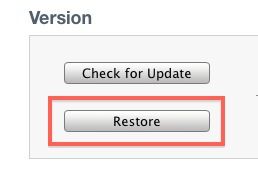So, you have finally changed your Mind or you might have received the worst attack of your life, well I am not talking about your real life, I am talking about your Jailbroken iPhone, if you have changed your mind to un-jailbreak your iPhone, we can help you in this matter. But that is a really poor decision and if you are thinking how it will be done, then don’t worry all Jailbreaks are reversible. You can easily un-jailbreak your iOS device using iTunes, it is only a Two steps process and you won’t loose anything except Cydia and any other app that was installed using Cydia.
How To Un-Jailbreak Your iPhone
- Download iTunes, if you haven’t already.
- Connect your Jailbroken iOS Device to iTunes, make sure to use original data cable.
- In the left column, select your iOS device.
- Under Summery Tab, you will see the Restore button. Click it.
- You will see a message asking you to make a Back-up of all your data,click Yes and let the process start.
- After the process is over, your iPhone will automatically restart.
- You will be asked to restore back-up of your data, Click Yes and let the Restore process begin.
- When the Process is complete, you iPhone will be Un-Jailbreak and all the application will be restored.
This Process will work on any iOS device running any iOS version., if you have any problem in this tutorial, feel free to comment.