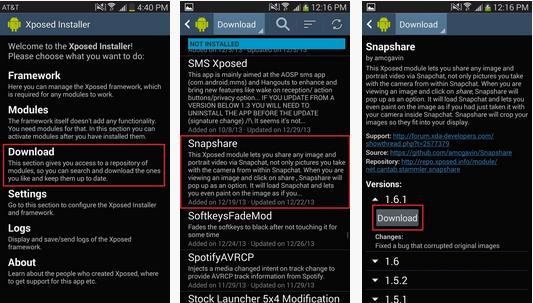SnapChat was the biggest hit of 2013, giving you a unique way of sending and receiving the images and videos. Without ant integration from Third-Part and with a lot of flaws, SnapChat grew into a Multibillion-Dollar company in just 12-Months. While it is entertaining to use, still like any other app there are restrictions. Till now you can only Upload Photos and Videos that are taken from SnapChat Camera, making it difficult to send other Photos and also viewing in Gallery.
But thanks to amcgavin, who actually resurrected SnapShare and like other Galaxy Device, Developed Xpose Module for Note 3 making it possible to send Timely Photos on SnapChat. Xpose requires a Rooted device and also a SnapChat application to work. We will show you how?
How To Send Any Photo or Video Using SnapChat On Galaxy Note 3.
- First Download and Install Xpose
- Now Install this Apk like a regular apk.
- Open Xpose, and Download Snapshare from the Download Section.
- Once it is done, go to Modules and Check the Box next to SnapShare.
- Then Customize how images will look after the Upload. This is Optional, you don’t really need it.
- Now Go to Gallery and Open any photo or video. Tap Share, and Select ShapShare, Depending on your setting you picture will be shown.
- Do the necessary editing and Upload it.