Samsung – the world’s best smartphone selling brand is the one, which will allow you to find a Galaxy device in any price range, and somehow allow you to enjoy a lot of things even if its not a high end Android smartphone, and as the people say ”Samsung has more galaxies then on the sky” jk :D. Samsung recently brought up Samsung Galaxy Star– a low end Android smartphone featuring a 3.0-inch screen with 133 ppi, 1 GHz CPU, 512 MB RAM and 4 GB internal storage memory, while it also supports microSD card up to 32 GB. The device has got a 2 MP camera at the back and runs on Android 4.1.2 out of the box.
Getting back to the topic, many of the Galaxy Star owners might be wondering about playing with their device beyond the boundaries, and trying to find out the root methods for their device or flash custom roms, mods and other stuff, the good news came from the xda-developers as usual as the development thread for Samsung Galaxy Star has been opened. Method to root your Samsung Galaxy Star is here now along with the method to install CWM recovery.
Make sure that you have battery charged over 60 % and have backed up all your important Contacts, Call Logs & Messages.It is highly recommended in case of any mishap or data loss to backup all your important data.
Also please keep in mind that rooting your Samsung Galaxy Star will void its warranty and raise the binary counter. Make sure that everything you do, you are doing it at your own risk. The method explained below works for both Galaxy Star S5282 and S5280.
Things you need to download:
- Download Odin PC and unzip it. – Get it Here
- Download and install Samsung USB Drivers – Get Here
- Download [CWM] Reovery.tar.zip – HERE.
- Download SuperSU.zip – HERE
How to Install ClcokworkMod(CWM) Recovery:
- Open Odin
- Put your phone in download mode. In order to do so turn it off by pressing power key for a few seconds or by pulling out the battery, wait for 30 seconds. Turn it on by pressing and holding Volume Down + Home Button + Power Key, as soon as it shows you the warning press Volume Up to continue. You are in the download mode now.
- Connect your phone to your PC using the standard USB cable, the ID:COM box should turn blue or yellow as soon as your phone is detected.
- Hit the PDA tab, and select the file that you downloaded recovery.tar.zip file. Follow the instructions explained in the image below, also make sure that the options selected in your Odin are exactly as shown below.
- Hit start, and wait for the process to get finished. Your device will restart now and you’ve successfully installed the ClockworkMod recovery on your Samsung Galaxy Star.
- To access CWM recovery, press and hold Volume Up + Home button + Power key. Your device should boot now into cwm recovery.
How to Root your Samsung Galaxy Star:
- Place the dowloaded SuperSu.zip file on your device’s Sdcard.
- Boot into cwm recovery, in order to do so, press and hold Volume Up + Home button + Power key. Your device should boot now into cwm recovery.
- Select ”flash zip via recovery” and select the SuperSu.zip file that you placed on your Sdcard.
- It will quickly flash the SuperSu file and you’ve the root access now. Reboot your device and find SuperSu in the app drawer, you may want to update it via Play Store now.
Now wondering what to do with your rooted phone?
Here’s the answer for you!
Rooting your phone gives you complete access over all the data which is apparently locked by the manufacturers. This includes removal of the factory restrictions and making changes to the internal system and the operating system. Gaining the root access gives you the privileges to install various applications to enhance the performance of your device, allows you to remove the built-in applications/programs, helps you to upgrade the battery life of your device & install the apps which require the root access for the proper functionality and modify your device in so many other ways e.g using mods and custom roms through the cwm recovery.
How to keep Root after OTA Updates
The OTA updates rolled out by the manufacturers wipe the root access on your phone. In case you don’t know how you can restore the root access after OTA update, you’ll have to root your phone once again, but there is no need to do it as you can restore it using the OTA Rootkeeper App which is available in the Google Play Store. The app creates backup of your root and simply restores it after any OTA update.
Credits: Hnk1
That’s all! We hope that the method worked well for you, in case you face any difficulties, feel free to leave us a comment. Thank You


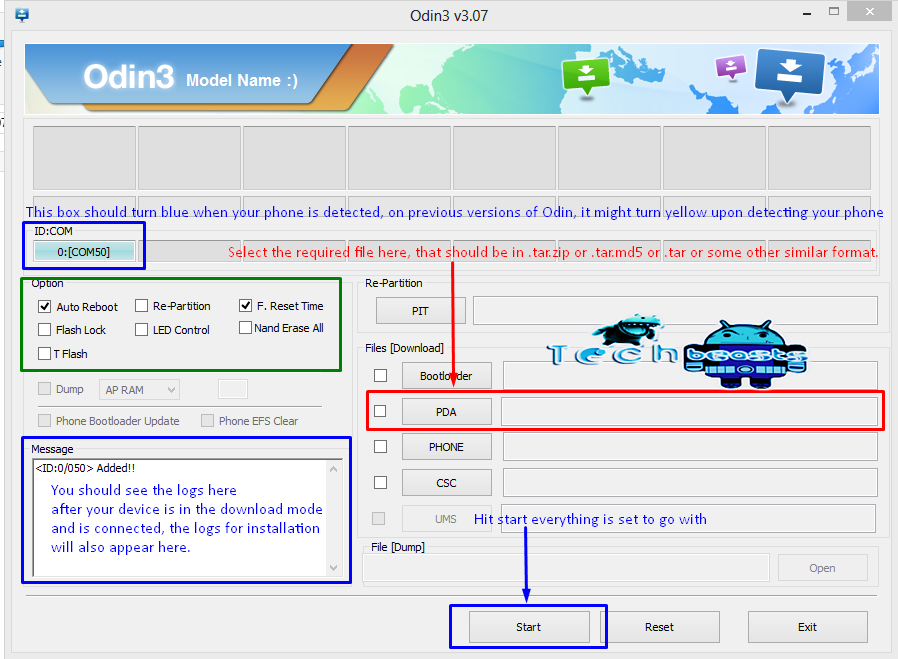












my samsung galaxy star duos didn’t start when I hit the start button. why?
@kennethdabalos:disqus What are you getting?
You should try these before you proceed:
Make sure that your phone is connected properly and Odin is showing blue or yellow light in the ID:COM box.
Make sure that your phone is in Download Mode while you connect it, this may be the reason that Odin is not starting the process.
Make sure that you’ve disabled any anti-virus or firewall programs.
it works!! Thank you so much!! =))
my phone isnt going to clock work mod plssssss…..help
Have you flashed CWM recovery? You can only boot into cwm if you have flashed it properly using the above guide.
how to flash???
pleaze help me. do u mean pda step with odin? Odin showed “pass” but then
I couldn’t open cwm
ya i did it in the same way mentioned above but it isnt working till now i have done it twice
i already did it twice help plss…
@abhirekula:disqus You are doing something wrong somewhere that i cannot point at, users have reported success below. Make sure that you did not unzip the .tar.md5 file and flashed it properly in Odin. Also make sure that you are pressing the buttons properly
Turn off your device completely and then turn it on by pressing and holding Volume Up + Home Button + Power Key. Leave the buttons when you see the recovery.
Make sure that you properly turn off your device then try it, it should work for you.
i want cwm recovery for galaxy star pro (GT-S7262), please i want it to be rooted anyhow
tell me please, i am so damn curious
@azamshaikh:disqus you’ll have to wait a little until i digg out a recovery and root for Galaxy Star Pro. Please keep patience, i’ll let you know soon.
i brought samsung galaxy star Pro – S7262 , searched rooting method but not able to root it. can you pls tell me how can i root this phone? can you mention rooting steps for it ?
Thanks in advance !!
follow the guide explained above carefully. Everything is explained already. read it once more.
Hi all,
I wanna root my samsung galaxy star s5282 phone, I can do all, but only can’t boot into CWM recovery mode. Please help me.
Thanks in advance.
???
@disqus_YamzIpTKL8:disqus try this guide: https://techbeasts.com/2013/12/16/how-to-boot-samsung-galaxy-devices-in-download-recovery-mode/
I wanna root my samsung galaxy star s5282 phone and change it to android ginger bread pls helppp
hello pls help me out in my galaxy pro dous its not going to recovery mod
@disqus_4SWRpII21j:disqus Try this: https://techbeasts.com/2013/12/16/how-to-boot-samsung-galaxy-devices-in-download-recovery-mode/
its not going to recovery mod i”ve tried both volume up+home button+power button. plz help.
https://techbeasts.com/2013/12/16/how-to-boot-samsung-galaxy-devices-in-download-recovery-mode/
Nice work friend,
i am trying to root Samsung Star GT-S5282
when i try to install the SuperSU zip File as the final process of root from the sd card of the phone, it gives the following error.
— ” failed to verify whole file signature” and the flashing process stops.
please show me the way what to do in this case….
thanks in advance.
@disqus_7XH0vt25D6:disqus Boot into CWM > Advanced Options > Disable Signature verification and try flashing SuperSu.zip again. Should work fine now.
if i factory reset my phone will i lose access to root?????
@rithvikreddy:disqus no you won’t loose the root access.
bro im succesfully reach at step number 5 but after this im unable to boot in cwm..android system recovey screen appears.plzz help.where is a optn of apply update from exrean ..im use this optn..error appers saying E:/failed to verify whole file signature
@disqus_MzAW0bP0U5:disqus flash stock firmware and then flash CWM again and give it a try.
Bro dis is d error I get wen I hit d Start Button,I followd all ur steps as per d instruction
<ID:0/004> Added!!
All threads completed. (succeed 0 / failed 1)
<ID:0/004> Odin v.3 engine (ID:4)..
<ID:0/004> File analysis..
Plzzz help me bro
Bro I extracyed d Recovery file,N after dat i tried it got started,but goes failed
Love U Bro,It happnd
PLEASE WATCH THIS NOTE
anybody who cant choose the recovery.tar.zip i tell you how to do it .
just extract it and then choose the file . odin will flash the file but when it is restarting your phone just pull out the battery and unplug the cable from computer because if the phone open it will install the official recovery . after you have unplugged your device from computer and taken out the battery just reput the battery and the go into recovery mod . then you will se cwm-based recovery v5.0 on the top and bottom . then choose the option ‘choose update from sd card’ then choose the supersu v1.04 update zip and it will install it . you are done rooting your phone .
for any query
contact
[email protected]
@yatishbhardwaj:disqus thanks for your comment I will update this guide as well.
How will come to know whether my phone is rooted or not?
@disqus_zuqrZ2dmyC:disqus install Root Checker app from play store and run it, it will tell you if your device is rooted or not.
recovry is nt opning when presssing Volume Up + Home button + Power key.
@khanraju:disqus try Volume Up + Down + Home + Power Key. or try any method from this guide: http://wp.me/p2OpXG-1zR
Kindly help me i rooted my phone and now i did a factory data reset and the phone wont boot it loads the samsung logo screen again and again what should i do
@disqus_7A835z6C7g:disqus just go to recovery and wipe cache and dalvik cache. Let me know if it doesn’t work.
i have tried and succeed in rooting my galaxy star.but when I tried to reset my phone via “Settings > Backup and Reset > Factory Data Reset”, my phone got crashed.How can I be able to reset my phone after rooting my phone ?
@sukalyanmajumdar:disqus Clear cache and dalvik cache from the cwm recovery and try again.
@sukalyanmajumdar:disqus Just boot into the CWM recovery using the method explained in the above guide and wipe cache, then wipe dalvik cache from Advanced options.
i unzipped the file recovery.tar
i found in below comment that i should not unzip that file
but odin is not showing the zipped file when i hit the PDA button pls help me
@dennispious:disqus no, don’t unzip the recovery.tar it’s already a tar file and Odin detects that tar file.
@luisjavierzuluagabetancur:disqus you must be doing something wrong. Please follow the guide carefully.
cant boot in cwm recovery. everytime i press vol up+home+power, the phone gets restarted. Please help me out.
@amithsekhar:disqus try pressing Vol Up + Down + Power + Home.
thank u mannn….it works
Everything is fine all works
Hi,
I have rooted my mobile with the help of odin. but i couldnt able to go to recovery mode. when i press volume UP + home + power button its showing the blank screen. Kindly advice and get it done.
Bro i rooted it successfully but after that it didn’t restart.