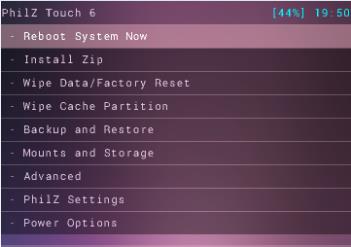PhilZ CWM Recovery is based on CWM Recovery, or should I say that it is a CWM Recovery with a lot of extra features and options, a Simple CWM Recovery has been modified, enhanced a lot, filled with more features and options, thus transformed into PhilZ Recovery. With this type of Recovery, one can Install Custom ROMs, Root the device with different but simple modifications, Install System Tweaks, make Complete Nandorid Back-up. This is the Only Recovery which is not free of bugs and support almost every ROM out there.
PhilZ Recovery 6 is available for Sony Xperia Zl and you can install it using our Tutorial below, furthermore we have provided the procedure to Root your Xperia ZL C6502 / C6506 .Rooting allows you to get full control over your device, Stock apps and mods are good, but installing Custom Mods gives you better support and great battery life, you might need to delete some Stock apps from the device, a non-rooted device can’t do that, but a rooted one has the power to remove stock apps too.
In this Article, we will show you How To Root And Install PhilZ Recovery 6 On Sony Xperia ZL C6502 / C6506 On Android 4.3 Jelly Bean.But before we begin, Make sure that:
- That you have a Well Charged Battery, 60%-80% is better.
- Back-Up all your important Contacts, Call Logs & Messages.It is highly recommended in case of any mishap or data loss to back up all your important data.
- Back-Up your Mobiles EFS Data.
- Check your device model, Go To Setting > About and Make sure that it is C6502 Or C6506.
- Do-not try this tutorial on any other device.
- Enable USB Debugging Mode
- Download USB Driver For Sony Devices: Link
Contents
Disclaimer:
The methods involved in flashing custom roms and rooting your phone is highly custom and may result in bricking your device, and has nothing to do with Google or the device manufacturers which is Sony in our case. In the case of any mishap we may not be held responsible. Follow these instructions to the letter to avoid any mishap or bricking. Make sure that whatever you do, you are doing it at your own responsibility.
Downloads Required:
Download PhilZ Recovery: Link
Download Super SU: Link
How To Install PhilZ Recovery On Sony Xperia ZL
- Download and Extract the PhilZ Recovery Package.
- Open the Folder named “lockeddualrecovery”, which Contains the Package to install PhilZ Recovery.
- Connect your Device with PC.
- Now Run the Install.bat file and your phone will automatically boot into PhilZ Recovery.
- Use Volume buttons to navigate to Reboot System Now and Press Power Button to Reboot it.
- After a proper reboot, your device will be running PhilZ Recovery 6
How To Root Sony Xperia ZL
- Download and Copy the Super Su to the Root of your Sdcard.
- Turn Off your Device
- Switch OFF the phone and turn it ON again. When the phone is powering up, as soon as the green LEDturns on, press Volume Up for PhilZ Recovery.
- Navigate to ‘Install zip from sd card’ another windows will open in front of you.
- Select ‘choose zip from sd card’ from the Options.
- Select the Super SU.zip file and confirm the installation on next screen.
- Once the Installation is Over, Select +++++Go Back+++++.
- Select Reboot Now to Reboot the System.
That’s it your Sony Xperia ZL C6502 / C6506 has been Rooted On Android 4.3 Jelly Bean.Download any Root Checker app or See Super SU in app Drawer to Verify root access.