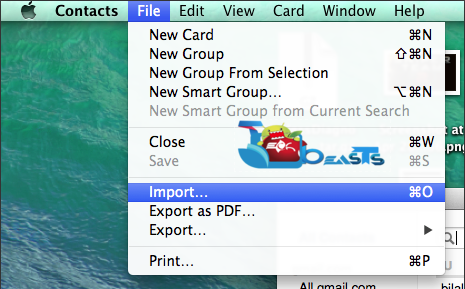This is a good thing to have a backup of your contacts every time when you add more contacts to your list. It’s a better way to rely on iCloud auto sync. If you are using Windows or Android, then backup of your contacts and restoration of them is so easy. But on Mac to restore archived contacts is not that easy, until now. But now it’s so easy and safe in just a few steps.
How to restore archived contacts on a Mac Guide:
- Launch the Contact App on your Mac.
- Now click on the File in the top menu and click on Import.
- Now locate your backup file where you placed it last time. Select the File and click on open.
- Done! your contacts are restored.
Follow all the these simple steps to restore your archived contacts on Mac. If you face any problem with this guide, do tell me in comments. It would be better to manually save you contacts after few days so that you list will be updated and Safe.
You can also Check:
- How To See All The Unread Message Notifications On Your iPhone At Once
- How to reduce the white point on your iPhone or iPad in iOS 7.1