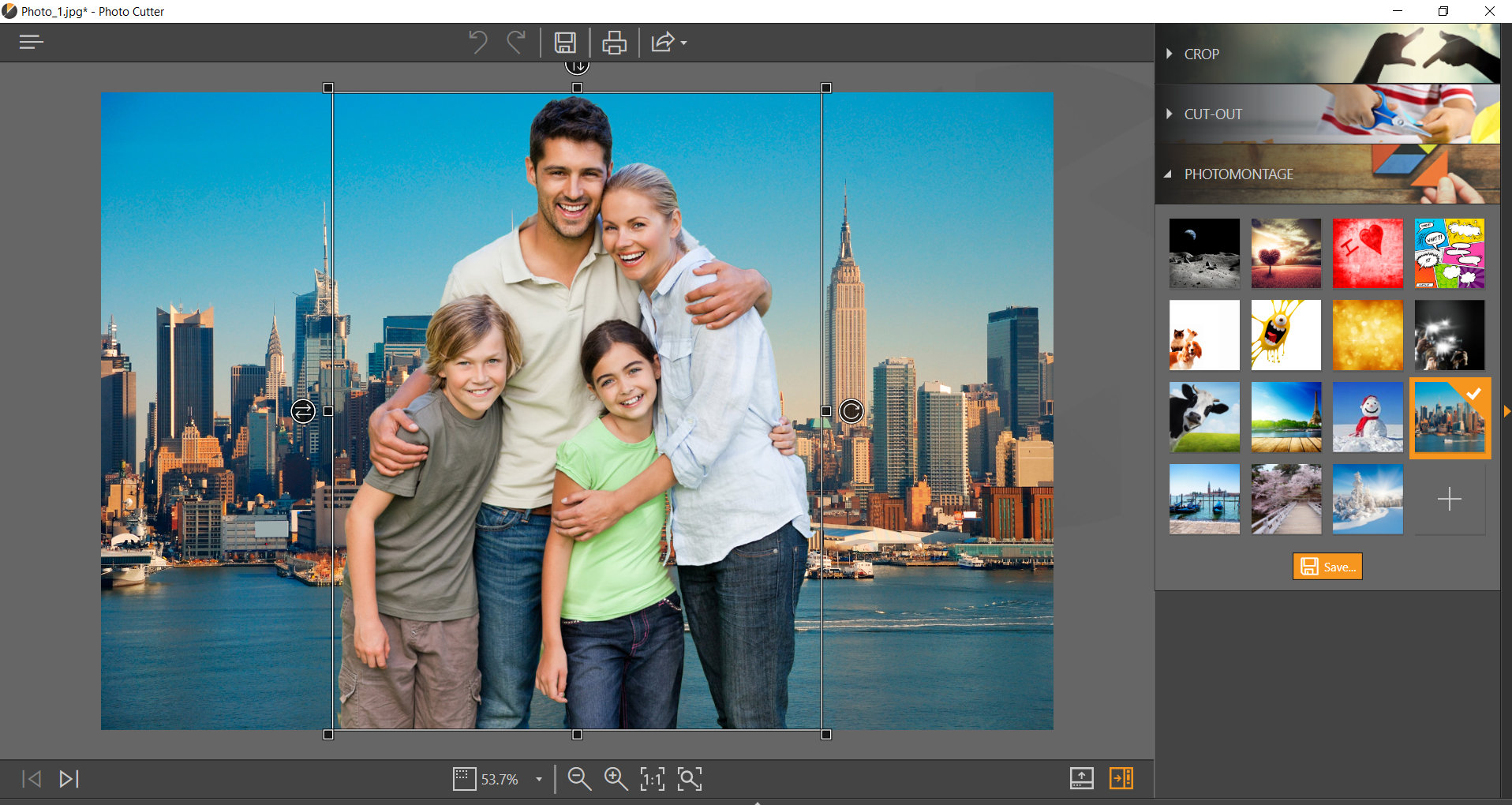Kids of this generation are more intelligent. Technology has now successfully overtaken the world and everything that we do includes the use of smart devices. Whether we want to study, we want to play, we want to travel or we want to simply take some rest, we will always be surrounded by smart devices. There is no way that we can now get rid of the smart devices and live a normal life. It is the technology which is making the kids learn things that they are usually not supposed to learn at a particular age. You can find kids with an iPhone or an Android powered smartphone around you. Smartphones have both their pros and cons.
Phone in your hands doesn’t only mean that you want to communicate with someone, but you can also learn a lot from it. Going a little beyond a normal smartphone user’s experience, you can discover the wide world of growth leading your way towards success. If you have given your children a smartphone, then it is very important for you to keep an eye on the activities of your children. As a parent, it is very important to keep the know-how of whom your kid is interacting with, whom is he talking to and what is he doing in his smartphone all the time. This way, you can negate the adverse effects and always expect your kid to make the positive and the best use of a smartphone. Apparently it may seems impossible to keep a watch on your kid’s phone, but it is not that hard. You can do that now with the help of an application named as KidGuard.
KidGuard is specificially designed to give the parents full control of their children’s device. KidGuard can monitor every single activity and also gives the parents the rights to intervene if anything wrong is going on. Before jumping up to the guide, we will have a look at some facts which make an application like KidGuard an essential for your application list.
- Almost 88% of the teenagers have smartphones. These teenagers fall in the age bracket of 13 to 17.
- 90% teenagers know how to text and have a conversation over their smartphones.
Now the question comes up, why you would want to spy your kid’s phone? Well, a little answer to add to your this knowledge is already given above, but let’s break it down into several steps.
- You would always want your kid to have a look at the content which is fruitful. Inappropriate content is something you don’t want your kid to come across.
- You do not want your kid to fall prey to predators. Always keep an eye on all the surroundings to ensure your kid’s safety and security.
- You do not want your kids to be deprived of sleep. Longer usage of a screen can hurt the eyes bad. It can also effect the eye-sight.
- You do not want them to get distracted from their goals.
- You want to establish a sense of trust between you and your kids.
Now there are several ways through which you can check your kid’s activities. Here’s a list of some solutions that you can immediately apply.
Have a look at your phone’s bill.
Your phone’s bill contains the details of all the people who text your and who received a text message from your phone. In case you find some unknown or a malicious number, go ahead and bust it.
Physically check the phone
Be brave enough to physically pick up your kid’s phone and go through everything ensuring his/her safety.
Use an application like KidGuard
KidGuard can do a lot more than spying on the text messages. It can bring you a list of applications installed, it can also show you the activities taking place through various applications. You can also see a list of website visited using the phone which has KidGuard enabled.
To help the parent’s further, KidGuard team has its own how to monitor text messages for parents page on keeping a watch on all the activities of your kid. You can go through KidGuard’s own guide and see what solutions will suite you the best.