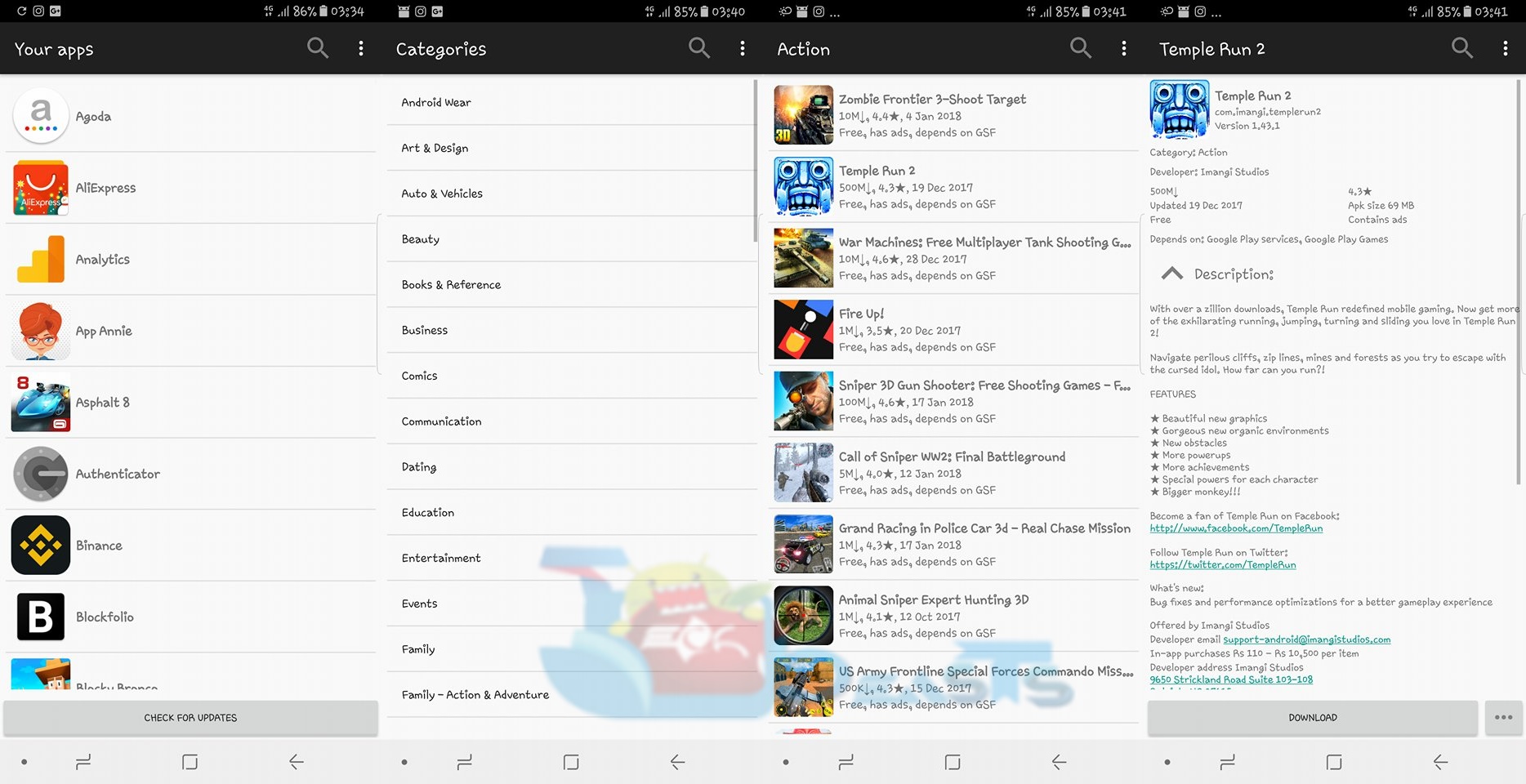Yalp Store is kind of a Google Play Store alternative. When Google Play Store is installed on a smartphone, it runs with the help of Google Play Services. Google Play Services come with their own framework installed in a phone in order to work properly. Google Apps can siginificantly slow down the performance of an Android phone. If you have ever had an experience of installing custom ROMs, you must have noted that custom ROMs often come without Google Apps. That is because users do not want bloated ROMs. They want to have the freedom of choosing what applications should be there in the operating system. Yalp Store is something for such users. It doesn’t need any services to run on. It’s a very simple, light application that can give you the Google Play Store like experience without a heavy framework installed on your phone.
Contents
What is Yalp Store?
Yalp is available on F-Droid. F-Droid is the largest open-source application platform for Android. At F-Droid, you can find some really handy applications that never made it to a popular platform like the Play Store. Yalp is one of them. It’s a hidden gem indeed. Apart from allowing the users to install all the applications, it also manages updates. The home-screen of Yalp shows you all the applications that you have currently installed. The categories screen will show you a list of all the categories through which you can navigate to your desired application or game. Yalp has a very simple, easy to understand UI. It shows the maximum amount of information in the list of applications so that you don’t have to tap each application to view its details.
So, why would you want to get Yalp when the Play Store can do a fine job? Well, the question is already answered in the first paragraph, but we can have a detailed look at it. Yalp is basically for those who want to keep the things simple. Android enthusiasts, who want to keep their phone’s performance maximum, can uninstall all the Google Apps and choose to go with a store like Yalp. Also, if you install a custom ROM on your phone, and you do not want to flash the Gapps package, you can install the Yalp Store instead. There is absolutely no need to go with a heavy GApps package to sort out the applications problem. At times, the Google Play Store faces connection issues. If such issues are intermittent in your region, you can pick up Yalp as an alternative. There are some applications that you will not find on the Play Store, but you will find them on Yalp. Another great aspect of Yalp Store is that it’s an open source project and it’s consistently being improved.
A cool feature of the Yalp Store
And let’s not forget the most important feature of Yalp. Whenever you install an application using Yalp, it accesses the Play Store to download the APK file of that application. The APK file is stored in a download folder in the internal or external storage of your phone. Once Yalp has downloaded the APK file, it asks you to install it. You simply tap the install button in the Yalp Store and it will do the job. It means if you ever accidentally delete an application from your phone, you can still have its APK file to install it next time without downloading it again. If the Android phone is rooted, Yalp can update the applications in the background without putting a huge impact on the current processes of the phone. On a rooted phone, Yalp can use to install or uninstall the applications in the background as well. For the background usage, you can install Yalp as a system application.
Now that you have learned all about Yalp, it’s time for me to show you how you can install it. Here’s a step-by-step guide explaining how to install Yalp Store on Android.
Installing Yalp through F-Droid
- Download and install F-Droid on your phone.
- Open F-Droid now.
- Tap the Search button in F-Droid
- Type “Yalp” and search.
- You will find Yalp Store, tap to install it.
- Once installed, it will appear in the App Drawer.
Installing Yalp using Yalp APK
- Download Yalp Store APK and copy it to your phone.
- On your phone, go to settings > lock screen & security > unknown sources > allow.
- Now locate the Yalp Store APK and open it to start the installation.
- Proceed with the on-screen instructions to install Yalp Store.
- Once done, it will appear in the app drawer.
Now that you have opened Yalp Store, you will find your installed applications on the home screen. You can tap the menu button on the top-right to access rest of the options. The categories option will take you to the directory of applications. From the categories, you can install the applications. It has all the applications that are available at the moment in the Play Store.
That’s all for now. In case you have got something that can help this guide further, drop that in the comment box below. If you have any queries, feel free to reach me out.