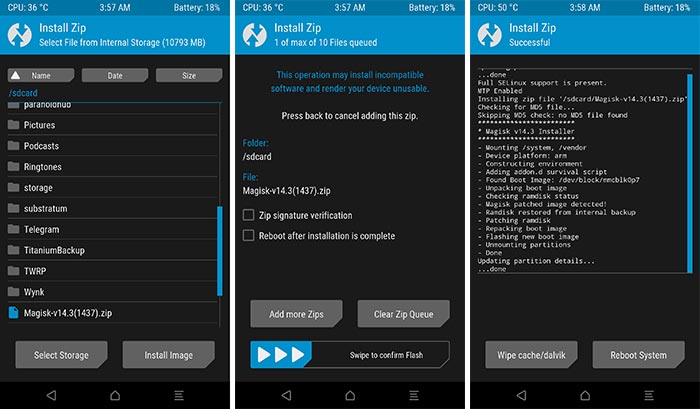HTC Desire 10 Lifestyle is a mid-ranger from the Taiwanese smartphone giant. HTC Desire !0 comes in with a 5.5-inch 720 x 1280 pixels display the phone is powered by Qualcomm’s Snapdragon 400 CPU and the Adreno 305 GPU. Desire 10 Lifestyle is a house to a 13MP shooter at its back. On the front, users can find a 5MP shooter which is good enough for selfies. Internal storage is 32GB and the RAM is of 3GB. It has a 2700 mAh battery. The battery is non-removable as we have been seeing in the HTC smartphones since the good old days. HTC 10 Desire Lifestyle runs on Android 6.0 Marshmallow out of the box. HTC hasn’t updated this phone to a higher version of Android so far.
To update your HTC Desire 10 Lifestyle to another higher version of Android, you can use a custom ROM. To flash a custom ROM, you need a custom recovery. Custom recovery for this phone took a while to come out. Just a few days ago, the official TWRP custom recovery was released for this phone. It means you can now start customising your phone. The modification possibilities are limitless with the help of a custom recovery. There are various ways to enhance the functionality of your phone once you have learned to tweak it.
A custom recovery like the TWRP will let you create a backup of your phone first of all. The backup includes backing up every single partition of the phone. It’s possible to flash .img and .zip files through the install option in the custom recovery. There’s an Advanced Wipe mode in which you will find the options to wipe the partitions individually and also wipe the Dalvik cache. TWRP also has an inbuilt terminal to sideload applications and ROMs. As soon as you install TWRP on your phone, the very first thing you can do is to flash SuperSU or Magisk in order to root the phone. While TWRP allows installation of custom ROMs and Mods, the Root access will let you bring in new features to enhance your device.
If you are reading this post right now, you are most probably here to install TWRP on your phone and root it. HTC Desire 10 Lifestyle owners can follow this guide to install TWRP and root the phone without any further ado. The guide is divided into 3 parts. Read the warning carefully before proceeding.
Install TWRP Custom Recovery and Root HTC Desire 10 Lifestyle
Requirements
- This guide is only for the HTC Desire 10 Lifestyle. Do not try this on any other phone.
- Charge your phone good enough so that it doesn’t go dead during the installation process.
- Backup your call logs, contacts and SMS messages. Also backup your media content. This is important since unlocking the bootloader will completely wipe your phone.
- Enable OEM Unlocking and USB Debugging mode on your Redmi 5A.
- Use the OEM data cable to connect your phone to your PC.
- Unlock your HTC Desire 10 Lifestyle’s bootloader using this guide.
- Follow this guide carefully.
Beware!
Note: These are highly custom processes and are not recommended by device manufacturers. Rooting or flashing custom recovery also voids the warranty of your phone. In case of a mishap, TechBeasts or the recovery developers may not be held responsible. Make sure that you are doing this at your own risk.
Required downloads and installations
- Download and install Minimal ADB and Fastboot drivers on your computer.
- Download and install Xiaomi USB drivers on your computer.
- Download TWRP Recovery file. Rename this file to recovery.img and copy it to C:\Program Files (x86)\Minimal ADB and Fastboot folder.
- Download SuperSU.zip or Magisk file and copy it to your phone’s internal or external storage.
Install TWRP on HTC Desire 10 Lifestyle
- Connect your HTC Desire 10 Lifestyle to your computer now.
- Go to the folder C:\Program Files (x86)\Minimal ADB and Fastboot and then launch the MAF32.exe file.
- Now in the command window, enter the following commands one by one.
- adb devices
- If this command returns a list of attached devices with a code, that means your phone’s connect has been established.
- adb reboot bootloader
- This command will reboot your phone into the bootloader mode.
- fastboot devices
- This command will confirm the connection in bootloader mode.
- fastboot flash recovery recovery.img
- This will flash the TWRP recovery.img file that you renamed to recovery.img
- fastboot reboot recovery
- This will reboot your phone into the newly installed TWRP.
- adb devices
Rooting the HTC Desire 10 Lifestyle
- Now disconnect your phone from your PC.
- In the TWRP recovery, tap Install > Install Image > Locate Lazyflasher > Select this file > Swipe screen to flash.
- After flashing this file, get back to the main menu in TWRP.
- Tap Install > Locate and select SuperSU.zip or Magisk file > Swipe screen to flash.
- Flashing SuperSU will root your phone. You can reboot the system now.
- That’s all.