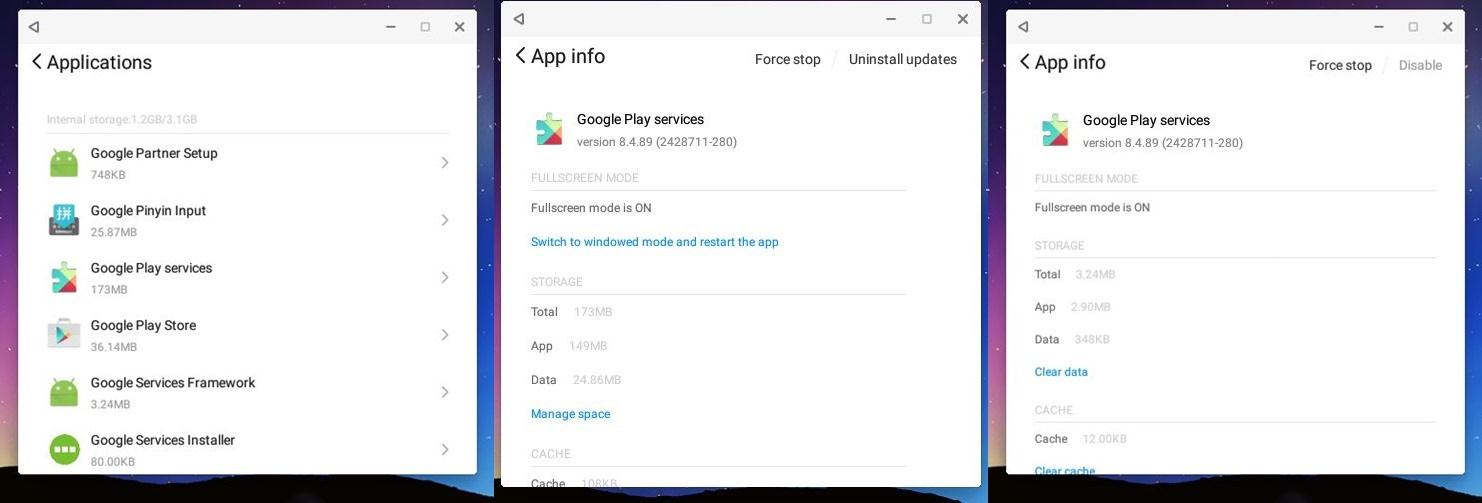Learn How to install Google Play Store on Remix OS:
If you’re a tech junkie, you might have comes across the cool and awesome Remix OS which is ruling the News now. Remix OS is a custom Android operating system designed to bring the Android like fell on your PC or Mac. It can be easily installed on any PC or Macbooks running on Intel or AMD chipsets. Currently, Remix OS can be booted from a bootable CD or USB drive, just like any bootable drive you’ve used before. If you haven’t installed the Remix OS yet, follow our exclusive guide from the below link.
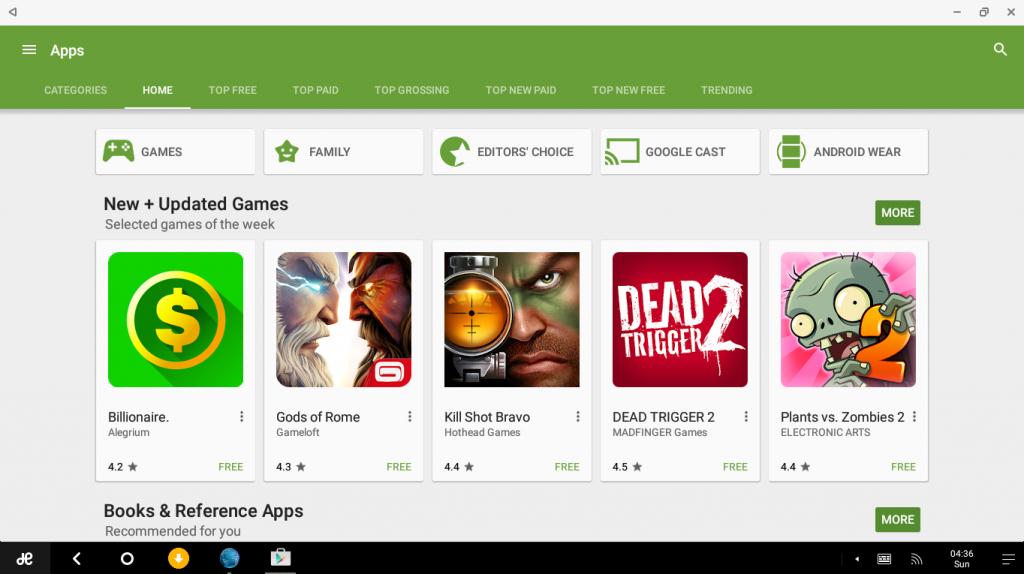
We have installed Remix OS on our computers and it’s quite smooth and light-weight but it lacks many essential Android features like the Google Play Store. So, you can download the APKs and sideload them but you can’t directly download from the Play Store just as you do on your smartphone. Well, not anymore. Today we’ll show you how to install Google Play Store on Remix OS. Follow the below tutorial and enjoy the Google Play Store services on Remix OS.
Note: Boot the Remix OS in Resident Mode instead of Guest mode as the changes won’t be saved in the Guest mode. The below tutorial involves a reboot, so even if you install Play Store in Guest mode, it won’t be saved.
How to install Google Play Store on Remix OS
- From the Remix OS on your PC, download the GMSInstaller.APK from the XDA developers link here.
- Right-Click on the file and select Open to install it.
- Once the app is installed, launch it from the app drawer.
- Now select the “One-click to install Google Services” option to download the Google services available.
- After the Google services are downloaded and installed, open the Remix OS Settings app and navigate to Applications » Manage Applications » then choose All.
- Scroll down until you see the Google Play Services app and select it. Click on the Manage Space link and click on Clear All Data option to clear the app data.
- Similarly, clear the data for the Google Services Framework app.
- Finally, reboot the Remix OS on your PC.
After the reboot, you should see the Google Play Store in your app menu. The first time you run the Play Store, you’ll be prompted to log in to your Google account. After logging in, try and download any app from the Play Store, and if you face any issues, make sure you’ve set the correct time zone and time in the Settings.