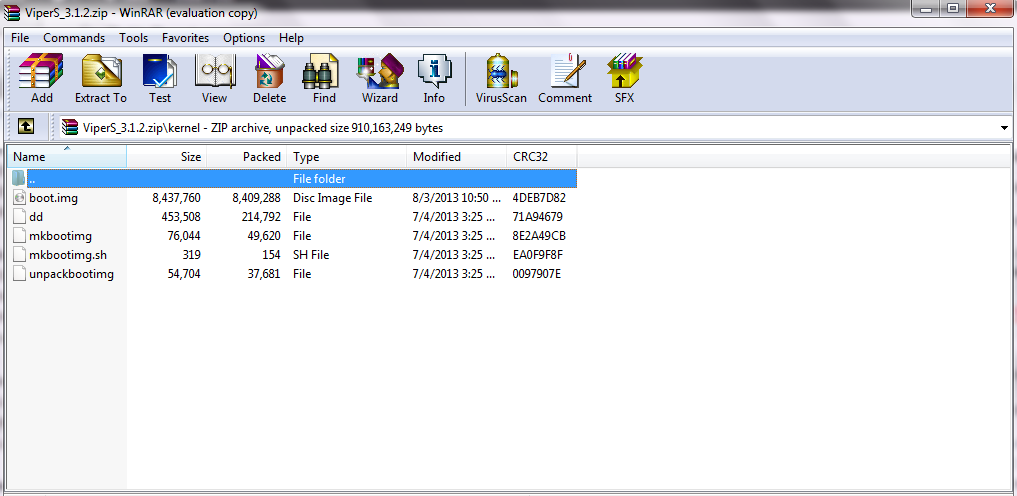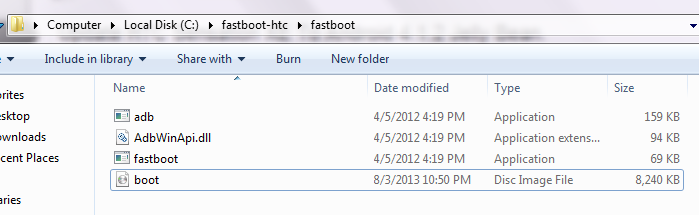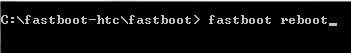ProBam ROM is based on the resources of Android 4.3 Jelly Bean, it is basically a good combination of all the great ROMs of Android. If you are interested in Android 4.3 you can try it by following our tutorial for HTC One X. HTC One X can be upgraded to Android 4.2.2 Jelly Bean, but the official ROM of Android 4.3 has not been released for HTC One X, so the only option right now is the Custom ROMs, going for CM Roms is just like going for the stability, but if choosing something that is already stable is the best option.
In this Article, we will show you How To Install Android 4.3 ProBam Jelly Bean On HTC One X. But before we begin, Make sure that you have battery charged over 60 % and have backed up all your important Contacts, Call Logs & Messages.It is highly recommended in case of any mishap or data loss to back up all your important data.
Contents
Disclaimer:
The methods involved in flashing custom roms and rooting your phone is highly custom and may result in bricking your device, and has nothing to do with Google or the device manufacturers which is Samsung in our case. In case of any mishap we may not be held responsible. Follow these instructions to the letter to avoid any mishap or bricking. Make sure that whatever you do, you are doing it at your own responsibility.
Important things:
- Your Device must be Rooted and Latest TWRP or CWM Recovery must be installed on it.
- Enable USB debugging mode.
- Make sure that battery level is at 85% or more.
- This Tutorial is Only For Sprint HTC One X.
How To Install Android 4.3 ProBam Jelly Bean On HTC One X.
- Download Android 4.3 ProBAM ROM and Google Apps.
- Make Sure that USB Debugging is enable, goto Settings > Developers Option and Tick the USB debugging.
- Make sure that Fastbboot/ADB is configured on PC. How? How to Install Android Adb & Fastboot Drivers on Your Windows PC [Guide].
- Then Download the Android 4.3 File from the above links.
- Extract the .zip file and either in Kernal Folder or in the Main Folder there is a file called boot.img.
- Copy and paste the boot.img to the Fastboot Folder.
- Now copy and paste the Android 4.3.zip and Google Apps file to the root of your SD card.
- Turn off your phone and open Bootloader/Fastboot mode. How? Press and hole Volume Down + Power button until you see some text on screen.
- Now Open Command prompt in Fastboot Folder, How? Hold Shift Key and Right Click anywhere in the Fastboot folder.
- Now type in the following command: fastboot flash boot boot.img Press Enter.
- Then type in the following command: fastboot reboot.
- After the reboot, take out the battery and wait for at least 10 seconds.
- Then re-insert the battery and enter Bootloader mode. How? Press and hold Power + Volume Down button till you see some text on screen, From bootloader select recovery.
- Choose “Wipe Cache” Partition first.
- Choose ‘advance’ and select ‘Devlik wipe cache’, so you won’t stuck in any Boot loop.
- The finally choose ‘Wipe Data/Factory Reset’.
- Now select ‘Install zip from sd card’, then select ‘choose zip from sd card’.
- Select the JB 4.3.zip file and confirm the installation on next screen.
- After the installation, Again select ‘install zip from sd card’ and ‘choose zip from sd card’ and select Gapps.zip file and confirm installation on next screen.
- After that, +++++Go back. and Reboot System now. Wait for 5-minutes for the first run.
Voila that’s it you HTC One X is now upgraded to Android 4.3 ProBam Jelly Bean, to check Goto settings> About > Software Version.