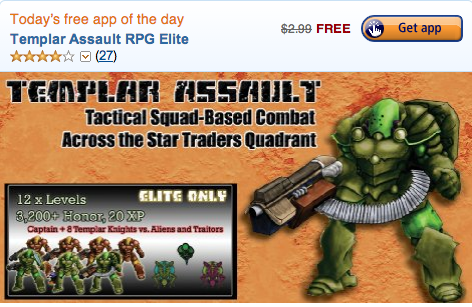There are other apps store which are the best alternates to Google Play Store so when ever Google Play Store is not working you can use them instead of Google Play Store. Amazon Appstore is the best alternate to Google Play Store, with millions of app that can be easily installed on Android device. How ? Here’s how you can install Amazon Appstore on Android Devices. Following is the tutorial in which i’ll tell you how to install and use Amazon Appstore on your Android Device.
How to install Amazon Appstore on Android Devices:
Following is the step by step guide on how to install Amazon Appstore on Android devices. If you have install apps through apk file then it will be easy for your.
- First you have to allow Unknown Source installation by going into Settings->Security->”Unknown sources”. Now tap on check box to enable “Unknown sources”.
- Open your mobile browser add this in url bar ( http://www.amazon.com/getappstore ).
- After page is loaded tap on ” Download the Amazon AppStore “.
- After tapping on the button, it will download apk file.
- Once download is complete goto ” Downloads “.
- Tap on the apk file and select package installer.
- Now follow the instruction provided on your phone screen.
- Now wait for installation to completed.
Once done ! Now you can use and download Amazon Appstore your Android devices.