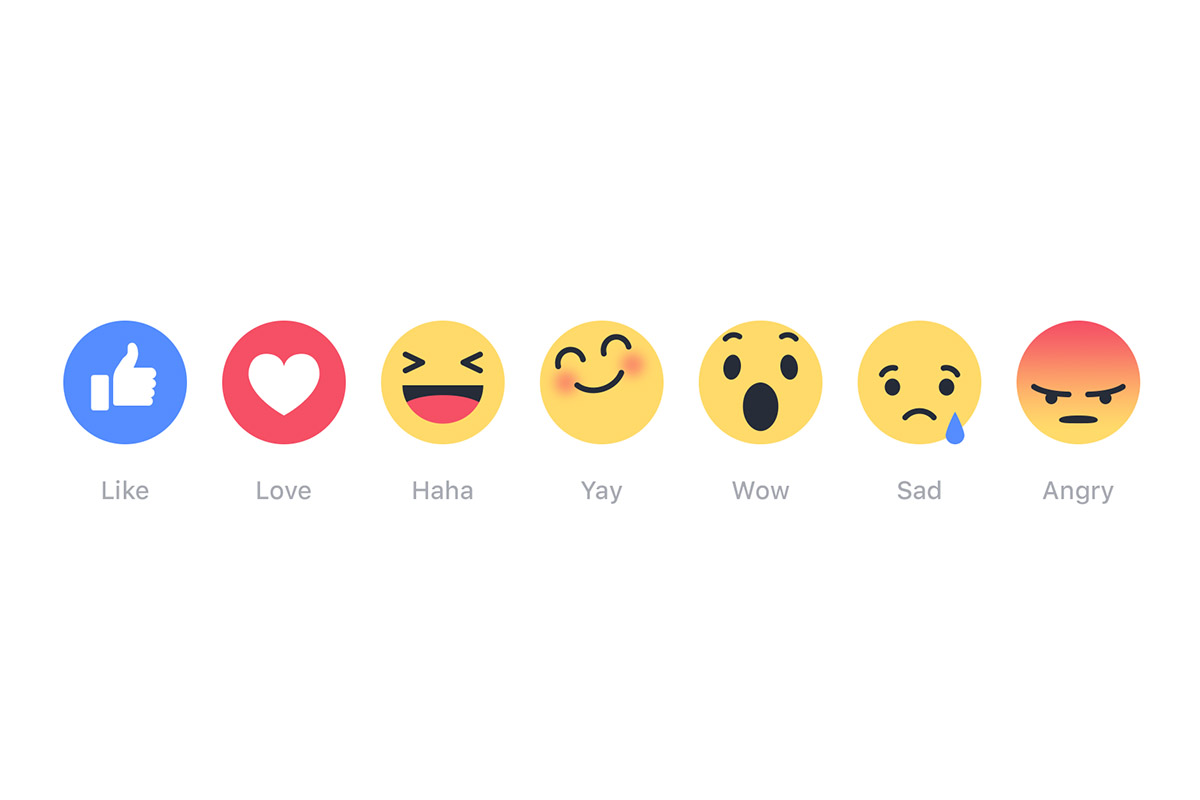Here’s how to get new Facebook Reactions if you haven’t got it already, that means now you can respond to any one status with Love, Haha, Wow, Sad and Angry. Most of us still waiting to get these new reactions..
How to get the new Facebook Reactions:
Desktop:
Open Facebook on your browser on your PC, now simply hover over the like button and new reactions will pop up in a bar above.
Once you have used the new reactions, you’ll see top three reactions. When you click on reaction you will see a breakdown of how many people have used each reaction.
Mobile:
- Open the Facebook app on your device.
- If it’s already opened closed it completely and the reopen it.
- Now when you hit like button, you’ll see a message showing how to use the new reactions.
- All Done.